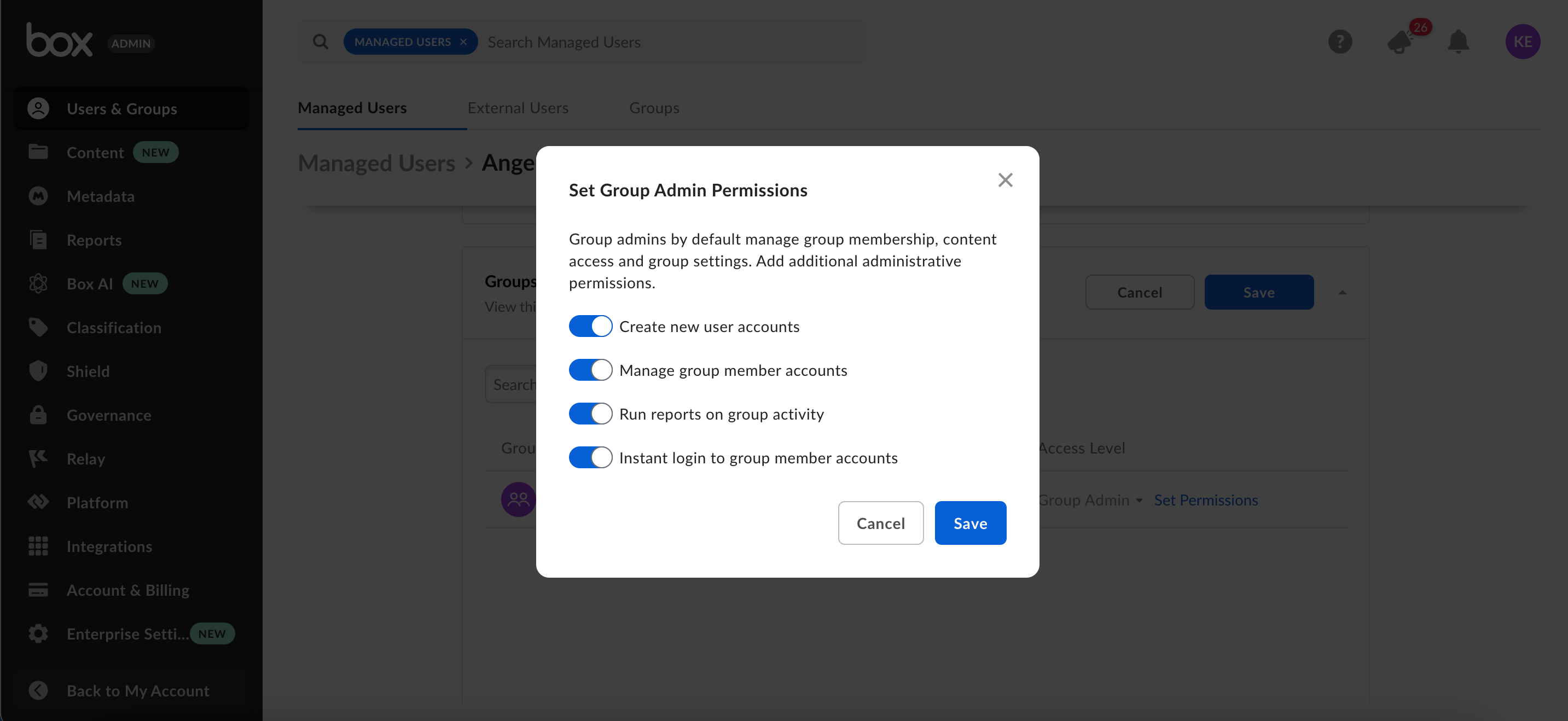We have about 10.000 user sin several regions in the world. We would like to limit admin/co-admin access not only to certain functions but to the data of of their region.
EU Admin can only create reports for EU data.
China admin can only create reports on China data.
Is this possible in BOX?