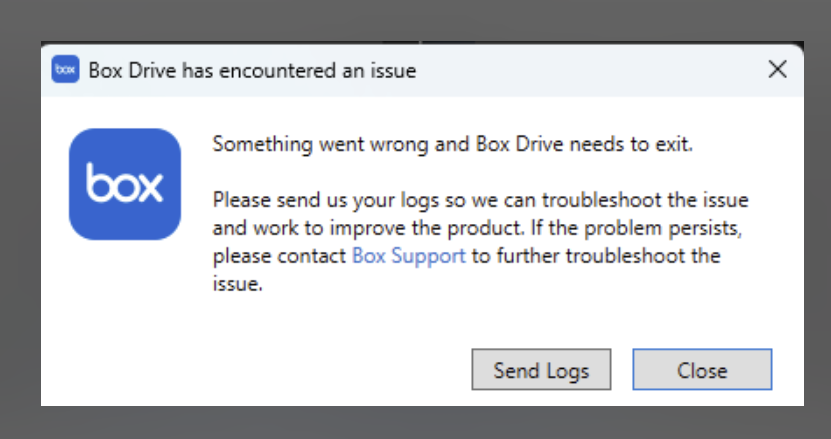Get ready for the next generation of Box Drive, now built on a cutting-edge technology stack for Windows! This new version is packed with a host of improvements, delivering enhanced functionality, greater stability, and a smoother user experience. Here are just a few of the exciting features and upgrades you can look forward to:
-
Folder Redirection: Folder redirection allows you to seamlessly sync root folders from their local hard drive directly into Box, providing a more integrated experience. With this feature, users can easily change the location of a known folder to a new destination, either manually or through Group Policy. For example, the Documents folder—typically stored on a local drive—can be redirected to Box Drive, making it easy to backup and manage files stored on a user local hard drive.
-
ARM Device Support: Microsoft and hardware manufacturers are heavily investing in ARM-based devices for Windows laptops due to their superior performance and support for Copilot (Microsoft's AI). With this new version of Box Drive, it will now provide ARM support.
-
Better local hard drive management:
-
-
Enables users to easily mark individual files for offline access, ensuring critical documents are always at their fingertips.
-
Gives users the ability to free up valuable storage space by enabling users to unpin files, giving users more room for what matters most.
-
Users can take full control of their storage with the power to choose exactly where cached files are stored, ensuring everything is organized just the way users want it.
-
-
File Explorer Update:
-
-
Explorer now show progress for downloads happening from Box for key actions like opening and marking content for offline access
-
Files opened directly from an application will now show progress indicator while opening within that application
-
-
Iconography support:
-
-
Ensure all Box Drive icons can be reliably displayed. Previously, Windows imposed a sixteen (16) icon limit, which could be quickly exhausted by various apps and the Windows system itself. When this limit was hit, icons beyond this limit would not be shown to the user. In this version of Box Drive, all icons will be visible and unaffected by this restriction.
-
Multiple icons can now be shown at once, enabling users to get clearer status on files at a glance
-
-
Better Box Drive application compatibility with other applications in the Windows ecosystem
Come join our private beta now! We invite your company to participate in our private beta to ensure this new version of Box Drive functions smoothly in your environment. The beta, which is currently open, requires initial testing by your IT team, followed by testing from selected end users within your organization within the coming months.
In order to join the private beta and start using the Box Drive beta build, your administrator must sign the MBA first. You have two options to accomplish this:
- For a faster and more direct approach, reach out to your administrator directly so they can contact the account team to have the MBA sent and signed.
- Submit the request here: https://forms.gle/n7FZm68Jjmskdp218 and we will facilitate the process.
After this, we will send detailed instructions on how to enable this for beta users.
Thank you for your interest in beta testing Box Drive!