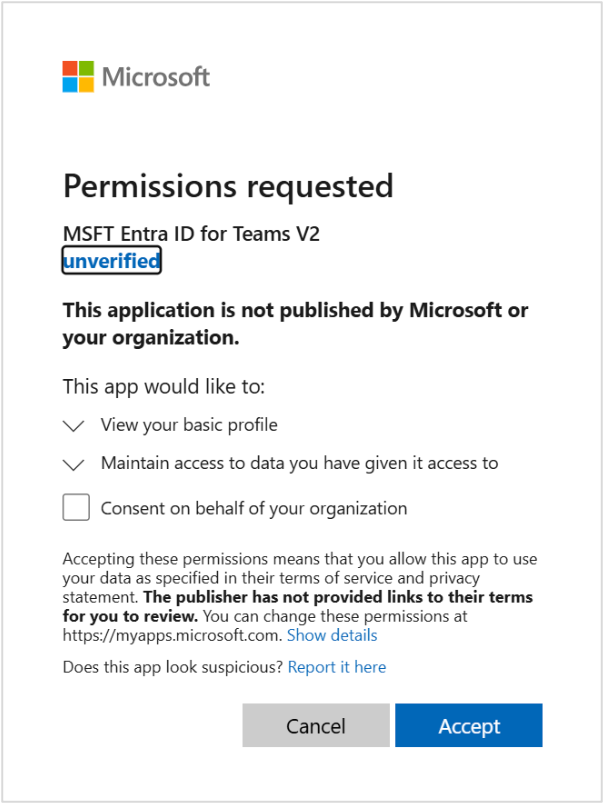When granting Box permissions to integrate with an enterprise’s Microsoft Teams, which is the legitimate Enterprise Application that consent must be granted to?
I am a Microsoft 365 tenant admin, so I review and grant consent when users try to connect external services (such as Box) to our tenant. Currently, Box is connected to our tenant solely for SSO authentication only. Box is not centrally deployed within Teams.
When users find and add the “Box” app within their Microsoft Teams clients, the app attempts to request Entra ID permissions using the following extremely suspicious Entra ID Enterprise Application:
Name: MSFT Entra ID for Teams V2
Verification Status: Unverified
Application ID: bb7e7d80-71c6-408b-9770-f709a59b176e
Permissions Scope: profile, offline_access
That info is impossible to verify the app’s legitimacy. Additionally, that application differs from the Enterprise Application (ID: 6b371dbf-6b35-40a0-bf75-615b61c8bdb8) which is referred to in this official Box documentation. To add more confusion, this other documentation implies that the “Box” Teams app that users can find and install on their own is for “Personal” use...erm, so not Enterprise use???
Question
Which "Box for Microsoft Teams" Entra Enterprise Application is the real one???
Enter your E-mail address. We'll send you an e-mail with instructions to reset your password.