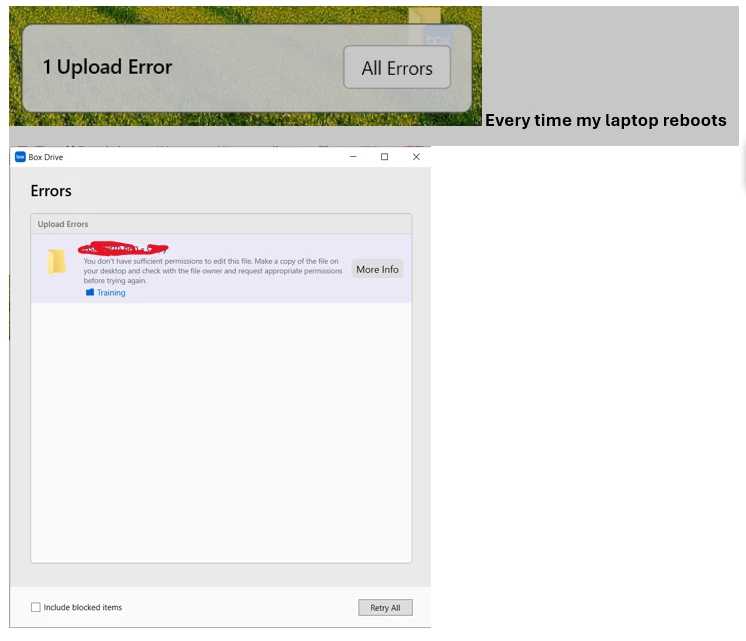Upload Error message will not go away and blocks access to the lower right of my screen. How can I get this maddening message to go away?? Previous responses have not been helpful. What are the geniuses at BOX doing about this?
Question
Upload Error message
Enter your E-mail address. We'll send you an e-mail with instructions to reset your password.