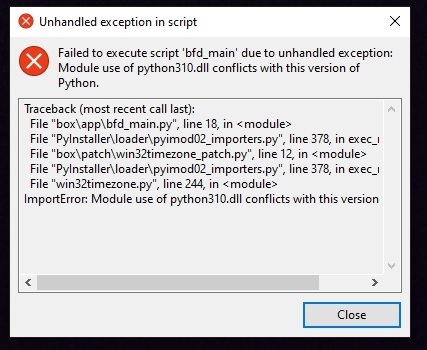
Bonjour, suite à des problèmes avec box drive, je l’ai désinstallé et puis installé. Voici la fenêtre qui s’affiche à l’ouverture :
Pouvez vous m’aider svp?
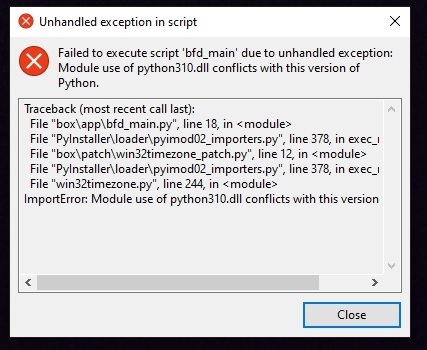
Bonjour, suite à des problèmes avec box drive, je l’ai désinstallé et puis installé. Voici la fenêtre qui s’affiche à l’ouverture :
Pouvez vous m’aider svp?
Best answer by Jey Bueno Box
👋 Hi
From the error, it appears that Python 3.10 may be installed and Box Drive is looking for a more current version. To help isolate and troubleshoot this issue, please follow the steps and guidance outlined below:
If you have Python installed on your device, please update it to the latest version and let us know if the error persists. If Python is not installed, the issue may be caused by residual files left on the disk during an auto-update when we transitioned to the current version of Box Drive.
Based on a related error, we recommend uninstalling Box Drive again, this time with the following additional steps:
📝 In some cases, the Windows Installer fails to completely remove the C:\Program Files\Box\Box folder. This folder should be removed during the initial uninstall via the Control Panel.
Once that has been completed, please redownload and reinstall the most current version of Box Drive. Check out Installing and Updating Box Drive to learn more.
Let us know whether or not the Python error persists when you launch Box Drive. 😊
Enter your E-mail address. We'll send you an e-mail with instructions to reset your password.