Hello, I’m having an issue with a user who has a few files created and it won’t open on Word Online, when opening the file. It will hang for a long time on the loading screen and then state
Sorry. Word can’t open the document because the service is too busy. Please refresh the page to try again.
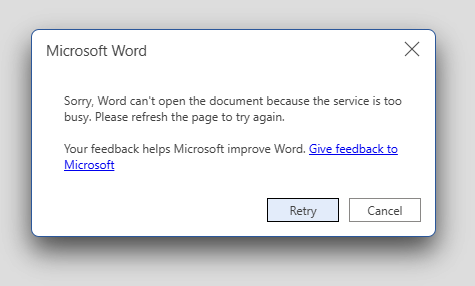
We’ve also tried sharing the file with myself and I get the same error.
