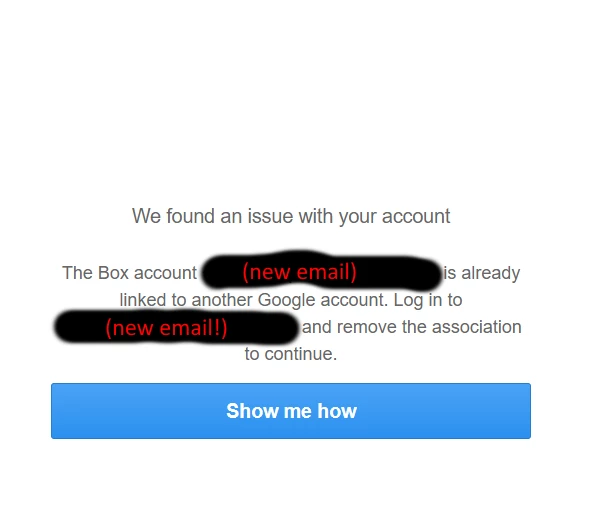Hello Box Community,
I found several similar questions on the community, but none seemed to match our exact situation (specifically regarding the deletion and recreation of the Google account). Therefore, I am posting this new question.
We are facing a login issue with a user in our organization, and we use Google Workspace.
Here is the summary of the problem:
-
A user previously logged into Box using their Google account.
-
This original Google account was deleted.
-
Later, a new Google account was created using the exact same email address.
-
When the user now tries to log in to Box with this new Google account, they receive an error.
-
The error message shown in Japanese is:
「BOXアカウント<mail address>はすでに別のGoogleアカウントに関連づけられています。<mail address>にログインして、この関連付けを解除してから続行してください。」 -
This translates roughly to:
"The Box account <mail address> is already linked to another Google account. Log in to <mail address> and remove the association to continue."
The core problem is that the previous Google account no longer exists, so the user cannot log in to it to remove the association as the message suggests.
Is it possible for Box (perhaps support or an admin) to manually remove the association between this Box account and the old, non-existent Google account? Or is there any other way to resolve this situation?
Any help or guidance would be greatly appreciated.
Thank you.