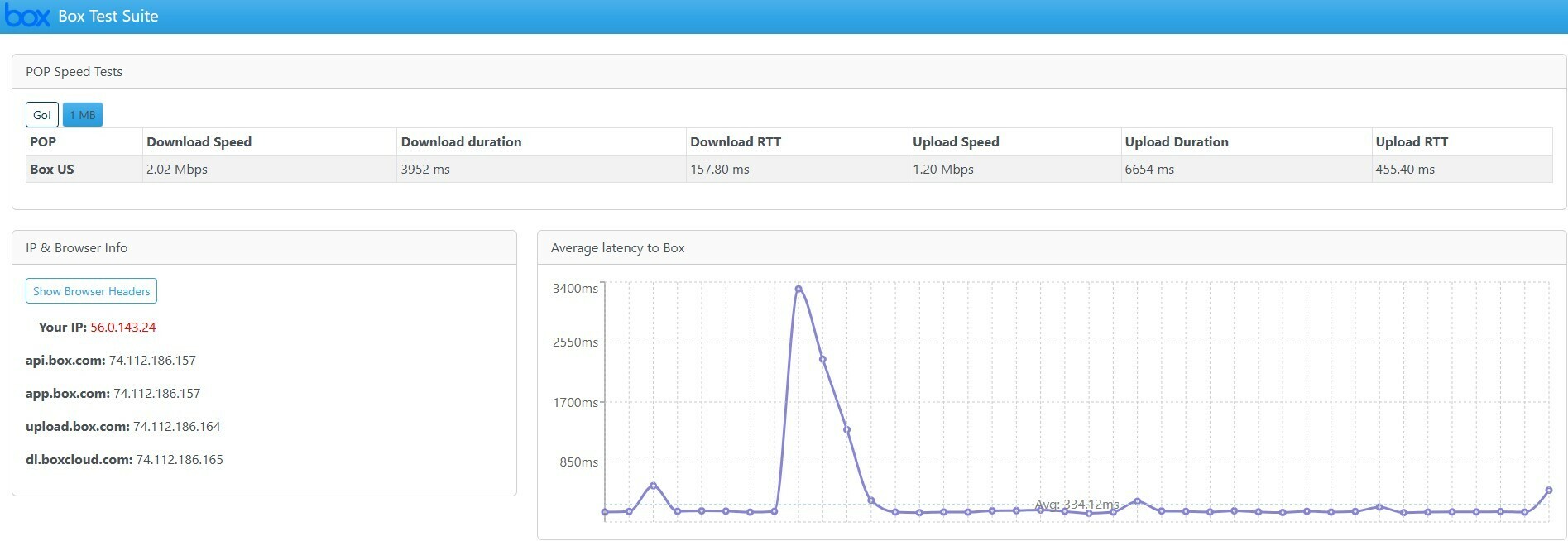I am working off a work computer where the security/firewall is controlled by my organization and I cannot modify it. I have attempted to download a file/folder that was shared to me using two different browers, I cleared the cache, updated the browsers, and conducted a test of the network with no change in the result. When I try to download the file itself, no pop ups or notifications are seen when I click download. When I try to download the folder it is in, a notification pops up that states “your download will begin shortly.”, but no download actually takes place.