Hi There,
We are trying to add the common service account email address for BOX
We need to change the default email address
We have tried to add the New Email address as Secondary email. While trying we face this below issue.
Attaching SS FYR
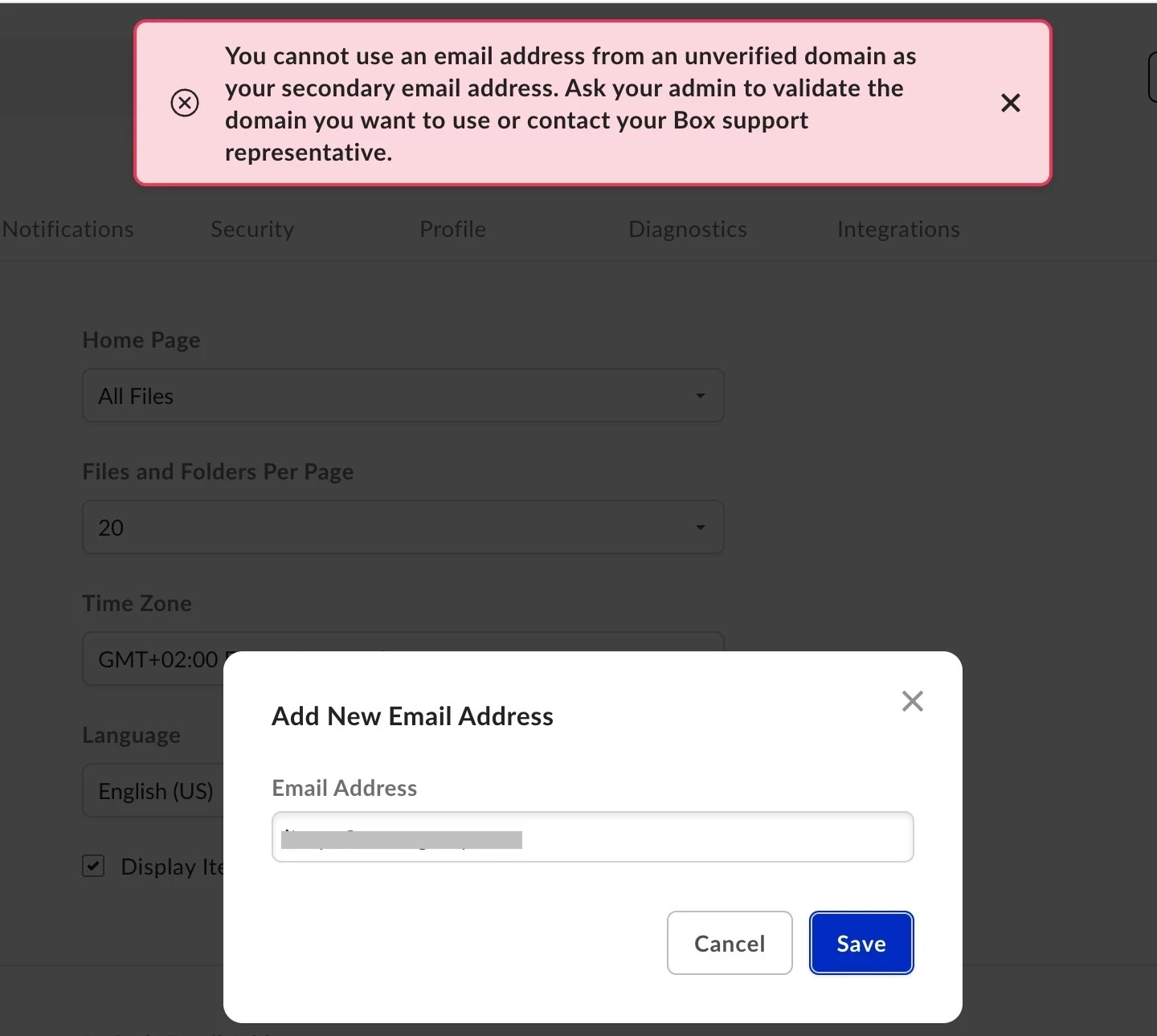
Hi There,
We are trying to add the common service account email address for BOX
We need to change the default email address
We have tried to add the New Email address as Secondary email. While trying we face this below issue.
Attaching SS FYR
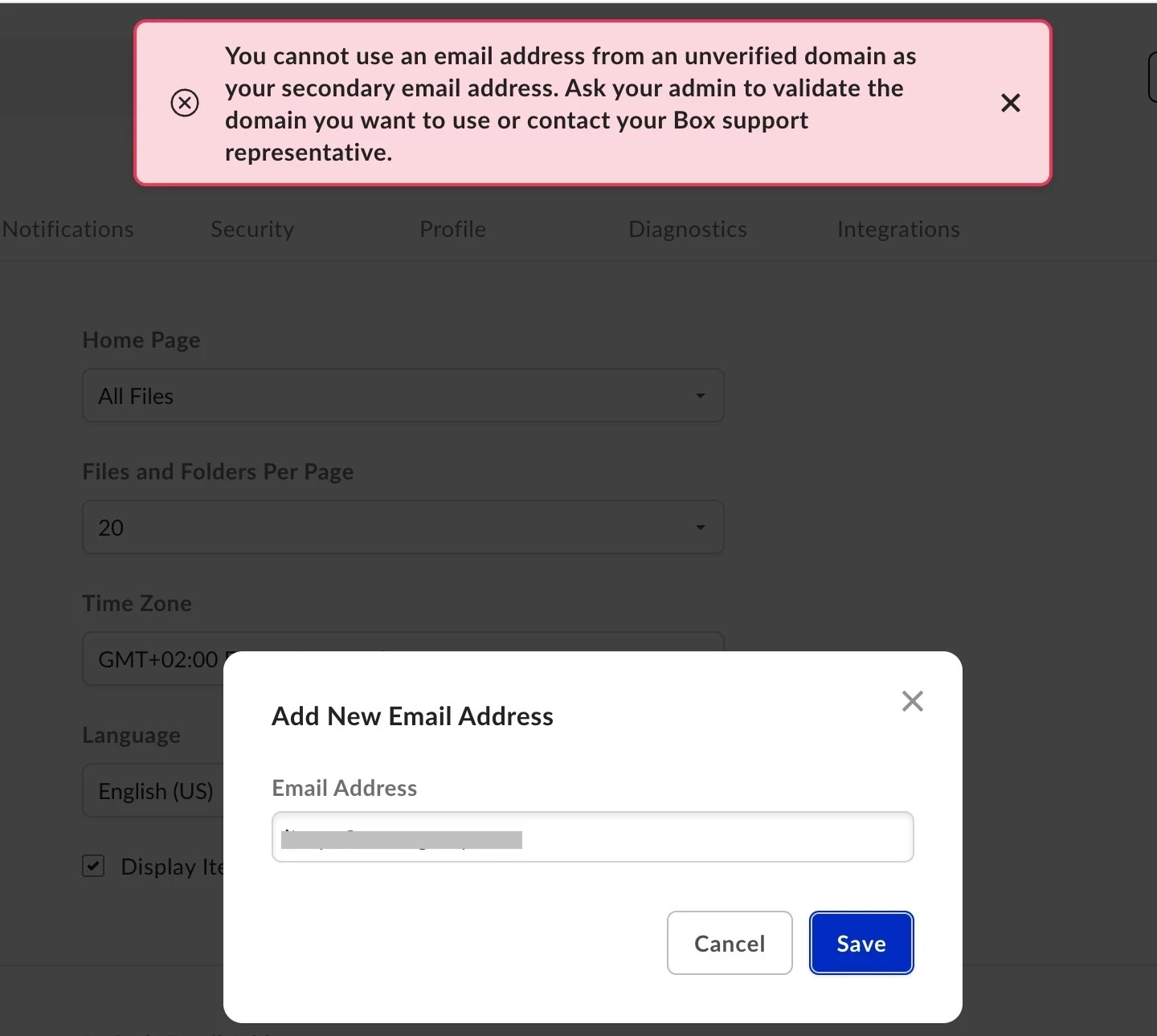
Enter your E-mail address. We'll send you an e-mail with instructions to reset your password.