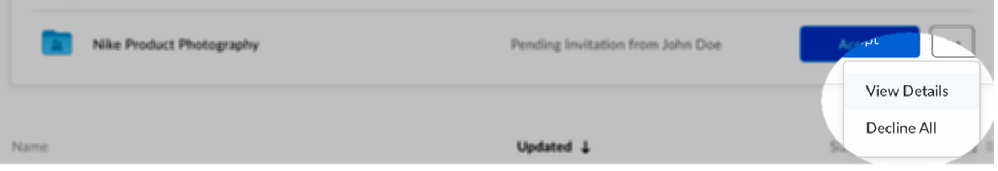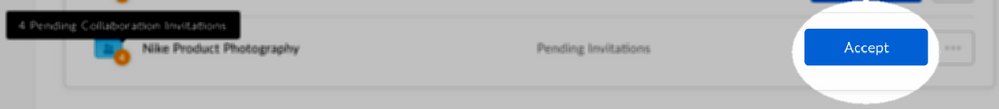I am not able to access my account invites without upgrading. Why is that? I am also not able to access shared folders. Please advise.
Question
Trouble Accessing Shared Invites
Enter your E-mail address. We'll send you an e-mail with instructions to reset your password.