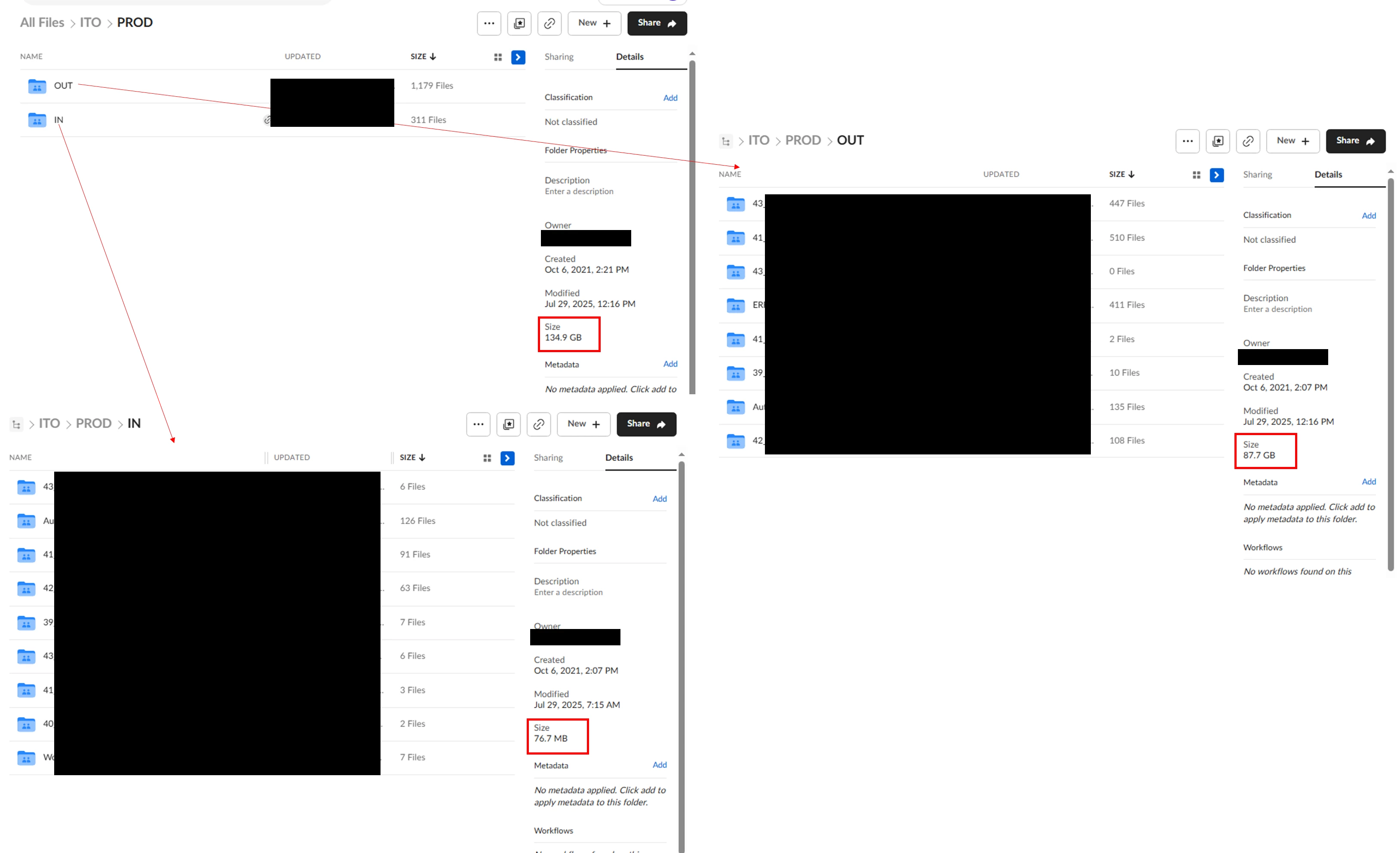Hi @watashi_at_box,
Welcome to Box Community, and we’re glad further assist!
The issue where you have uploaded only 15GB of data, your trash is empty, yet the system shows you have exceeded a 20GB storage limit and cannot upload files, is likely due to a display or aggregation inaccuracy in Box’s reported storage usage. Such inaccuracies can occur because Box’s aggregated storage calculations may lag or be temporarily incorrect due to ongoing file activities, complex folder structures, or syncing delays. These inaccuracies usually resolve within an hour but can take up to 24 hours for larger or more complex accounts. Since your trash is empty (trash is excluded from storage calculation), the displayed over-limit status is probably a temporary reporting error rather than actual excess usage.
Recommended actions:
- Wait up to 24 hours to see if the storage usage display corrects itself.
- Confirm that no hidden or shared folders owned by others are contributing unexpectedly.
- If the problem persists beyond 24 hours, please respond to this thread.
For helpful guide and information, please see this article.
Thanks for posting!