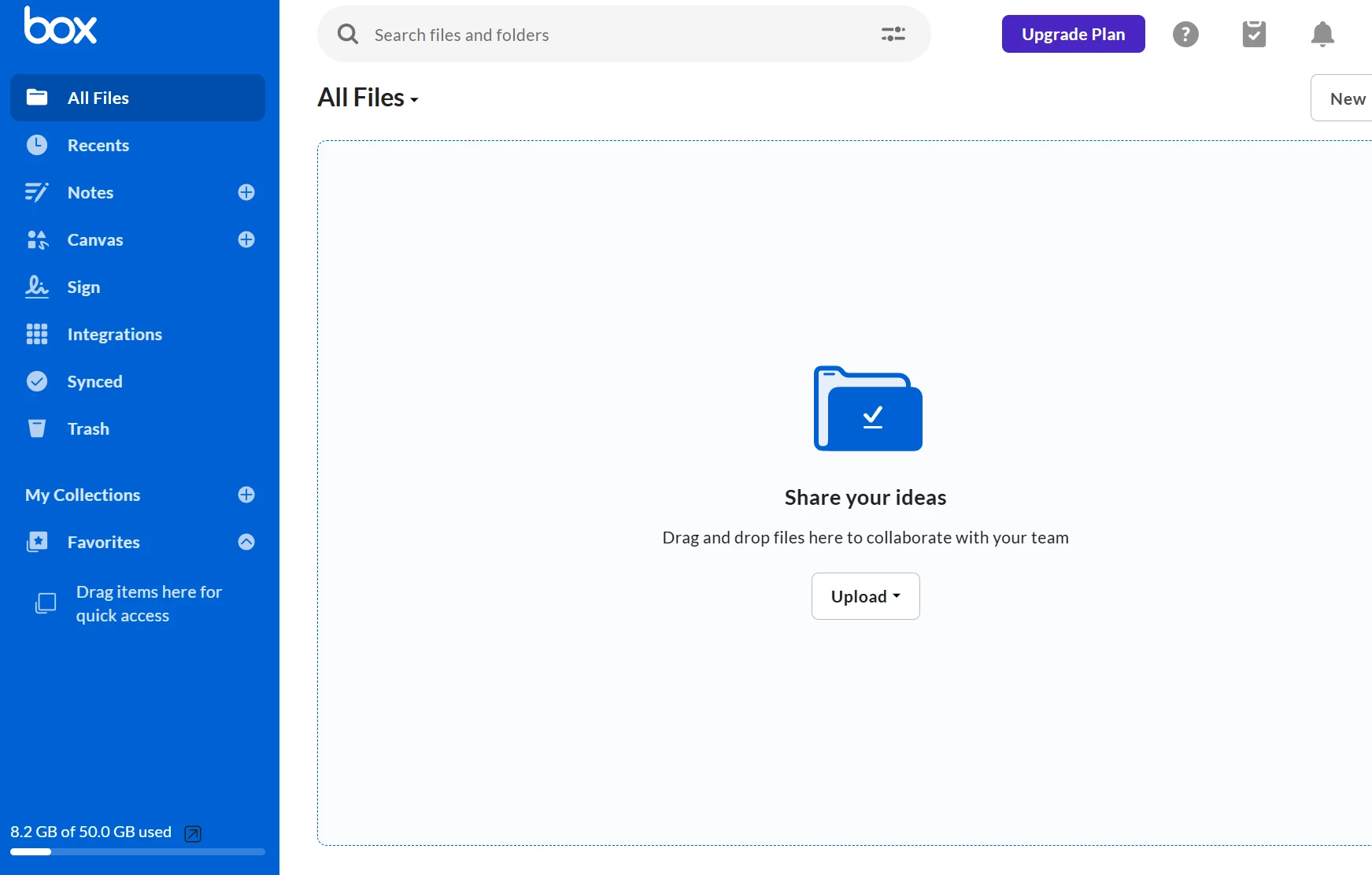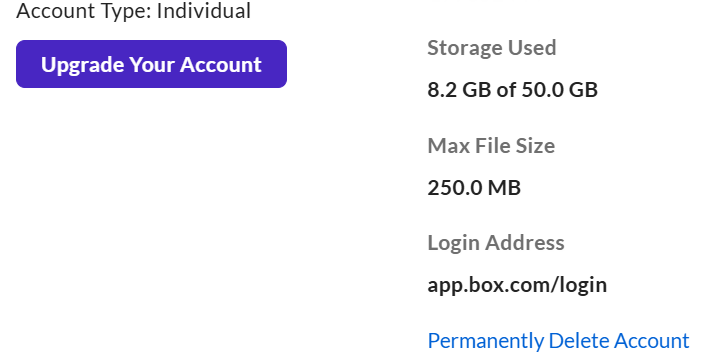Hey Team,
While my local Box storage occupies <40GB, Box online reports >51GB with same number of files. Can you please help me understand or fix this issue?
Thanks in advance!
P.S.: I posted the same issue (old post) a week ago on Support forum and was told that the situation should be automatically fixed in 24 hours. It has been five days since then but the situation has not be fixed. Also, adding more comment to the old post does not seem to get the support team's attention. Hence, I am reposting the issue here.