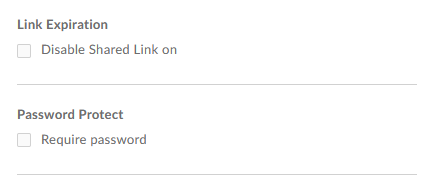I am a paid subscriber. I need to create a Shared Link with password protection. This support article says I should be able to do it, but the Password Protect option in Link Settings is grayed out and inaccessible. HELP! What’s my solution here??
Question
Password Protected Shared Link
Enter your E-mail address. We'll send you an e-mail with instructions to reset your password.