Hello,
One of our users (not me) is experiencing this issue
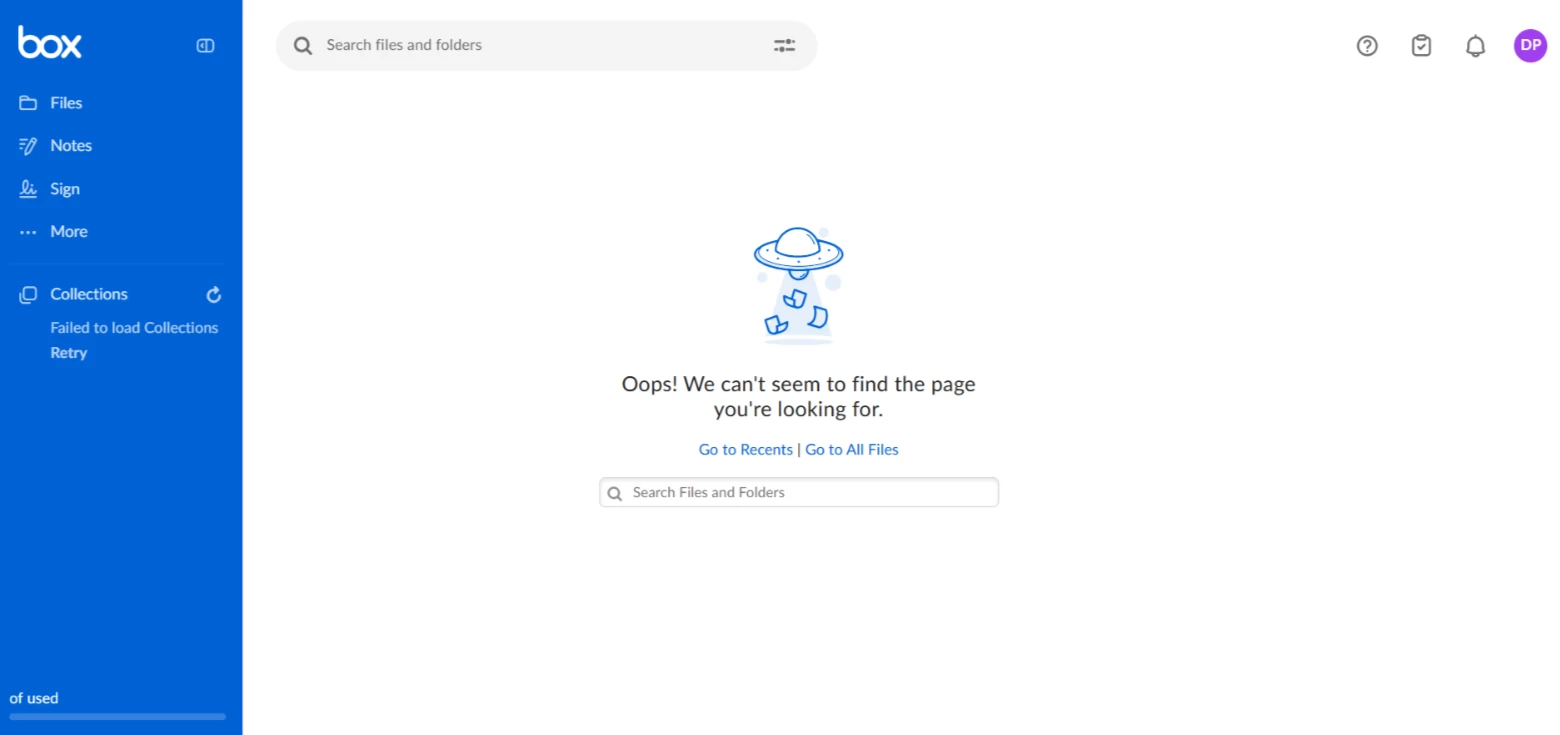
Cannot open account settings, profile, help, basically can’t open anything, looks like account has been deactivated and broken at the same time, hence why it is me that is writing here and not the affected user. Tried different networks, computers, browsers and nothing works, issue is with account itself. Could you please assist? Or how do I raise a ticket?
