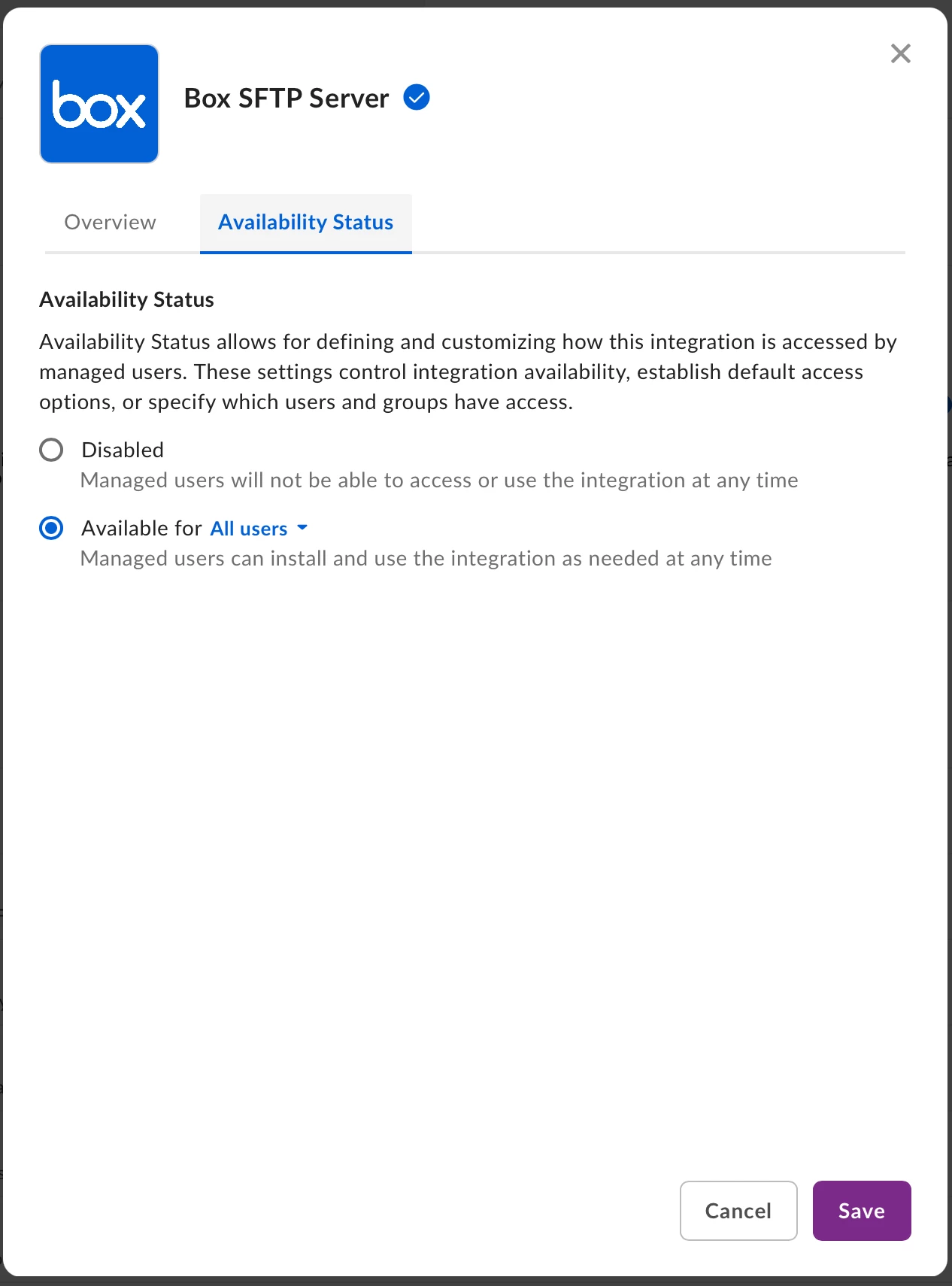I see that there is an official Box SFTP Server showing in the integrations under the admin console now.
Has anyone been able to make this work? I have it set as “Available for all users” but when I go to my user account to install the integration, it is not showing in the list of available items.
When I attempt to connect to the Box sftp service at sftp.services.box.com using Filezilla SFTP client, I get a successful connection/key exchange, but my user account (either user or admin) will not authenticate.
I have confirmed the passwords on the accounts I am using. We use SSO for web UI access, but I have the passwords set for application access such as this.
This link shows the introduction of the integration, although it still says “Coming soon” as a banner on this page:Introducing Box SFTP – Box Support
So maybe it is just not fully released yet?
Any information is very appreciated.
John Walker