I’m trying out box and I wanted to know how to make a single file online only. I was able to make an entire folder, but there is no option for a single file.
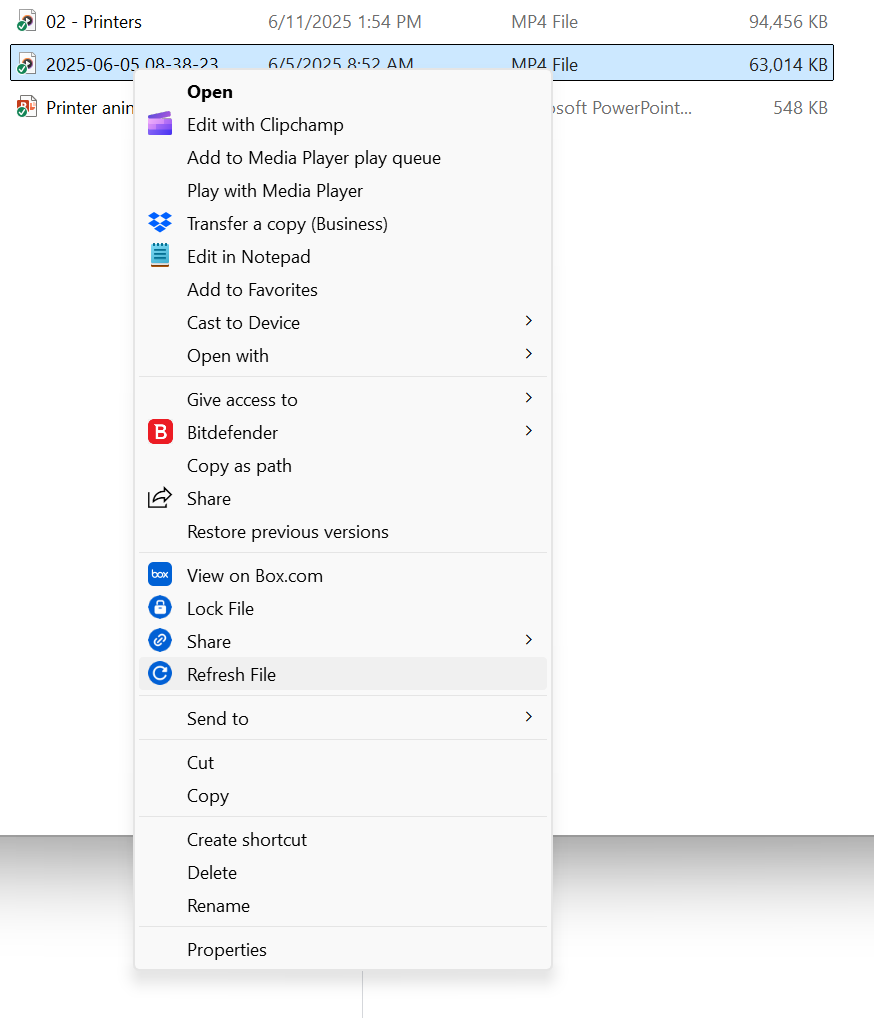
I’m trying out box and I wanted to know how to make a single file online only. I was able to make an entire folder, but there is no option for a single file.
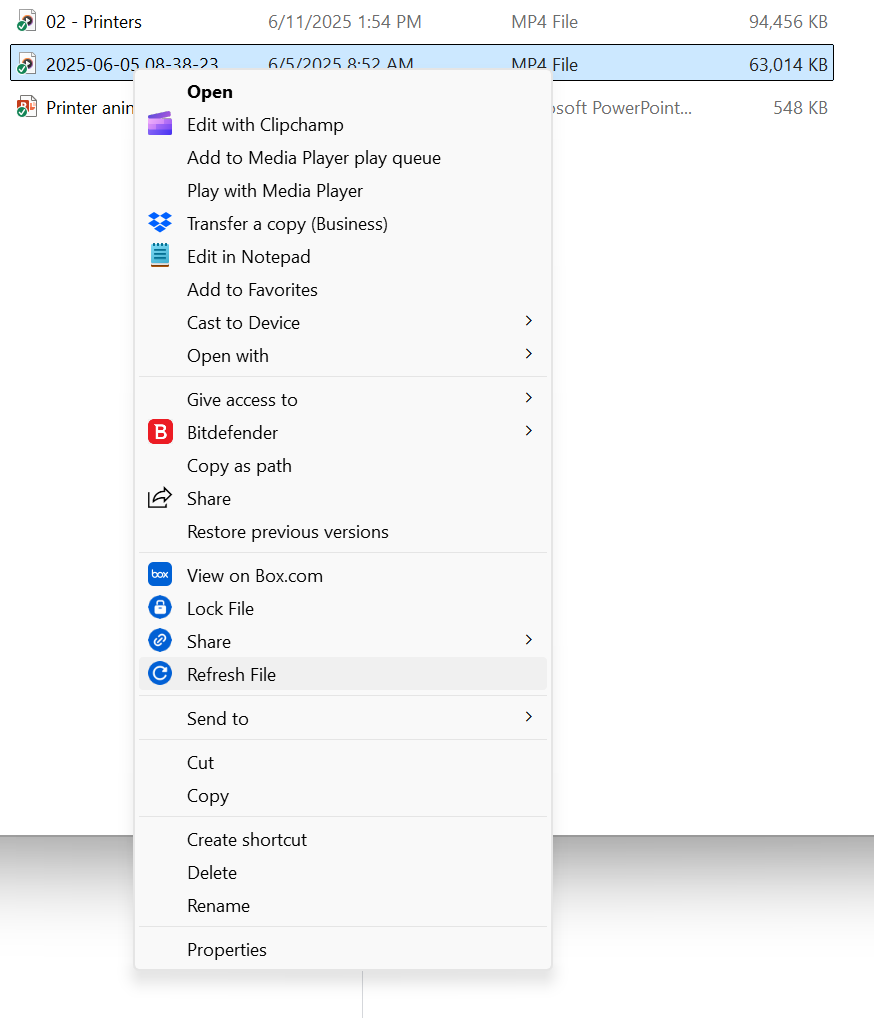
Enter your E-mail address. We'll send you an e-mail with instructions to reset your password.