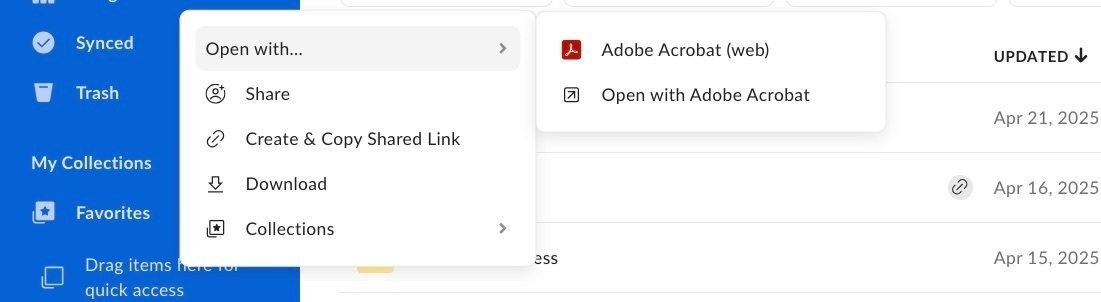Hi,
When in Box and opening a PDF in Box I typically right-click on the file, then select “Open With” followed by “Open with Adobe Acrobat” and when I do the following notification pops up:
______________________________________________________________________
Launching Application
<pdf> is opening in Adobe Acrobat. Saving your file will save changes directly back to
Box.
Lock file to prevent others from editing it
______________________________________________________________________
Is there any way to change my settings so this doesn’t populate every time I open a PDF?
I have to select “Close” each individual time after opening before I can continue navigating through folders/files and it makes my work far less efficient.
Thanks!