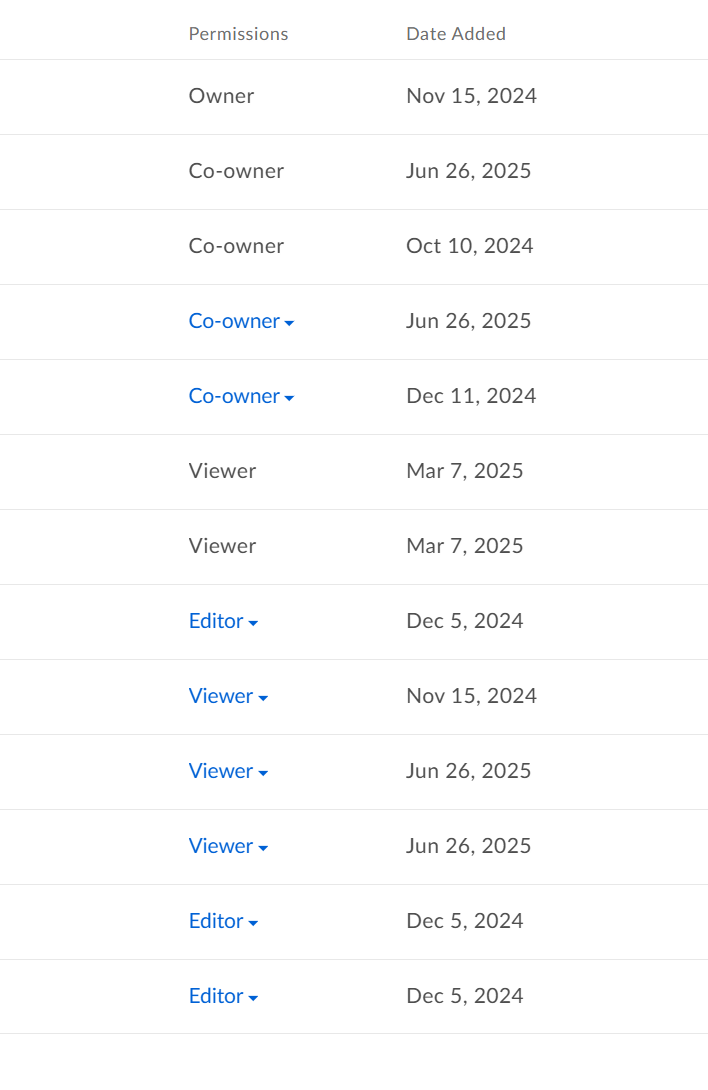I am co-owner of our site and there are two external people who have access to a folder that they should no longer be able to access. When I try to go into manage collaborators - they have a view only status but there is NO drop-down menu for me to be able to remove them. Youo can see below - I am a co-owner (june 26th) then the two viewers in grey need to be removed but there is no drop-down menu next to their names to choose? I tried chat gpt etc. but didn’t find anything,