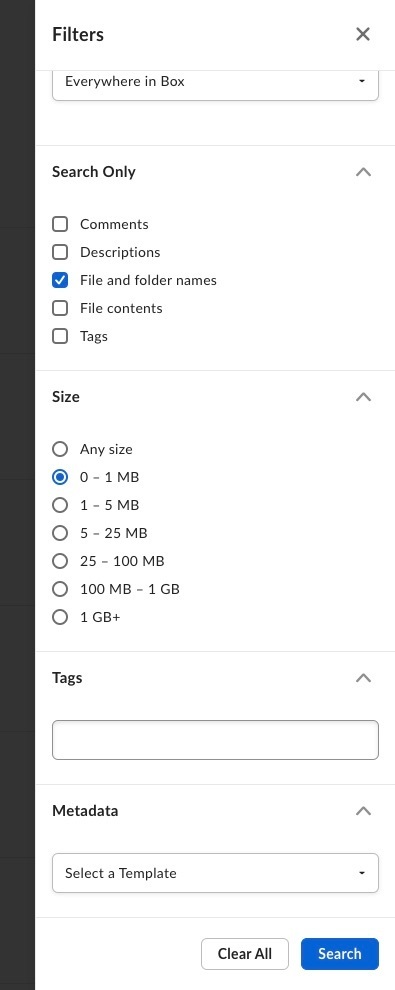Is there a convenient way to locate file folders that have zero files within it? I am trying to clean up our file system. In Internet Explorer you have the ability to type “size:empty” in the search. Is there something similar in box?
Question
How do I locate empty file folders?
Enter your E-mail address. We'll send you an e-mail with instructions to reset your password.