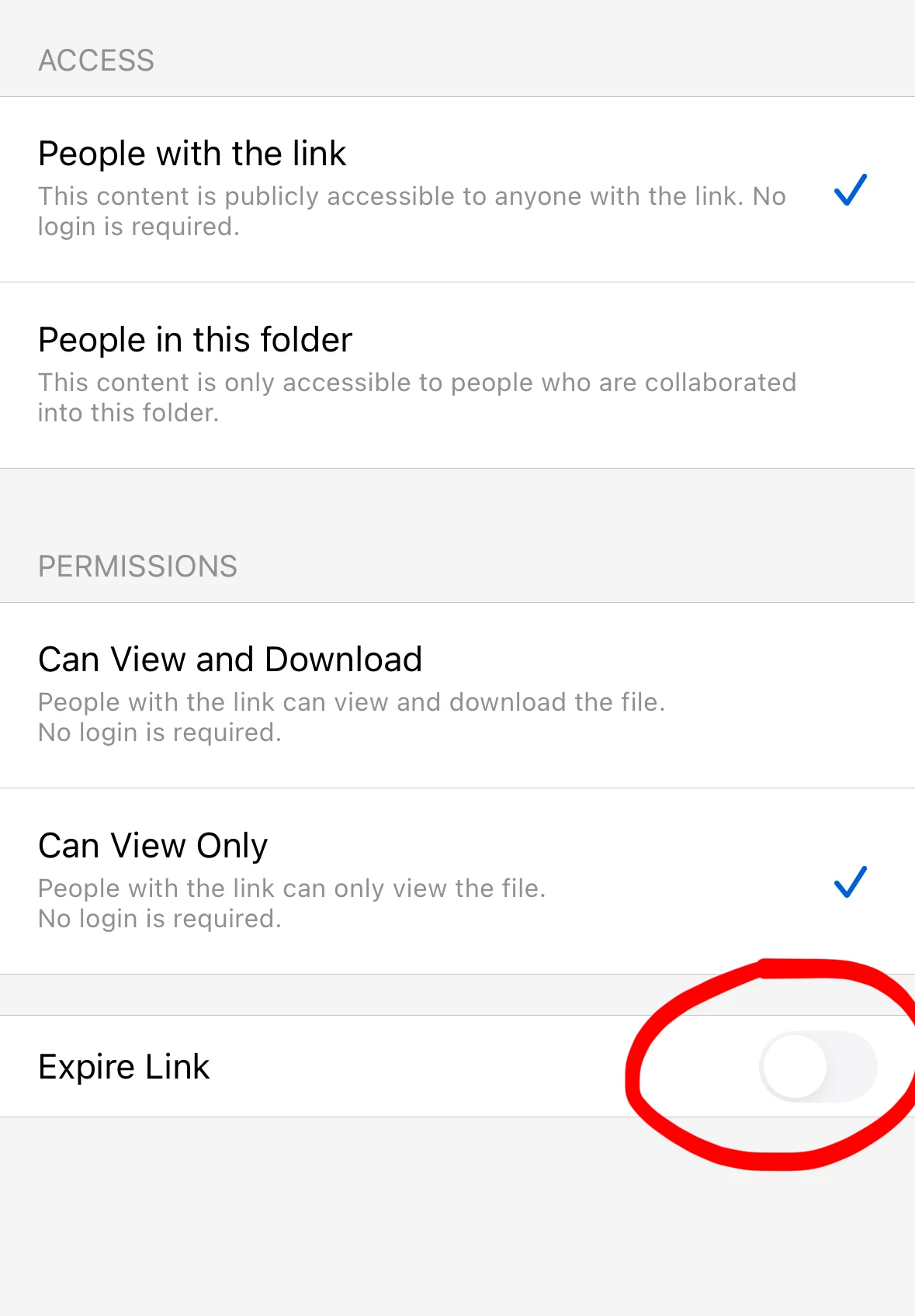When using a public link to share a file, Box.com generates a URL with '/s/' in it, and an expiration date can be set for the link. However, once the link expires, even the file owner may have difficulty recalling the original file. Is there a way to recover the original link from the expired address? I know we cannot generate the same link again, but I want to access the original file myself as an owner.
Question
Expired public shared-link address
Enter your E-mail address. We'll send you an e-mail with instructions to reset your password.