Every time I upload a file I receive the same error message and and error box appears on desktop.
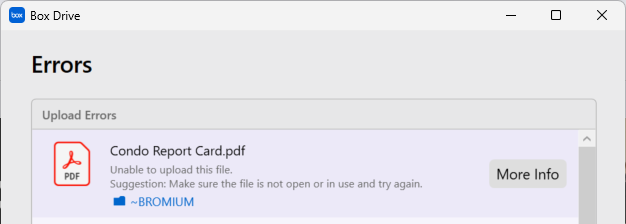
The file is not open or in use and it does actually upload.
Every time I upload a file I receive the same error message and and error box appears on desktop.
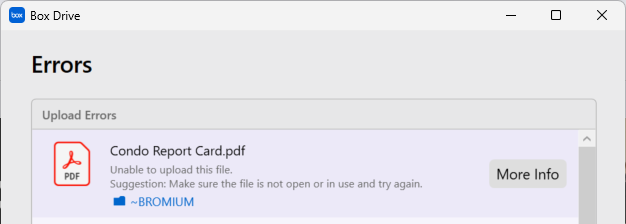
The file is not open or in use and it does actually upload.
Enter your E-mail address. We'll send you an e-mail with instructions to reset your password.