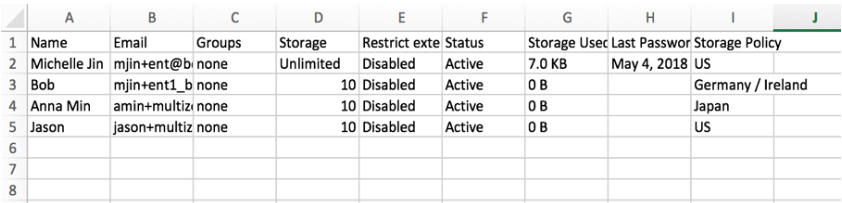I registered today and am currently on the 7-day Enterprise trial—our top priority is that all data at rest remain within the EU, so we need to enable Box Zones, yet I cannot find any “Data Residency/Zones” option in the Admin Console or in the plan details; could you please confirm whether Box Zones is available during the trial and, if not, which paid plan or add-on is required (with an indicative per-user cost) and the typical activation/migration times for any files already uploaded?
Enable Box Zones during Enterprise Trial – EU Data Residency Inquiry
Best answer by Jey Bueno Box
👋 Hi
Box Zones is an add-on feature and is not available during the trial period. To be eligible for Zones, an account must be on a Business Plus plan or higher. Additionally, this add-on must match the number of core licenses on your account (e.g., if you have 10 Business Plus licenses, you must purchase 10 Zones add-ons).
👉 You can review the features included in each plan on our pricing page.
If you’d like to learn more about Box Zones, including pricing, you can reach out to our Sales Team through any of the following channels:
-
Phone: 1-877-729-4269 ext. 1
-
Email: sales@box.com
-
Chat or Schedule a Meeting: Visit Box.com and click the messenger chat bubble in the bottom-right corner
-
Contact Form: https://www.box.com/about-us/contact-us
Please feel free to reply if you have any related questions—we’re happy to help! 🤗
Enter your E-mail address. We'll send you an e-mail with instructions to reset your password.