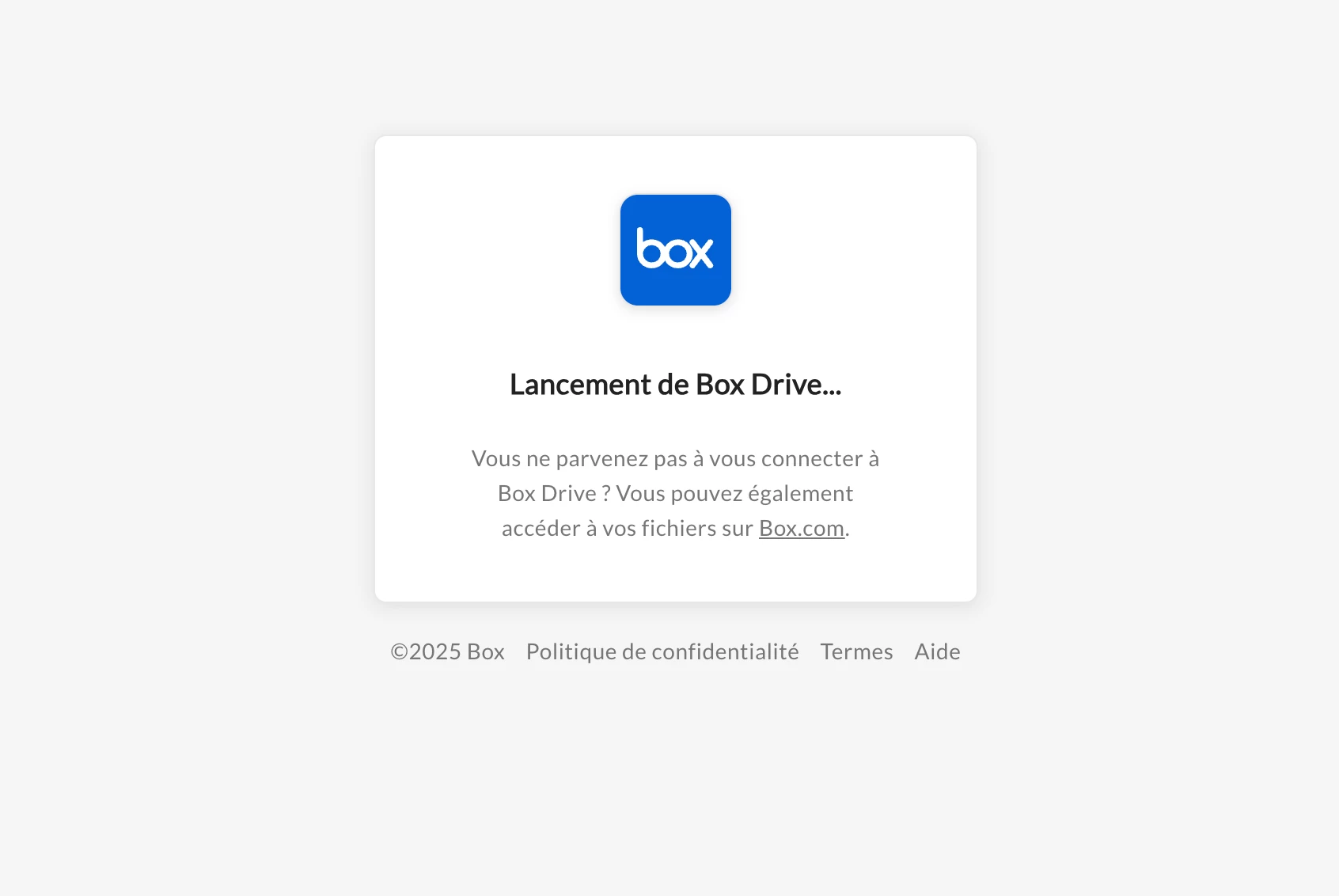Hello, I have had Box on my MacBook Pro since January and everything was working perfectly until last week. Since then, I no longer have access to my Box files. They still appeared in Finder but I couldn't open them. I tried logging out, reconnecting, restarting, etc. but nothing worked! I finally completely deleted Box and reinstalled but I can't even log in anymore. This message is continuous! So I no longer have access to my Box account via my Mac which is very annoying... can you help me? I am currently on MacOS 26 but my problem was already present before the update. I speak French, so I apologize for any English mistakes ;)