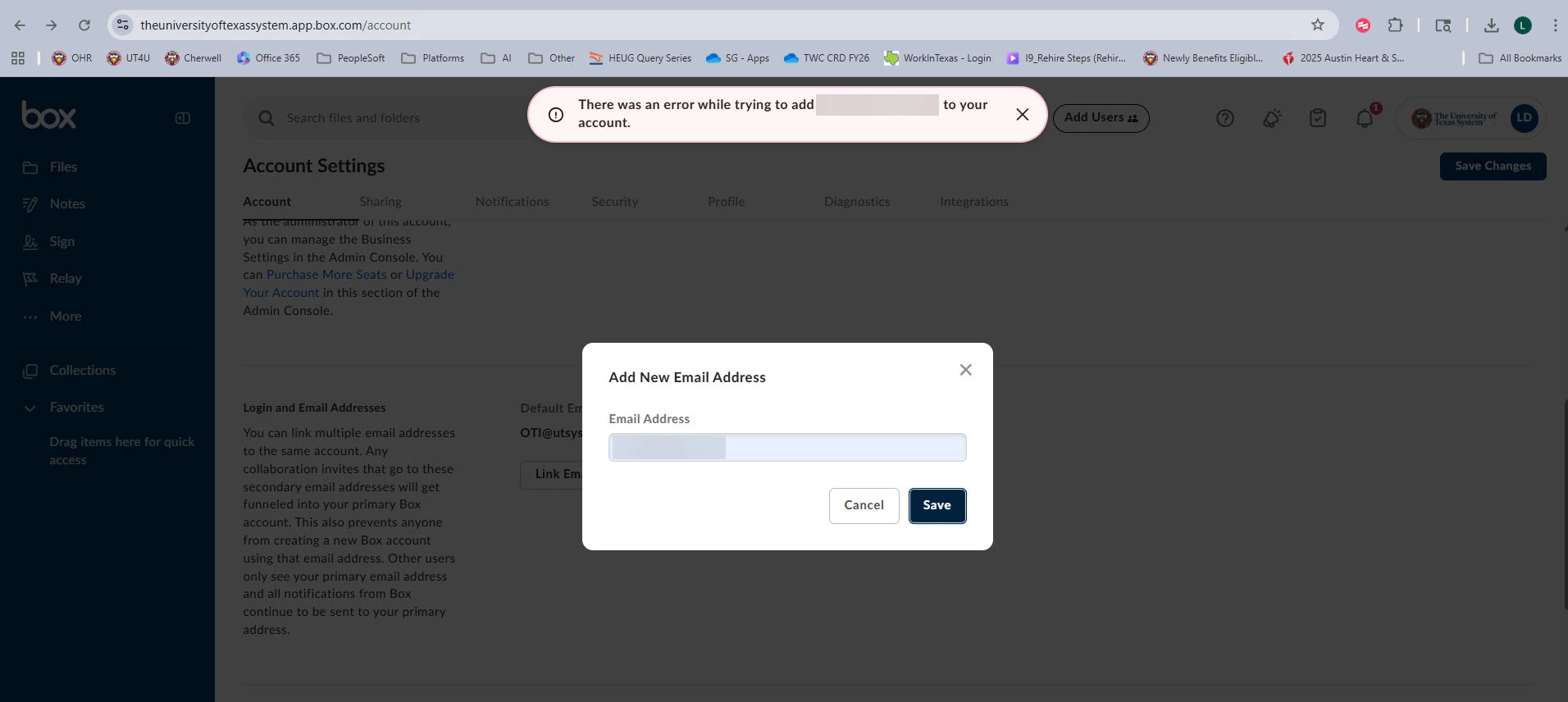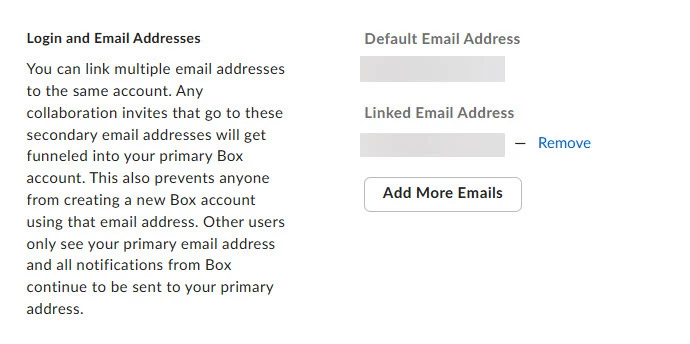How can i change my email address?
Change email address
Best answer by community-manager
Hi,
Welcome to the Box Community! I'm happy to help.
Here, you'll see your default email address, as well as any additional email addresses you've added to your account. In this section, you can update your email address. You can also link multiple email addresses to the same account in Box. Any collaboration invites that go to these secondary email addresses (or Email Aliases) will get funneled into your primary Box account. This also prevents anyone from creating a new Box account using that email address. Other users only see your primary email address and all notifications from Box continue to be sent to your primary address. You can also use the secondary email to log in if the single sign-on feature is configured to look for the secondary email instead of the primary email.
To add an email address:
-
Click Add more emails.
-
Enter your new email address and click the Save button.
-
An email verification will be sent to the address you entered. Click the verification link in the email to confirm and add the alternate email to you account.
https://support.box.com/hc/article_attachments/360058929954/4399iDA71B9AB366B4014.png
To make a secondary address your primary address, click Make Primary button.If you do not see this option, it's likely your enterprise has a feature enabled that prevents users from changing their primary email address. In that case, you need to reach out to your primary admin for assistance.
To remove an address, click Remove.
https://support.box.com/hc/en-us/articles/360044196513-Manage-Account-Settings#loginandemail
Best,
Enter your E-mail address. We'll send you an e-mail with instructions to reset your password.