I received an email with a link to a drop box with the files that were sent to me and this image shows up. why and how do i receive the files?
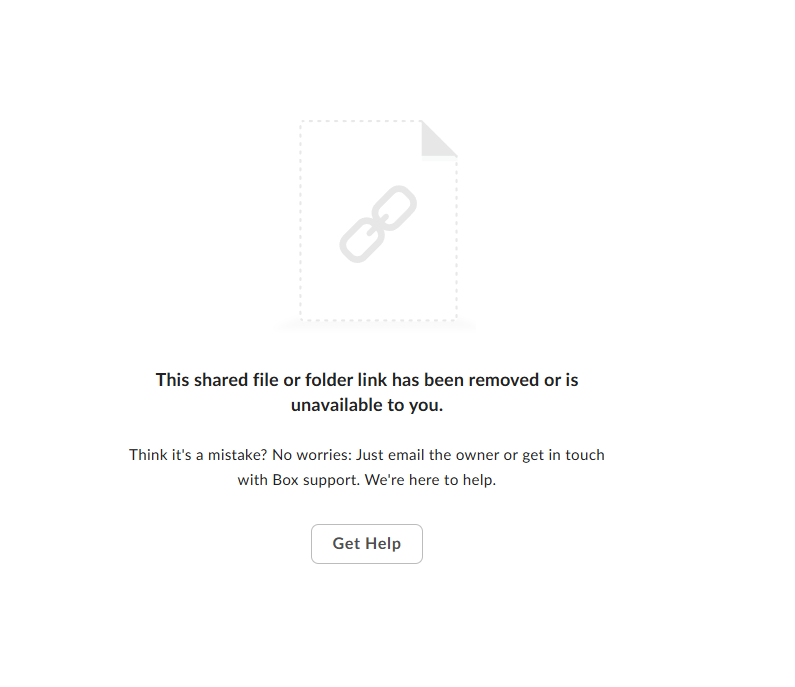
I received an email with a link to a drop box with the files that were sent to me and this image shows up. why and how do i receive the files?
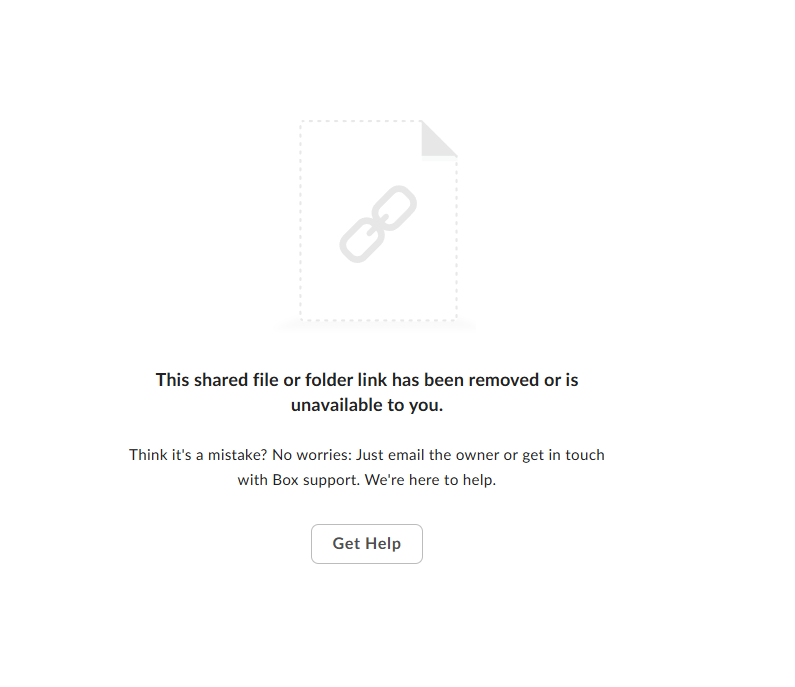
Enter your E-mail address. We'll send you an e-mail with instructions to reset your password.