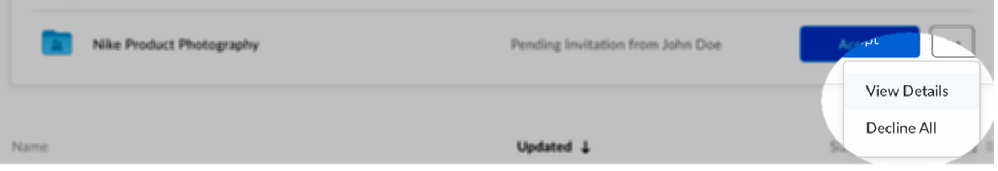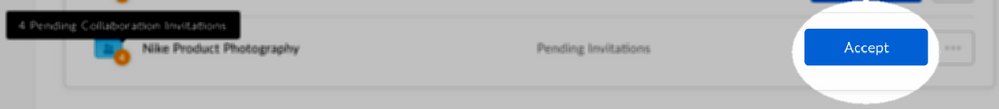Good Afternoon,
I have set up an account with Box, and I am unable to access shared folders. I am sent an invitation, and when I click to accept the invite via email, I am brought to my home page, but the folders are not available. I am told everyone else has been able to connect without any issues. I have tried multiple times as well as they have. I am not given any error messages.
Question
Cant access shared folder
Enter your E-mail address. We'll send you an e-mail with instructions to reset your password.