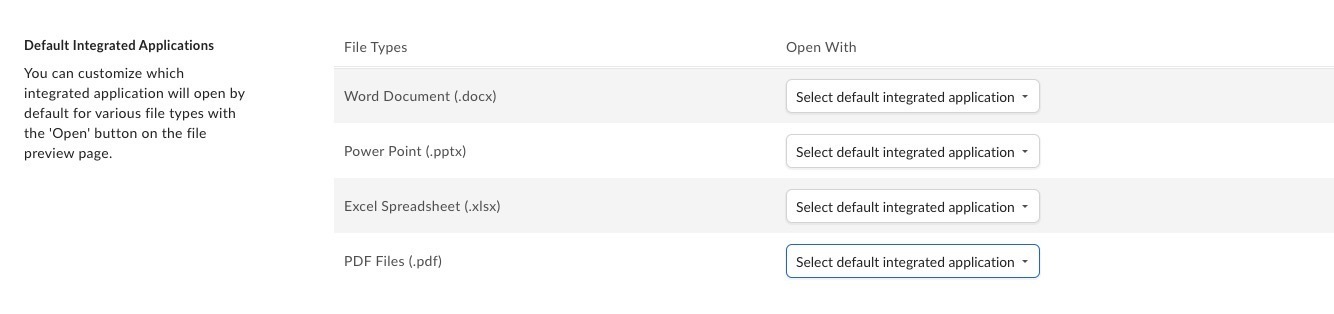Some users are unable to open a PDF file in the native app because the Open button is grayed out. Other file types open as expected. All users have Foxit PDF and Box add-in installed, Box Edit, Box for office, Box Drive. Users are able to open the document through Box Drive.
Solved
Cannot Open PDF files from Preview screen
Best answer by DavidR
Thank you for the reply. This issue seems to be corrected. We determined that uninstalling / reinstalling Box Tools clears the issue. One thing to note - under default integrated apps, the only option listed in Adobe, although we do not have the Adobe reader installed. Should Foxit be listed there?
Enter your E-mail address. We'll send you an e-mail with instructions to reset your password.