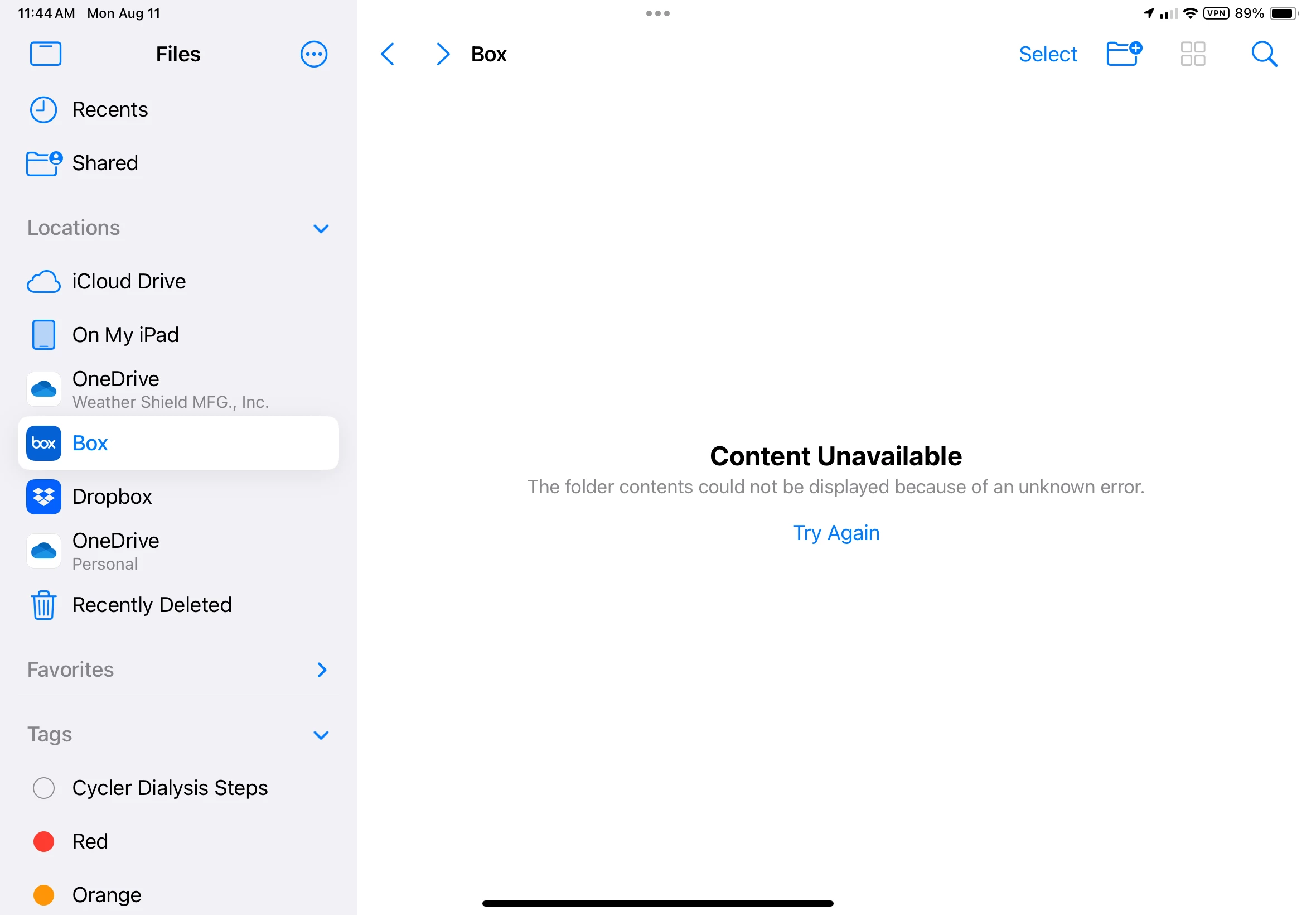I have an issue with users both in my enterprise org and on private accounts who utilize the files app integration in iOS experiencing a “content unavailable” error in the file browser after the users folders briefly flash/render on the screen. This is when opening up the “box” location in the files app.
Question
Box ios Files “content unavailable”
Enter your E-mail address. We'll send you an e-mail with instructions to reset your password.