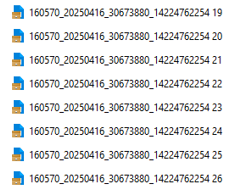I have a few users running into this at our company. For some reason their pinned folders in windows explorer will have brown filing cabinet icons on them. When the user navigates to the folder via file path and not the pinned folder, the brown icon is no longer on the file.
When this icon is on these files, the user cannot drag and drop to move them, it will only allow them to copy.
Any ideas what this icon means?