Hello, for a few days when opening my PC, an error message has appeared. I try to make it disappear by following the procedure indicated, the notification disappears but it reappears when I open the PC again.... Thank you for your help.
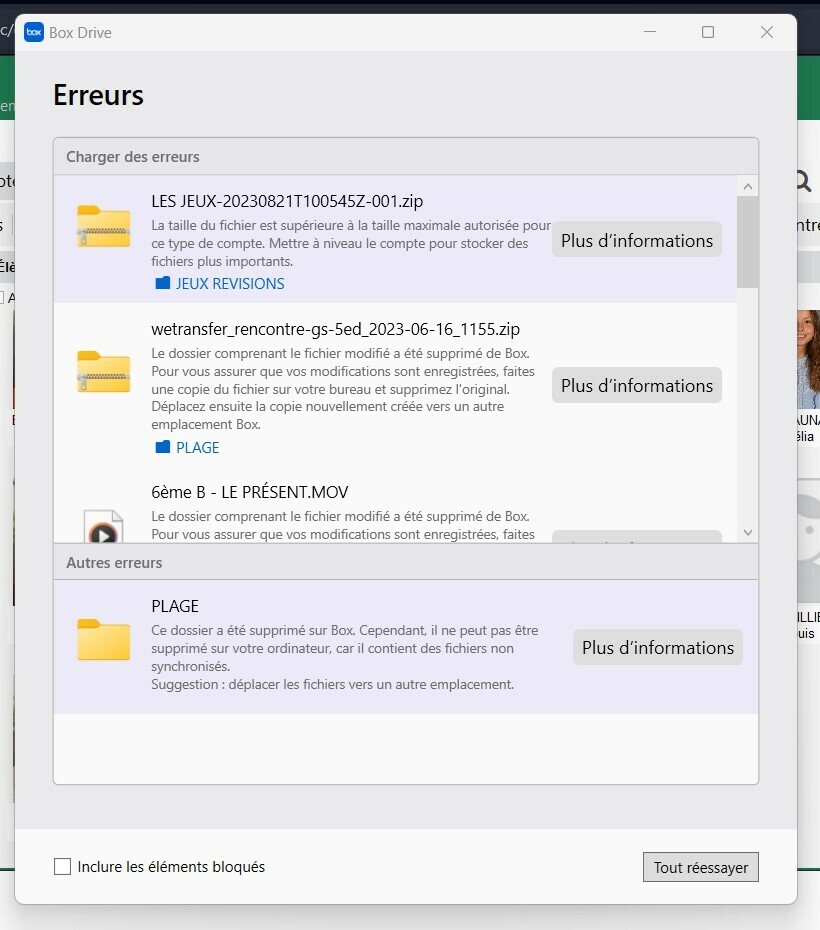
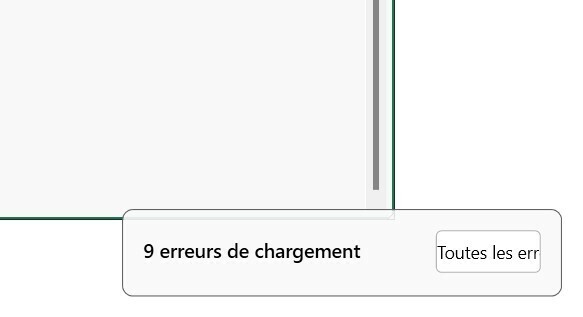
Hello, for a few days when opening my PC, an error message has appeared. I try to make it disappear by following the procedure indicated, the notification disappears but it reappears when I open the PC again.... Thank you for your help.
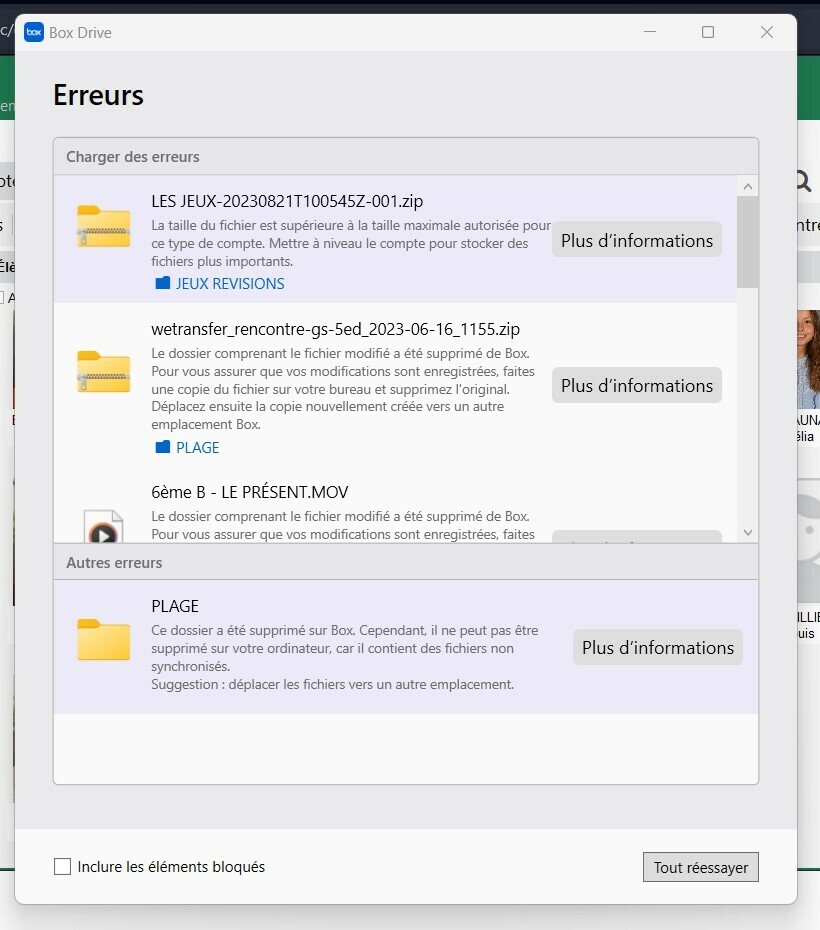
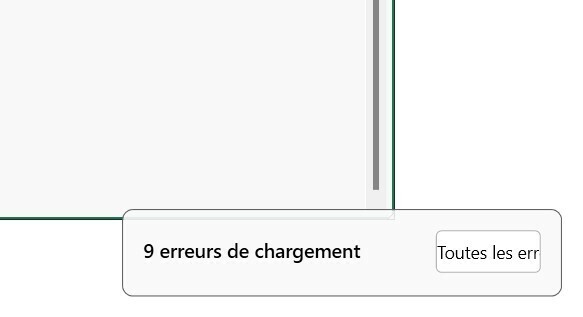
Best answer by Jey Bueno Box
Hi
If you’ve already tried resolving the issue based from the error messages and resolution listed in our Miscellaneous Box Drive Error Notifications, and messages still show up, you may try to manually reset your Box Drive and let's see if the issue will still persist. Otherwise, you will need to submit Box Drive logs and open a ticket to our Product Support.
Please check the instructions to reset Box Drive:
🔴 Important Note: It's imperative to confirm what version of Box Drive and MacOS you are utilizing before resetting with these steps. Running the incorrect command could cause data loss.
Confirming MacOS Version:
Confirming Box Drive version:
Steps to reset after confirming versioning:
If you have macOS 11.0 OR macOS 14.0:
fileproviderctl domain remove -A com.box.desktop.boxfileprovider; defaults delete com.box.desktop; rm -rf ~/Library/Application\ Support/Box/BoxIf you have macOS 12.0+ and Box Drive 2.35 or earlier:
/Applications/Box.app/Contents/MacOS/fpe/streem --remove-fpe-domain-and-archive-unsynced-content Box ; defaults delete com.box.desktop; rm -rf ~/Library/Application\ Support/Box/BoxIf you have macOS 12.0+ and Box Drive 2.36 or later:
/Applications/Box.app/Contents/MacOS/fpe/streem --remove-fpe-domain-and-preserve-unsynced-content Box ; defaults delete com.box.desktop; rm -rf ~/Library/Application\ Support/Box/BoxCheck Using Box Drive Basics to learn more.
Feel free to reach out to us if you have other concerns or inquiries. Have a good one! 🤗
Enter your E-mail address. We'll send you an e-mail with instructions to reset your password.