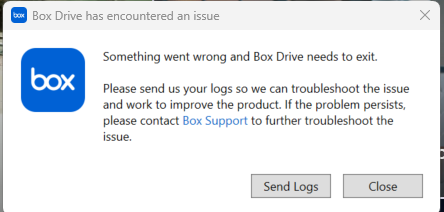Hi.
I am contacting you because I have an urgent issue that needs to be resolved quickly.
The error details are as follows.
A problem has occurred. Box Drive needs to quit. Please send the logs so we can troubleshoot and help improve the product. If the problem persists, please contact Box support for further troubleshooting.
I ‘m able to log in and operate on the web.
I’ve tried reinstalling and clearing the cache data, but the issue persists.
I would appreciate it if you could provide a solution.