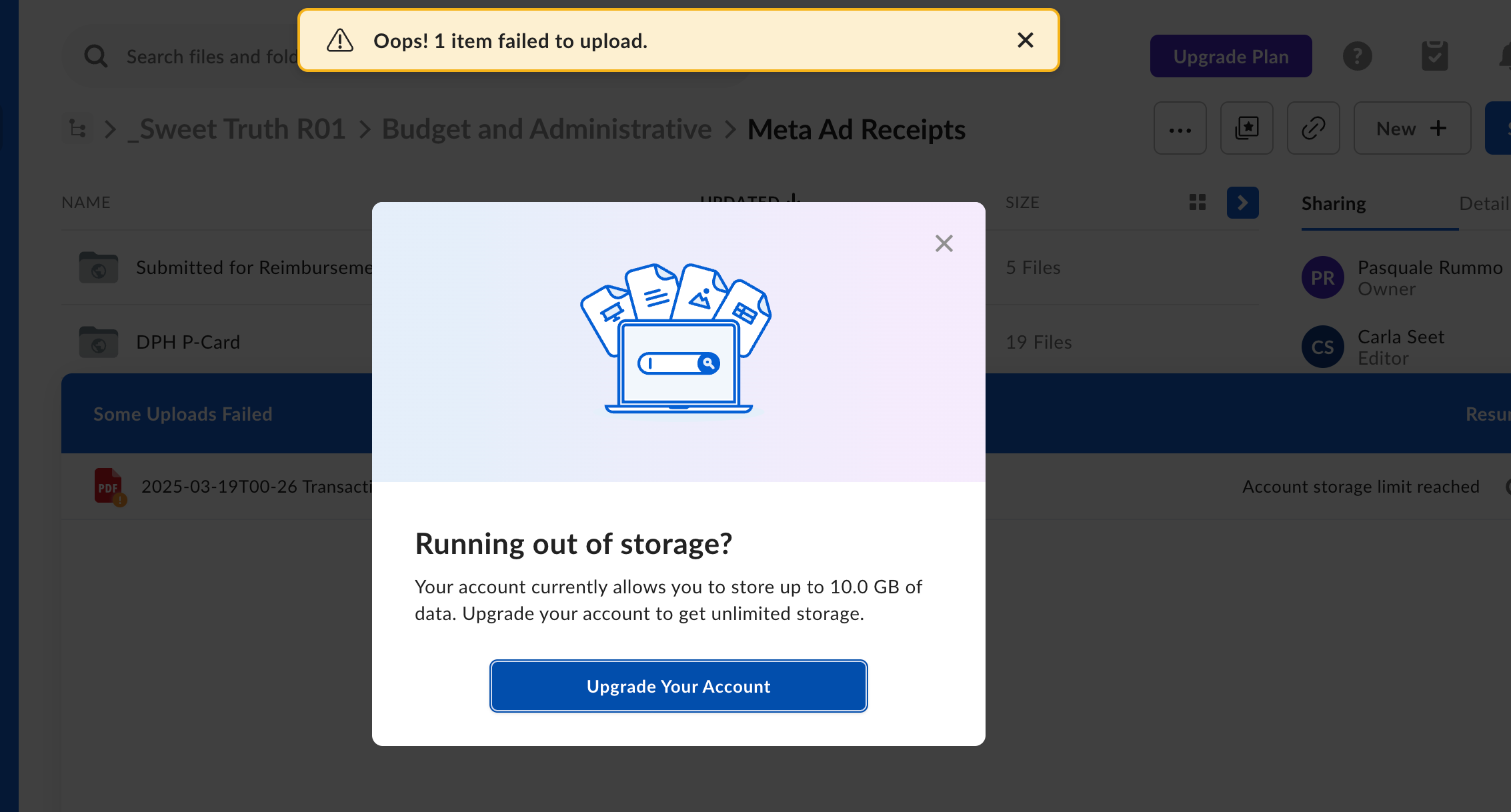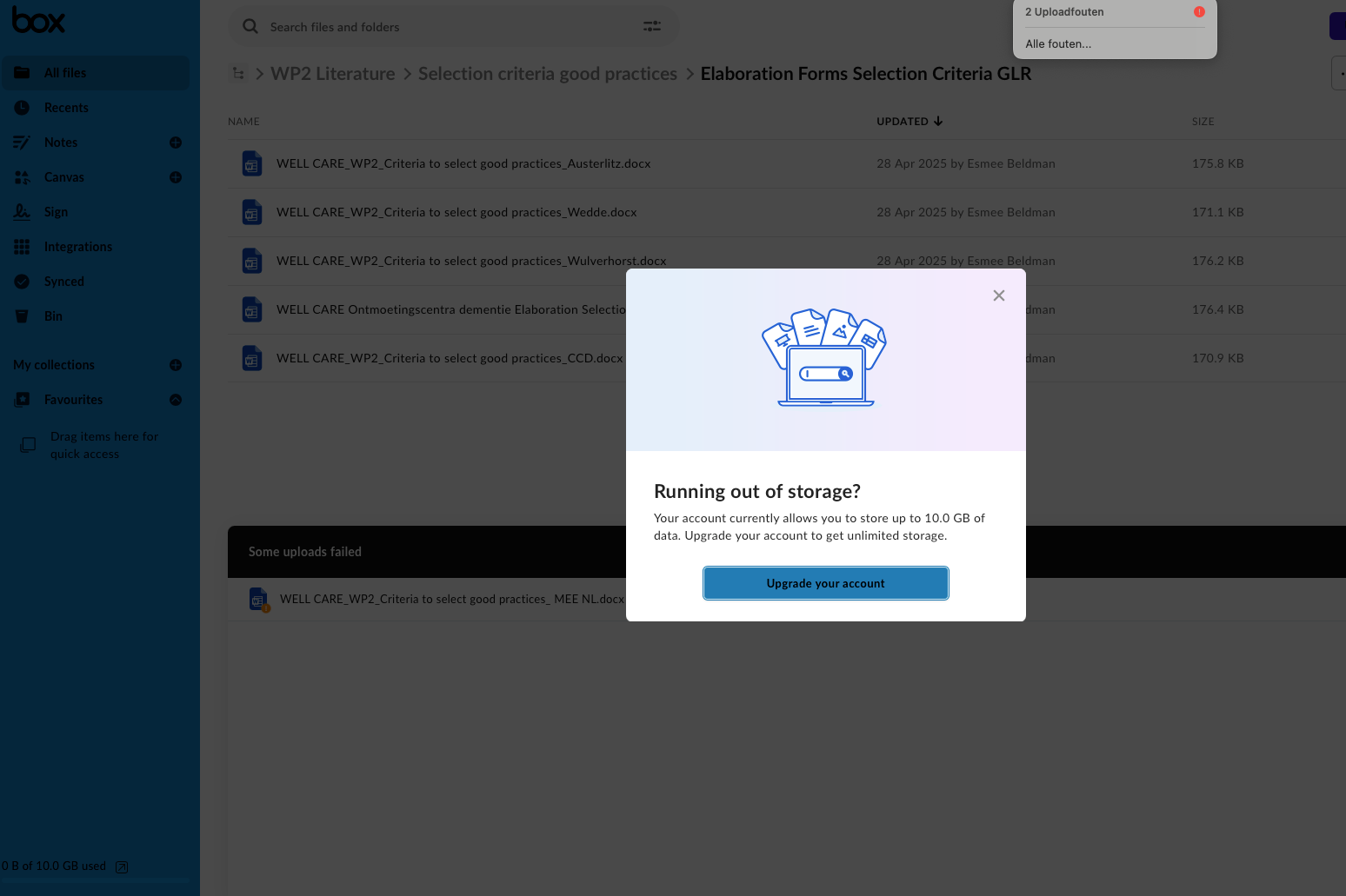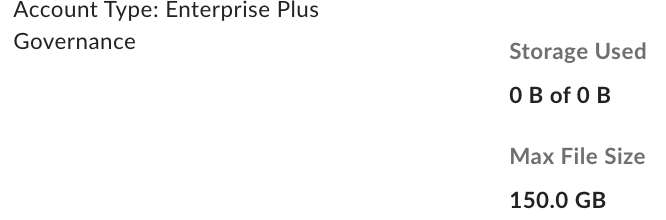I am using a free account of Box, which provides me with 10 GB of storage. My account settings show that I have used 1.8 MB of that storage. However, when I try to add a file I get the error in the below screenshot. You can see in bottom right of the background that the file failed to upload because “Account storage limit reached”. How can I solve this issue? It’s severely interfering with a project I’m working on.