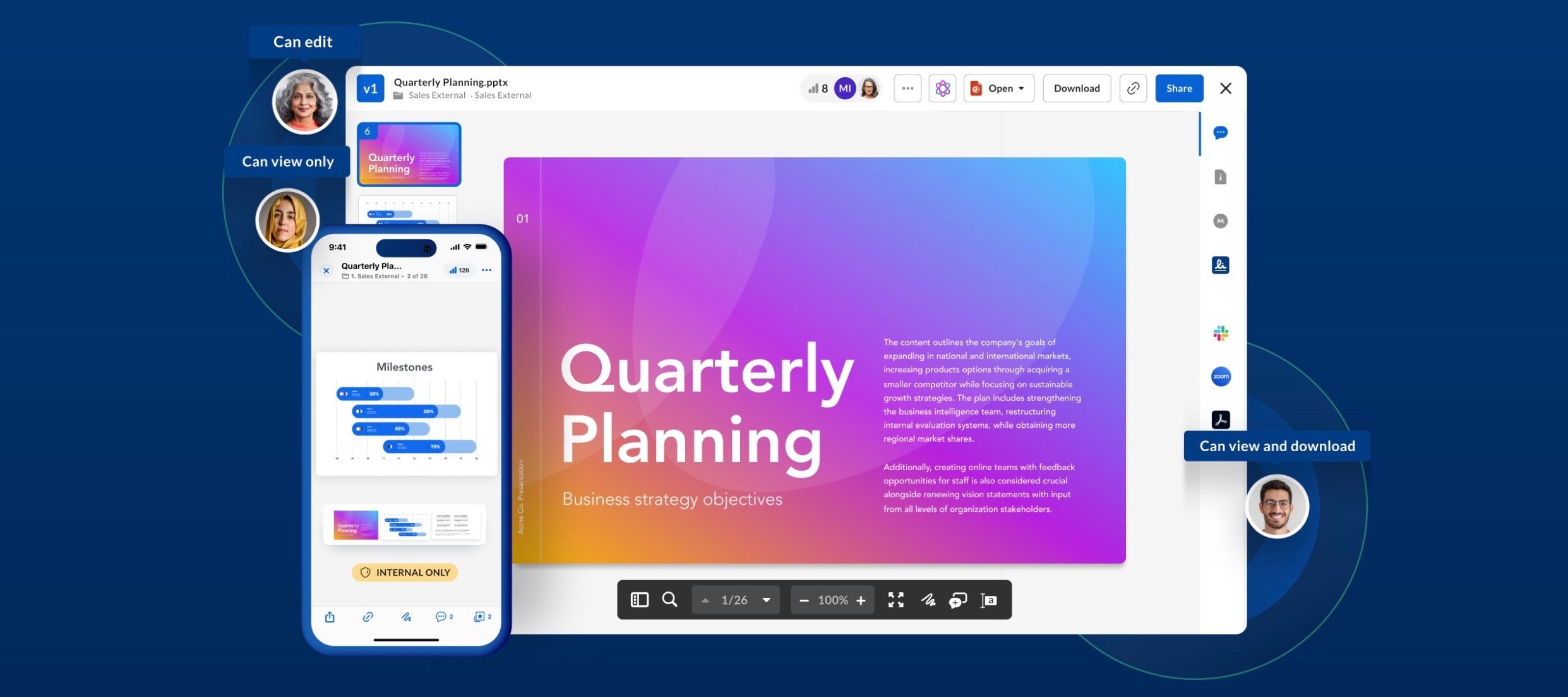To protect all your files, whether sensitive or not, ensure each team member has the appropriate level of access to sensitive files and content. Box provides granular access controls that enable you to assign specific roles based on file permission levels.
Below are the different roles to help you understand Box's permission levels when collaborating.
Available to all Accounts:
✍ Note:
The account admin must enable these permission levels in the Admin Console, by navigating to Enterprise Settings > Content & Sharing tab and scrolling down to the Collaborating on Content section. These permission levels are also applicable only to folders; collaborators in single files can be granted only Editor or Viewer access levels.
| Roles | Definition |
| Editor | -
Has full read/write access to a folder or file. -
Is able to view, download, upload, edit, delete, copy, move, rename, generate and edit shared links, make comments, assign tasks, create tags, and invite/remove collaborators. -
Not able to copy, delete, or move root level folders.
|
| Viewer | -
Has read access to a folder or file. -
Is able to preview, download, make comments, and generate shared links. -
Not able to add tags, invite new collaborators, edit shared links, upload, edit files, or delete items in the folder. -
Cannot modify who can access a shared link.
|
Available to Business and Enterprise Accounts:
| Roles | Definition |
| Co-owner | -
Has all of functional read/write access that an editor does. -
This permission level has the added ability of being able to change some advanced folder settings. -
Cannot change the owner of a folder.
|
| Viewer Uploader | -
A combination of Viewer and Uploader. -
Has full read access to a folder and limited write access. -
Able to preview, download, add comments, generate shared links, and upload content to the folder. -
Not able to add tags, invite new collaborators, modify file names, or delete items in the folder. -
To update a file, people with this permission had to download a file, edit it locally, and re-upload (using the same file name). -
Can use Box Edit to perform the same action (download, edit, and re-upload) seamlessly.
|
| Previewer Uploader | -
A combination of Previewer and Uploader. -
Has limited read and write access to a folder. -
Able to preview, add comments, add tasks, and upload content to the folder. -
Not able to add tags, generate shared links, invite new collaborators, edit or delete items in the folder.
|
| Previewer | -
Has limited read access. -
Able only to preview the items in the folder using the integrated content viewer. -
Not able to share, upload, edit, or delete any content.
|
| Uploader | -
Has limited write access. -
Able only to upload and see the names of the items in a folder. -
Not able to download or view content.
|
Learn more about permission levels by visiting this support article:
👉 Understanding Collaborator Permission Levels
Do you have any tips and best practices to share about collaboration, or any questions related to this topic? Feel free to reply! 🤗