Hello all. I have a set of data folders I am uploading to Box. However, I would like to have some ONLY in the cloud and others I would like mirrowed on my desktop and with sync activated. Is this possible? If so, please help me understand how to do it. Thanks.
Sync control
Best answer by Jey Bueno Box
👋 Hi
You can consider the “Marking Content for Offline Use” and “Make Available Online Only” features of Box Drive. This app is working as mirror of the webapp, and what you see in webapp will also be in your Box Drive.
➡ Please check out Making Content Available Offline to learn more.
➡ Kindly make sure that this feature is enabled. Please reach out to Box Admin if you’re not seeing this option. Instructions are provided here: Enabling the Mark for Offline Feature for Your Enterprise
Let me provide more information how it works:
✅ Make Available Offline
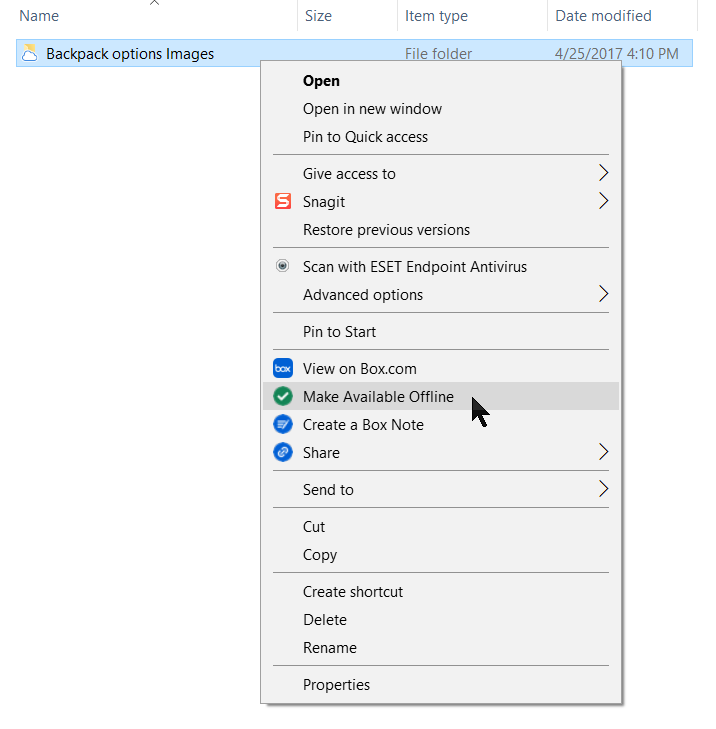
When you download and install Box Drive, your contents on your Box account will automatically sync on your Drive. You can mark content in Box Drive to make it available offline. Drive downloads this content to your device's hard drive so you can work when you're not connected to the Internet. When you get back online, Drive automatically uploads the revised content, so you are always working with the most up-to-date versions of your files.
☁ Make Available Online Only
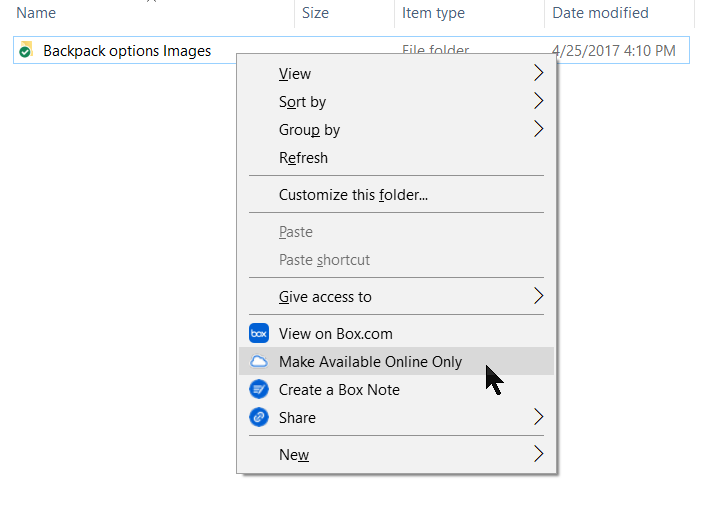
For the select folders, you can make them available online only.
The “available offline” menu item is a toggle. So just as you’d make a folder available offline, you can right-click on an offline folder and, in the context menu that displays, click Make Available Online Only.
Have a great day! 😊
Enter your E-mail address. We'll send you an e-mail with instructions to reset your password.
