Get started with sharing, engaging, and connecting with fellow members in a meaningful way. 🤗
✍ Whether you're sharing a question, insight, or resource, these tips will help ensure your contributions are clear, impactful, and in line with our community guidelines!
-
Log in to https://community.box.com/ using your Box credentials.
-
Click “Create A Post” in the upper right corner.
-
Select either ‘Question’ or ‘Conversation’ based on your topic.
-
Enter a title that best describes your topic.
-
Ask your question, write your content, or share your ideas.
-
Use the formatting tools to organize and present your content effectively.
-
If helpful, you can also insert links 🔗, attach images/screenshots 🖼, or embed videos 🎥.
-
Select the appropriate category for your post.
-
Use applicable tags to categorize your content with relevant keywords or phrases.
-
Ensure that your posts align with our Community Terms & Conditions.
👇 Check the GIF below for a sample post in ‘Conversation’:
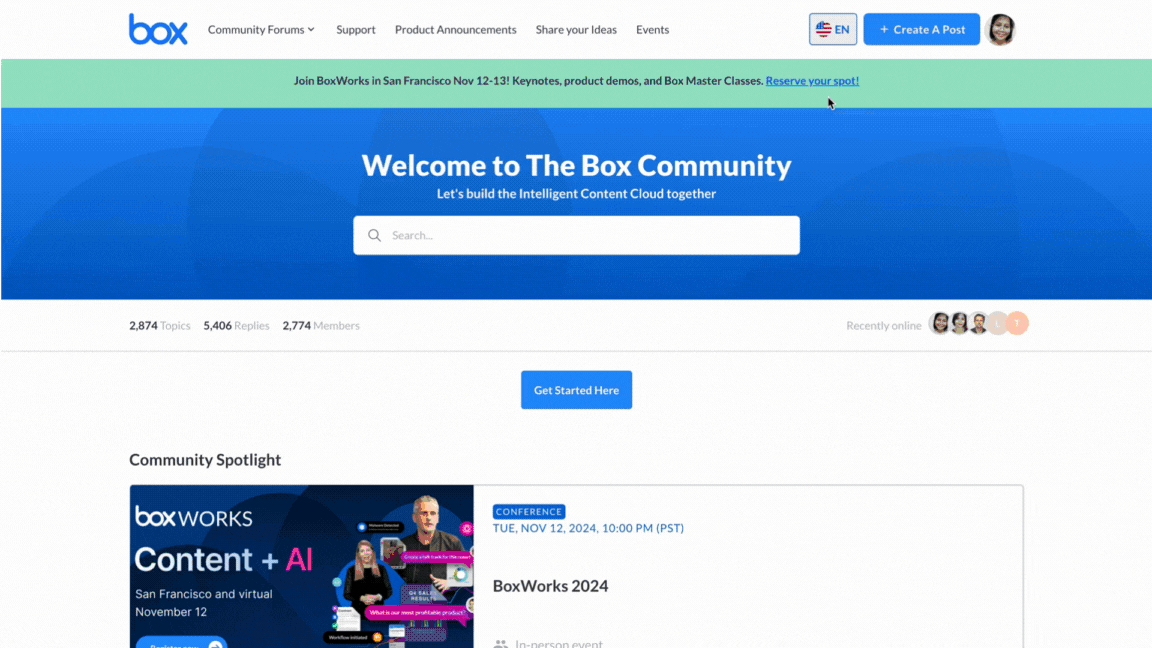
Related topic and guides:

