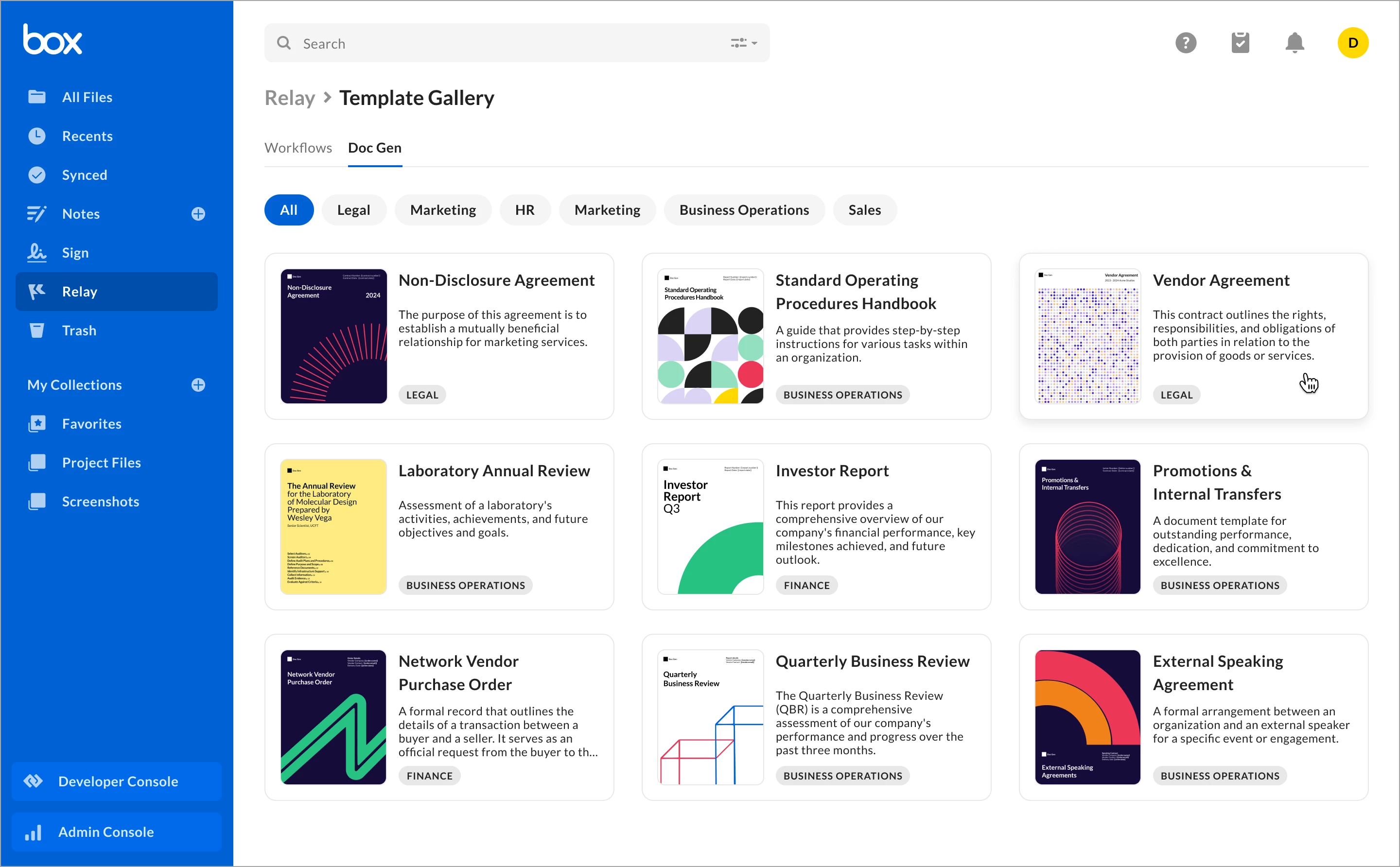
We are incredibly excited to announce the pre-configured template gallery in Box Doc Gen, providing users with an assortment of pre-created Box Doc Gen templates that can be leveraged to address document generation use cases, test document generation processes, and train users on how to create and leverage Box Doc Gen templates, including template tags, conditional logic, calculations, and more.
Users can select a template from a number of pre-configured templates covering a variety of use cases and perform the following actions:
- Download the template and edit it in Microsoft Word with the Box Doc Gen Template Creator add-in to align with their specific document generation use case.
- Use the template in tandem with JSON data to dynamically generate and preview documents directly within Box Doc Gen
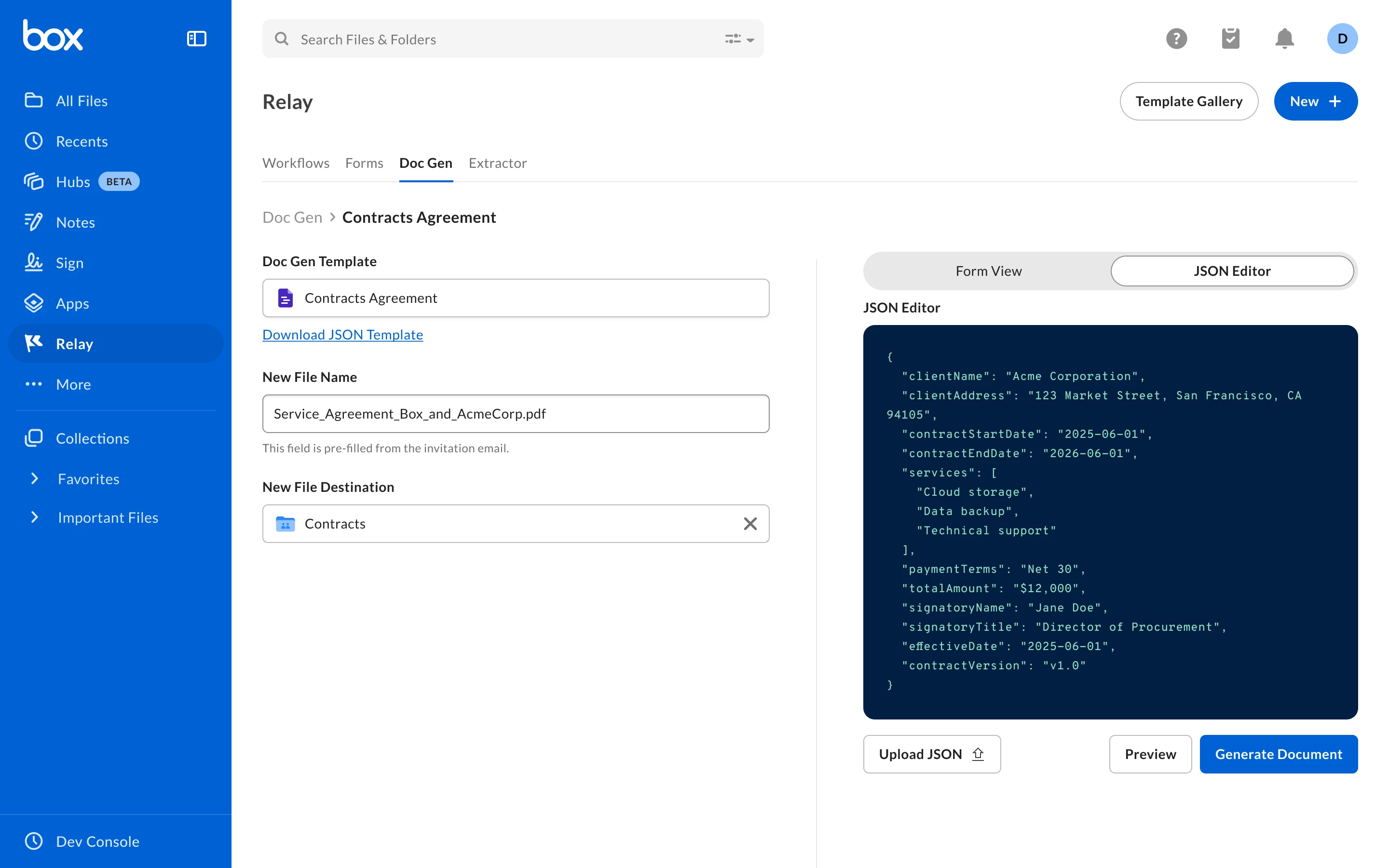
This gallery provides users with an assortment of pre-created Box Doc Gen templates that can be leveraged to address document generation use cases, test document generation processes, and train users on how to create and leverage Box Doc Gen templates, including template tags, conditional logic, calculations, and more. With this release, we are unlocking the ability for users dynamically generate and preview individual documents directly within Box Doc Gen without the need to initiate a Box Relay workflow.
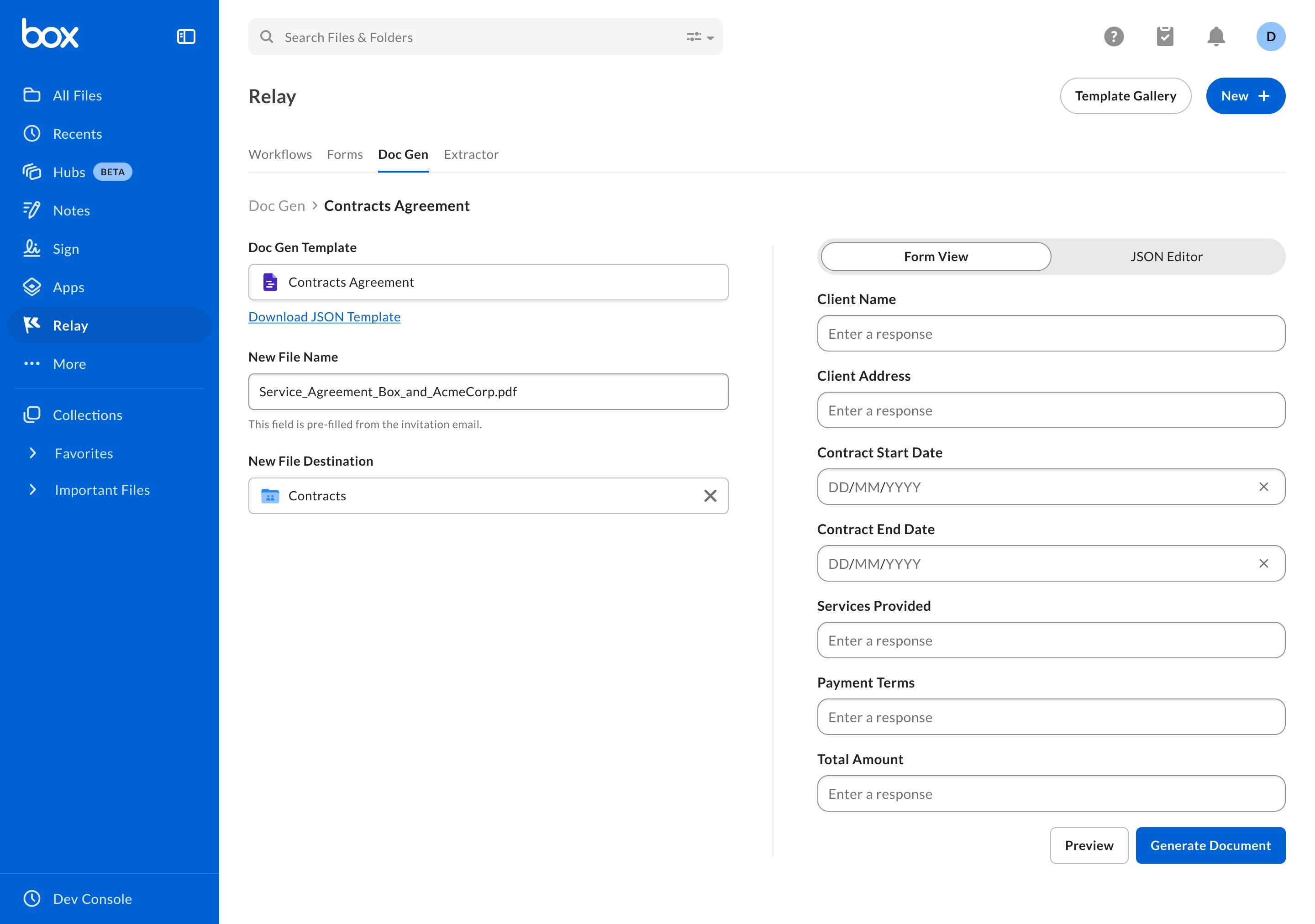
Users who do not have access to JSON data can leverage a ‘Form View’ user experience to preview, test, and generate documents from their configured or downloaded Box Doc Gen templates directly within Box Doc Gen by leveraging pre-built Box Forms fields. Each fillable field is generated based on a corresponding template tag within the Box Doc Gen template being used. Users can toggle between the "Form View" or the "JSON Editor" to tailor the Box Doc Gen testing and preview experience to their specifications.
To learn more about this release, please see Managing Box Doc Gen Templates.
Want to learn more about Box Doc Gen? Here are a few resources to help you get started:
Resources:

