In today's global environment, content must be available in multiple languages. For organizations using Box, a leading ICM platform, to manage their documents and Crowdin for translation, moving files back and forth can be a manual effort. We are pleased to announce the Crowdin connector for Box, designed to simplify this process.
Why This Matters for Developers and Translators
This connector offers a direct path for your content to go from Box into Crowdin for translation and then back to Box. For developers, this means less time spent on manual file transfers and more focus on building. Updates to source content in Box can be quickly sent for translation, and translated files are delivered back without complex manual steps.
Translators benefit from a clearer workflow. They receive content directly within the Crowdin environment, often with visual context. This helps them understand the material they are working on, leading to more accurate translations. The system also handles updates, so translators always work with the current version of the text.
Features for Efficient Localization
The Crowdin connector for Box works with many Crowdin features to help with translation projects.
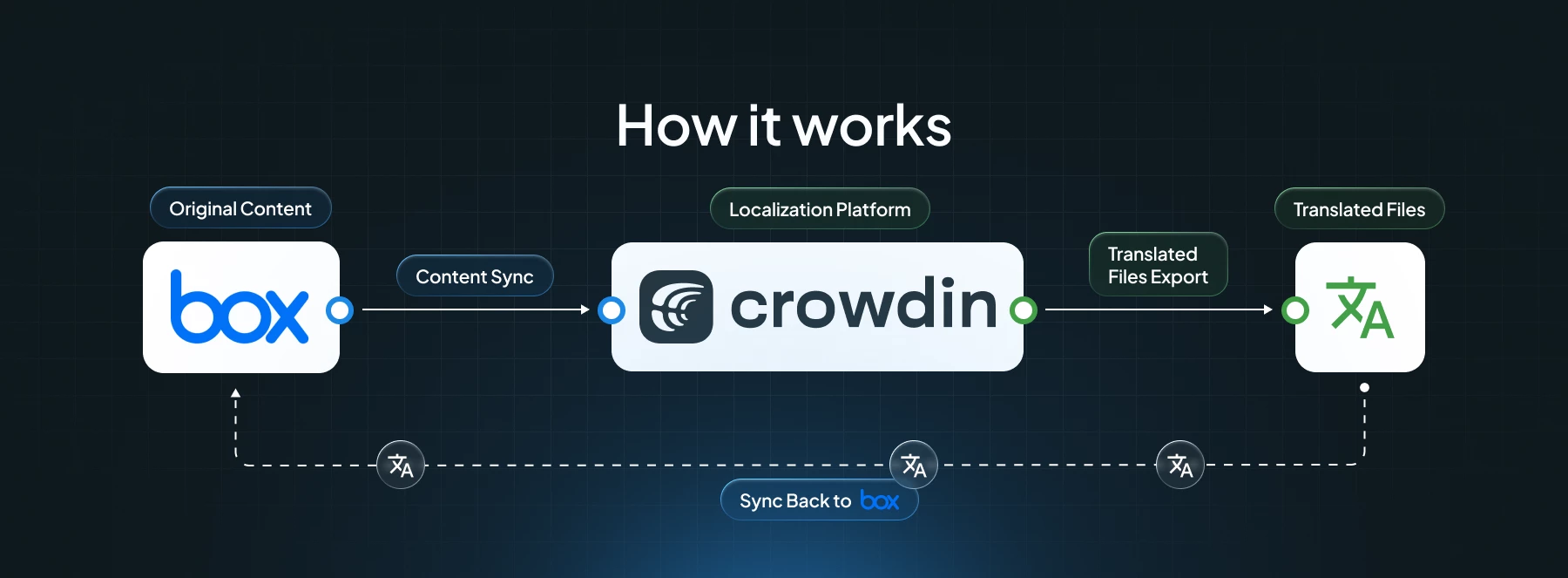
- Automated and Manual Synchronization: You can set up the connector to automatically sync source files from Box to Crowdin for translation, and translated files back to Box. Manual sync options are also available for more control.
- AI Features: Leverage artificial intelligence throughout your translation process. Crowdin integrates with leading AI providers such as OpenAI, Google Gemini, Microsoft Azure, Anthropic, Mistral AI, xAI, DeepSeek, IBM Watsonx, and more. This allows for:
- AI Pre-translations: Get a quick first pass at translations using machine translation or custom AI models.
- AI Assist (In-Editor): Translators can utilize AI directly within the Crowdin Editor for real-time translation suggestions, improvements, and various tasks like rephrasing, shortening text, or even asking the AI to refine translations to specific tones or styles.
- AI-powered QA Checks: Automatically identify and flag potential translation issues, including adherence to style guides and cultural nuances.
- Translation Memory (TM) Integration: The connector uses your existing Translation Memory in Crowdin to suggest translations for recurring segments, ensuring consistency and saving time.
- Machine Translation (MT) Integration: Connect various machine translation engines to Crowdin to provide instant translation suggestions for your content.
- Glossary Management: Utilize glossaries within Crowdin to ensure consistent terminology is applied across all your translated Box documents.
- Custom Workflows: Define and implement custom translation workflows in Crowdin, allowing you to manage the entire localization process, including steps for translation, editing, and proofreading.
- In-Context Localization: Translators can work with a visual representation of your documents, seeing their translations directly within the context of the layout and design.
- Screenshot Support: Upload screenshots to Crowdin and tag specific text strings on them. This provides valuable visual context for translators, helping them understand where the text appears in your documents.
- Flexible Vendor Options: You have the flexibility to choose from a wide range of translation vendors integrated into the platform. Alternatively, you can invite your own team of in-house or freelance translators to work on your projects without any additional cost.
Use Cases
The Crowdin connector for Box supports various scenarios:
- Document Localization: Companies can translate operational documents, reports, and marketing materials stored in Box into different languages for international teams or customers.
- Knowledge Base Translation: If your support documentation or internal knowledge base is hosted on Box, the connector helps keep all language versions current.
- Content Updates: When you revise a document in Box, the connector can automatically identify changes and send only the new or modified text to Crowdin for translation, reducing translation costs and time.
- Marketing Material Management: Teams can manage brochures, presentations, and other marketing assets in Box and use Crowdin to prepare them for different markets.
Conclusion
The Crowdin connector for Box helps make the localization of your content more efficient. It aims to make the process of translating your Box files and returning them to Box more straightforward, leveraging Box’s enterprise-grade Intelligent Content Management solution.
You can find and install the Crowdin connector for Box directly from the Crowdin Store. For detailed instructions on setting up and using the connector, please refer to the official Crowdin documentation.

