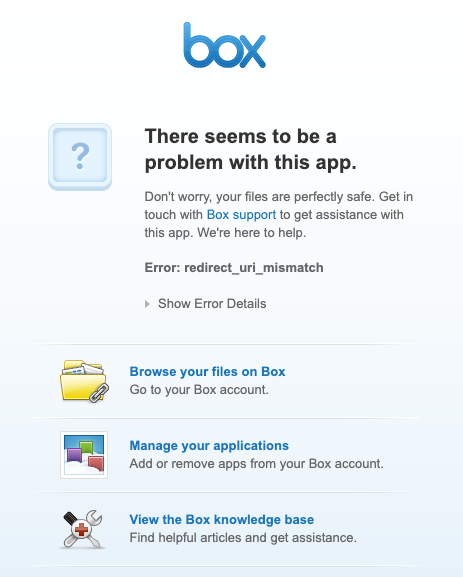Can rclone be used with a free Box account? Are there any reliable instructions for setting up rclone to access Box? (I’m finding a lot of guides that do not work).
Enter your E-mail address. We'll send you an e-mail with instructions to reset your password.