Thanks to
Box-Microsoft Partnership: A High-Level Overview
Jonathan Evans provided an overview of the collaboration between Box and Microsoft. He highlighted the breadth of the partnership, noting that Box serves over 115,000 customers, including nearly 70% of the Fortune 500. 90% of these customers are also Microsoft customers, demonstrating the widespread adoption and interoperability of these two solutions. Jonathan emphasized, "Box is deeply committed and invested in this partnership, but Microsoft is too. We work very closely with, very senior folks at Microsoft." Recording clip here

Integration Updates: Collaboration and Productivity
1. Box for Microsoft 365: Evolving Co-Authoring
The current capabilities enable users to create Office files directly in Box and edit them in real-time across web and desktop platforms with automatic saving to Box. This enhances teams’ ability to collaborate on PowerPoint, Excel, and Word documents without disruptions. Recording clip here
One critical update addressed previous challenges with accessing Box files through Office applications. Chirine explained that users had previously needed manual enablement from admins and had to add Box as a place manually, which made the process cumbersome. However, the new login feature eliminates these obstacles:“We've been working with Microsoft on a seamless login... users would receive a one-time login prompt. And then once they log in, they would not need to add Box as a place anymore.”
Although the feature was rolled back due to some issues, the teams at Box and Microsoft are actively resolving them, with hopes for re-release within weeks. For new Box customers, this streamlined integration is now on by default, and plans to extend it to existing customers are under exploration.
2. Teams Integration: A Simplified Content Layer
Box has enhanced its role as a “content layer within Teams,” enabling efficient sharing and saving of files in Box folders mapped to Teams channels. New features, including drag-and-drop support and folder mapping APIs, simplify workflows for administrators and users alike. Chirine shared:“We created folder mapping APIs to give admins the ability to map channels to the folder of their choice.”
3. Outlook Integration: Existing Features and Customer Questions
Although there were no recent feature updates for Box’s Outlook add-in, the discussion served as a reminder of its existing capabilities:
-
Sharing or saving emails and attachments directly to Box.
-
Sharing Box documents as secure links.
A participant raised a question about whether Box files could be saved to Outlook in .msg format rather than .eml format. Chirine responded: “Right now, we don't have plans to, change that... but we are actively looking into it as well.”
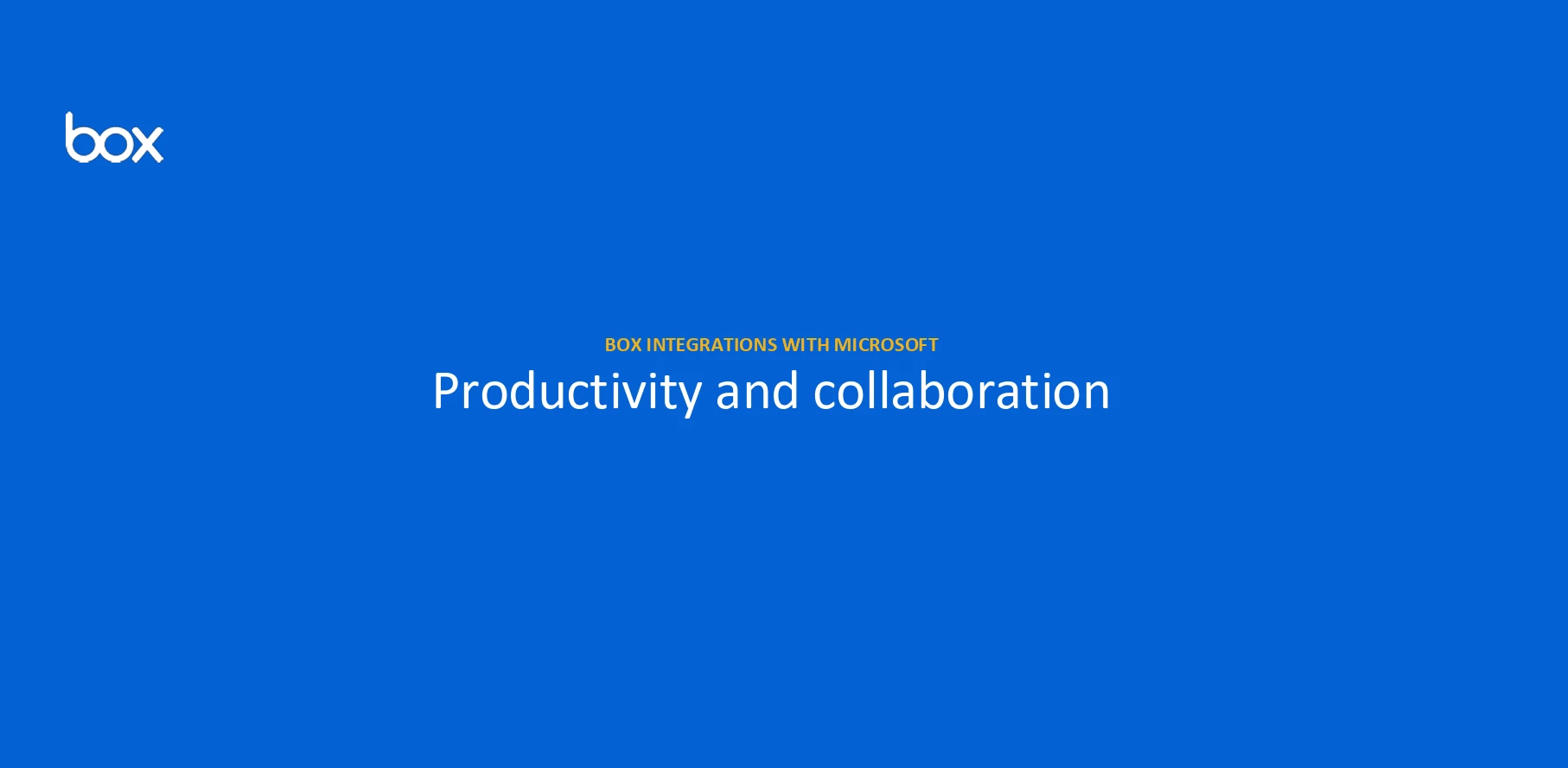
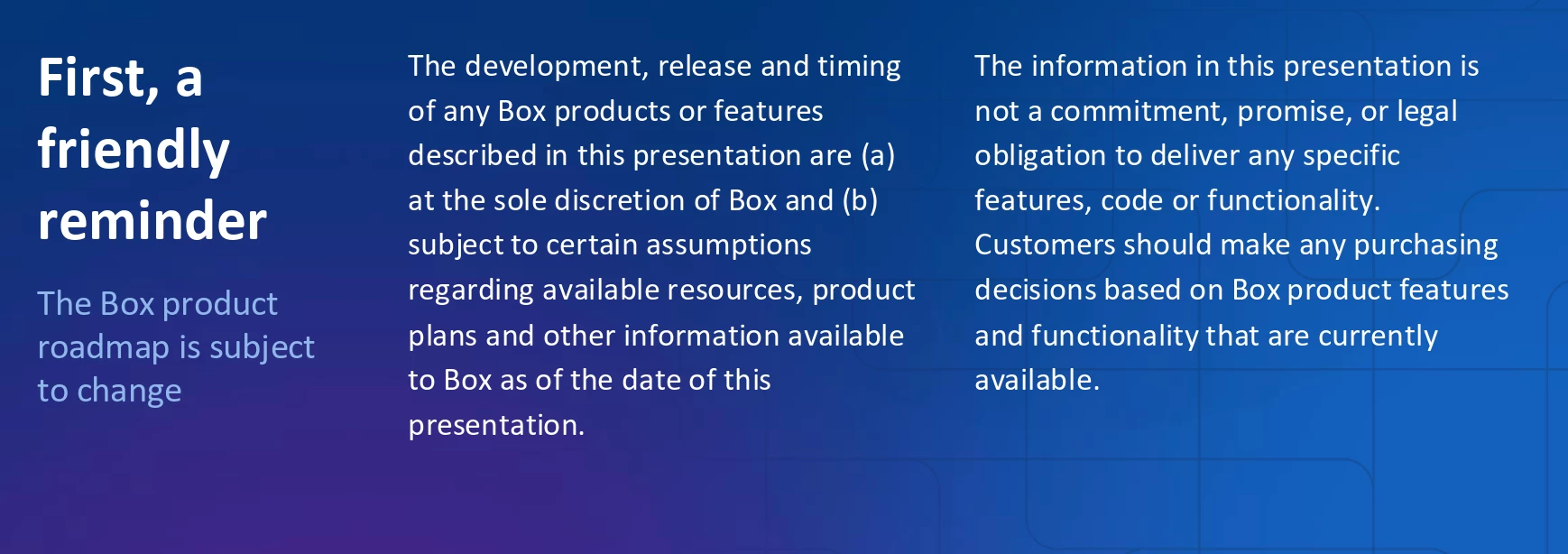
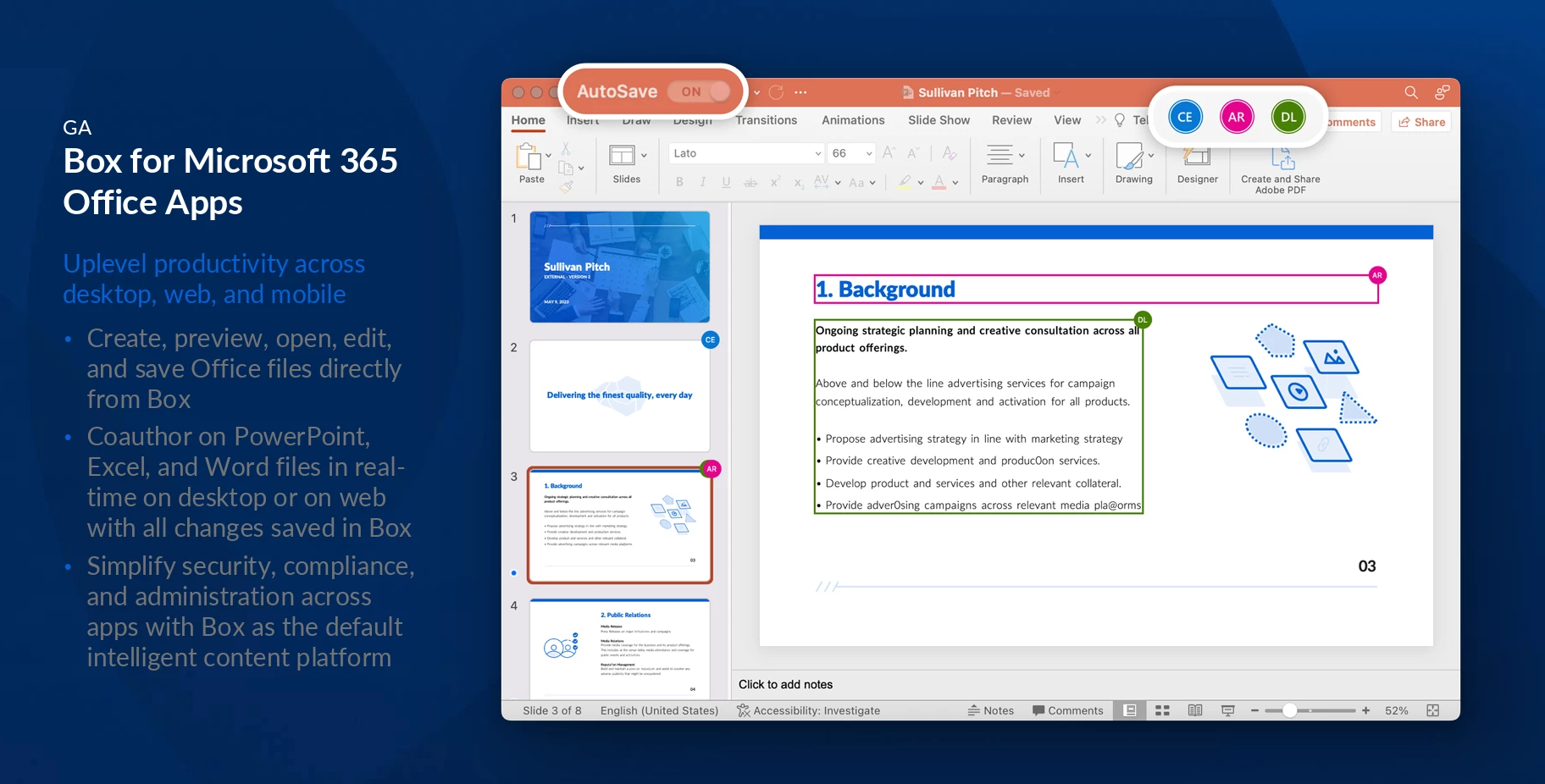
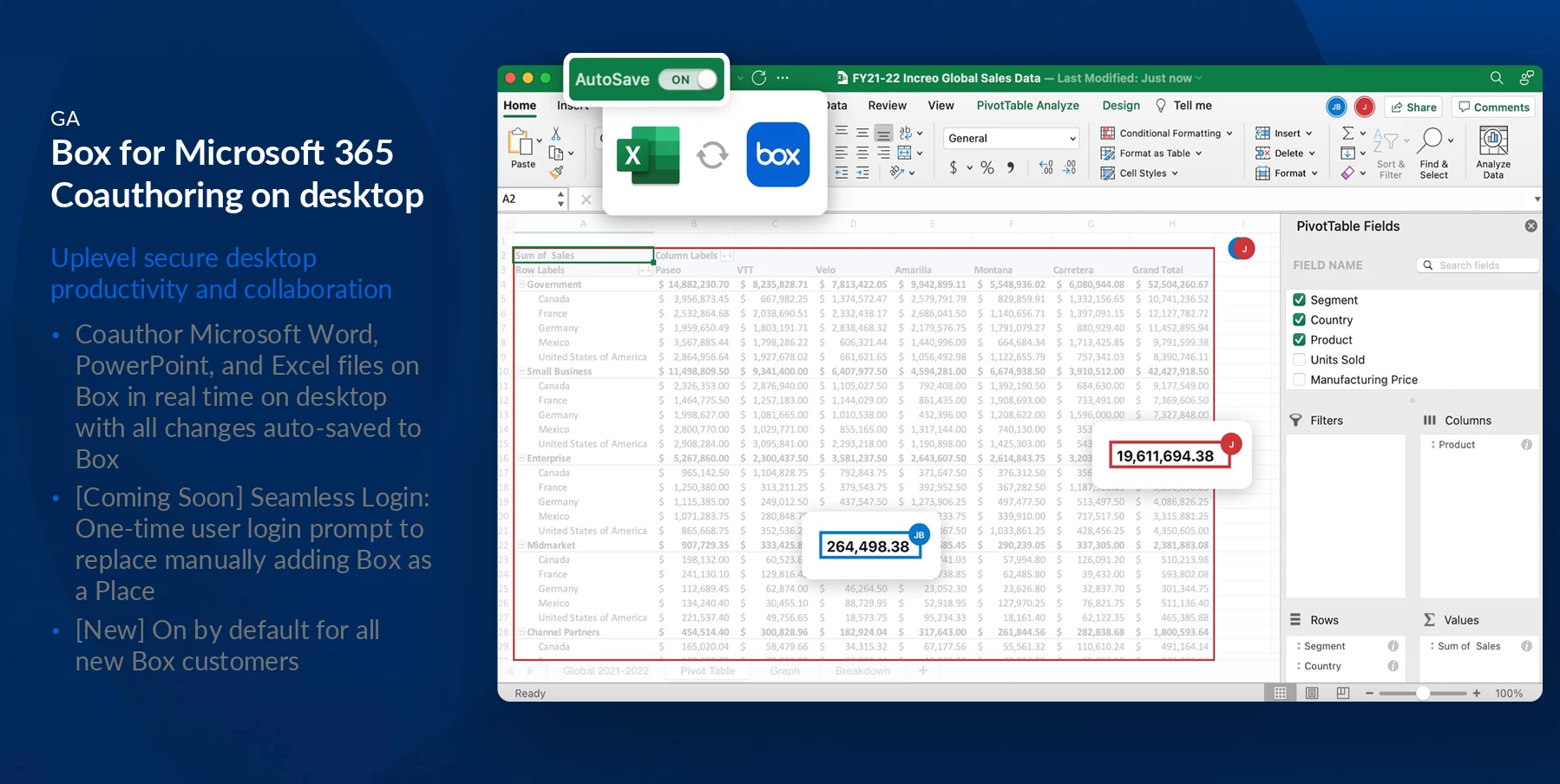
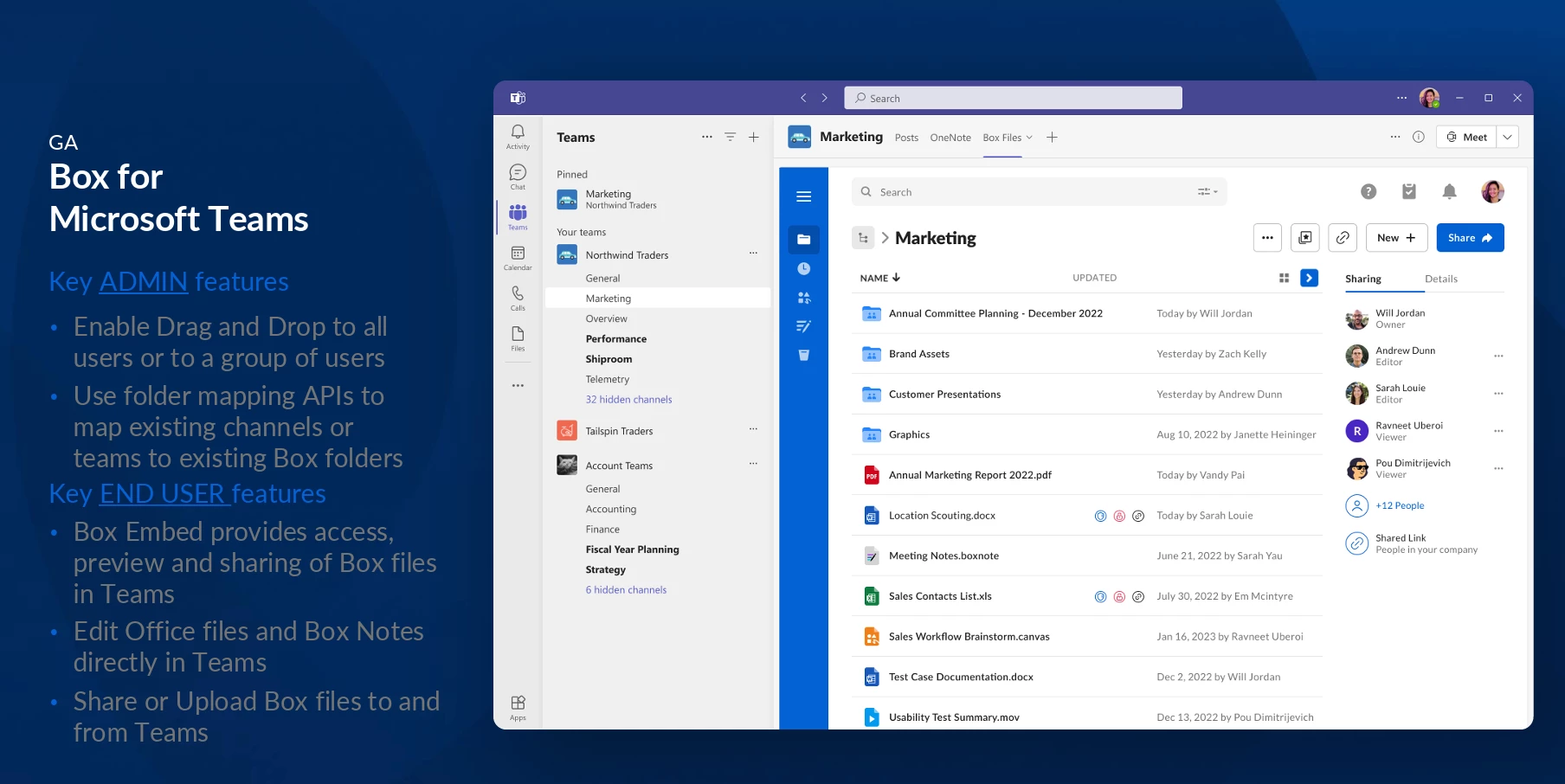
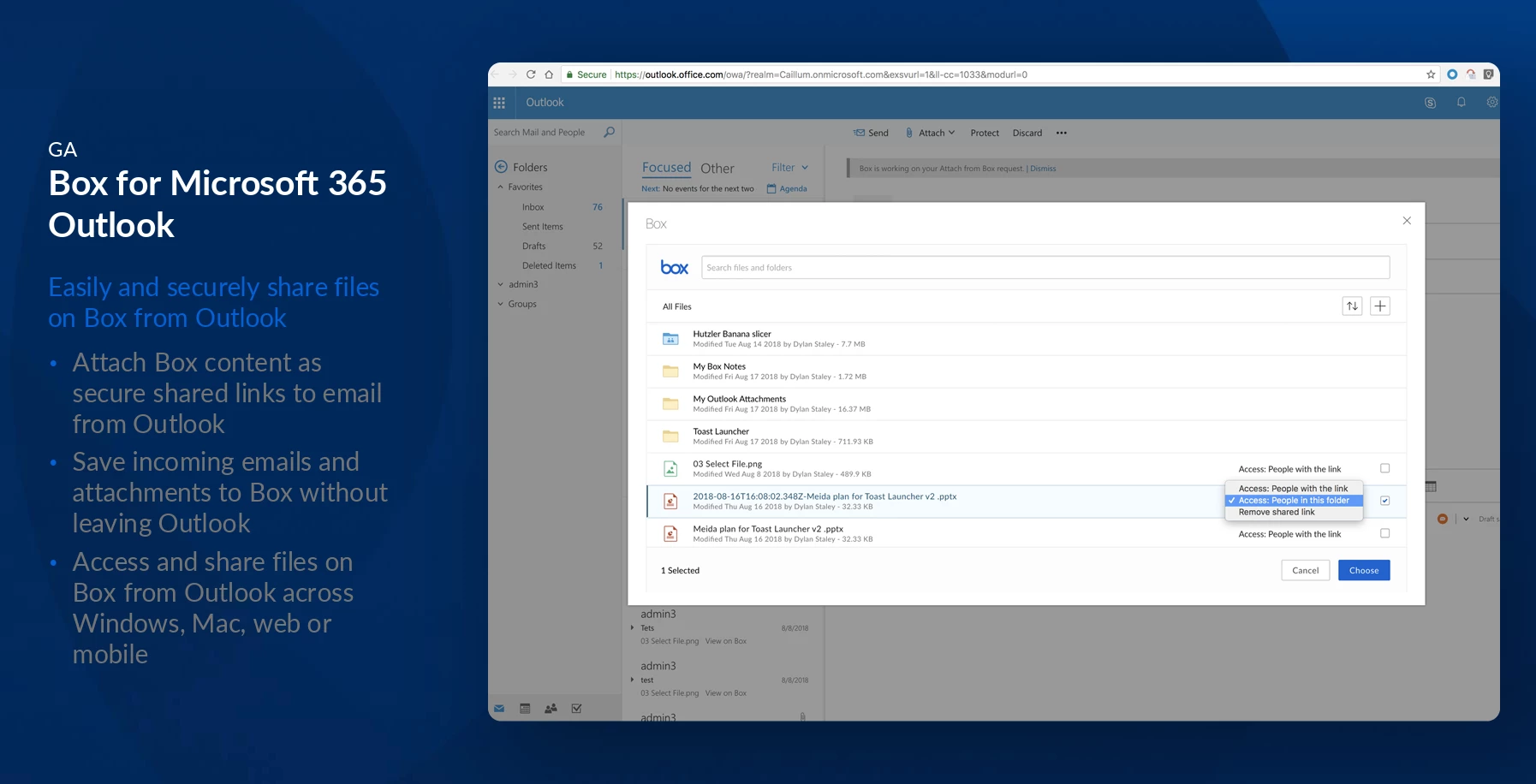
AI Integration: The Future of Collaboration
The roundtable covered Box’s integrations with Microsoft Copilot and AI tools. Recording clip here
1. Box Copilot Connector (Graph Connector)
The Graph Connector indexes Box content within Microsoft 365 systems, making it searchable via Copilot in Teams or Copilot chat. However, its file and user limits make it unscalable for some enterprise clients with vast data needs: “There is a file limit of 200,000 files. Customers have millions of pieces of content they'd like to access with Copilot.”
2. Box AI Agent
Box’s new AI Agent, positioned as the primary integration for Copilot, bypasses indexing altogether, operating in real-time via APIs. It allows users to search, summarize, and compare Box files without restrictions on file or user numbers: “This is the main integration we want you to use with Copilot... The Box AI Agent currently has no limitations for the number of files or users.” Currently in private beta, the AI Agent will provide improved functionality once released to a broader customer base.
3. Copilot Studio Integration
Box has also added support for its proprietary MCP server within Copilot Studio, enabling custom AI agents tailored to unique business needs: “Admins can create custom agents to interact with Box content directly in Copilot Studio.”
Coming soon in private beta: Access copilot features within Office from Box
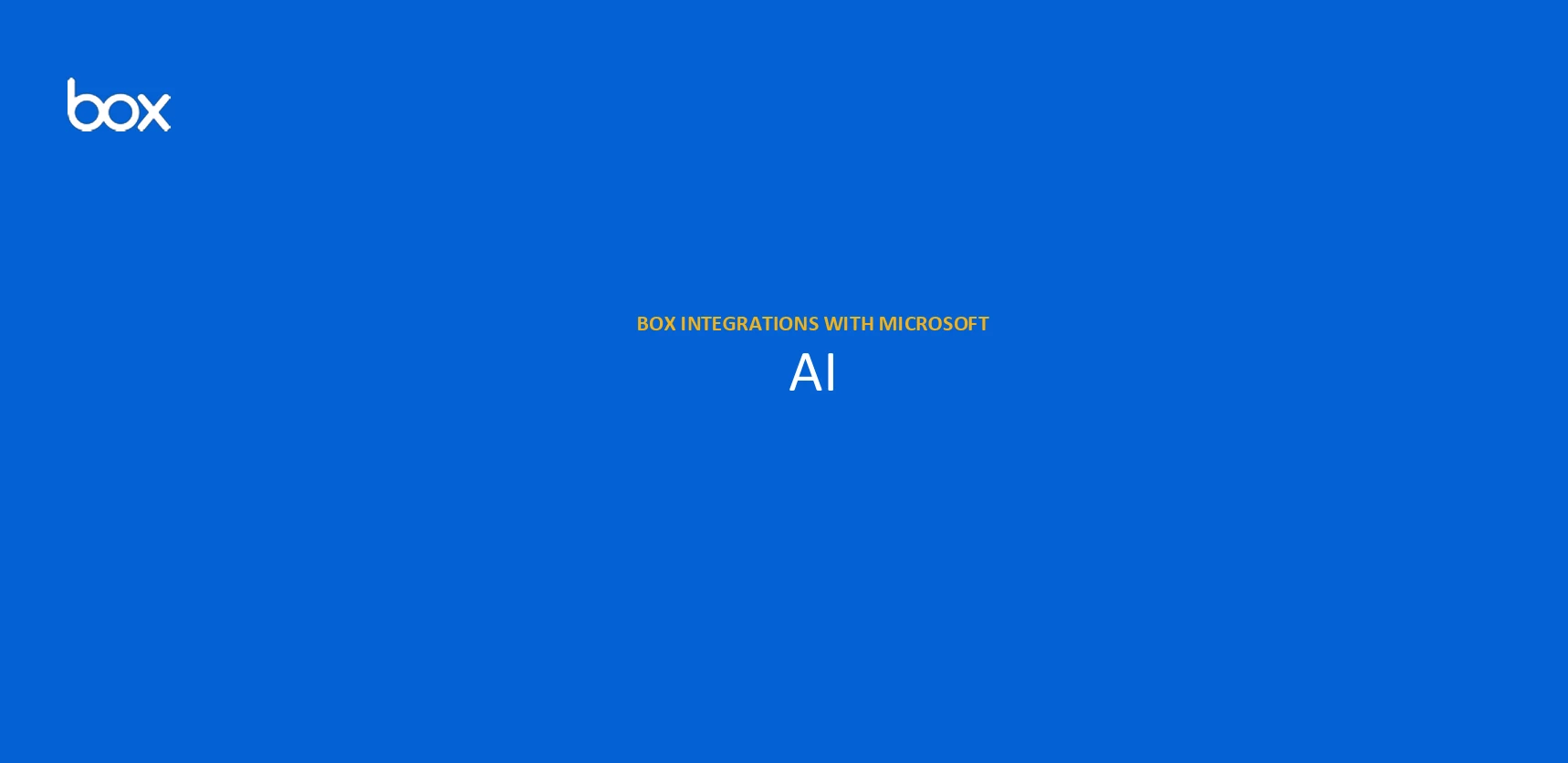
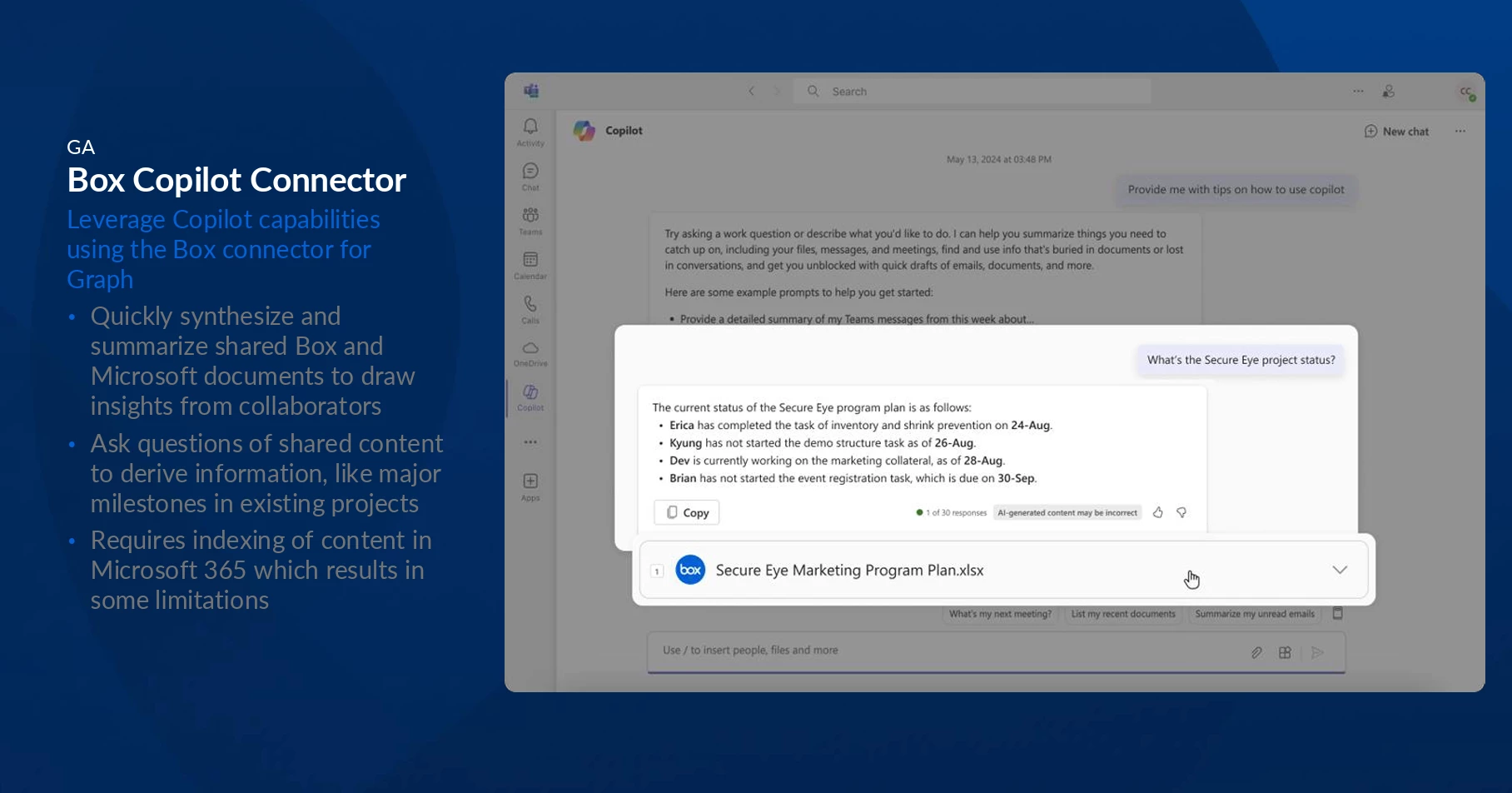
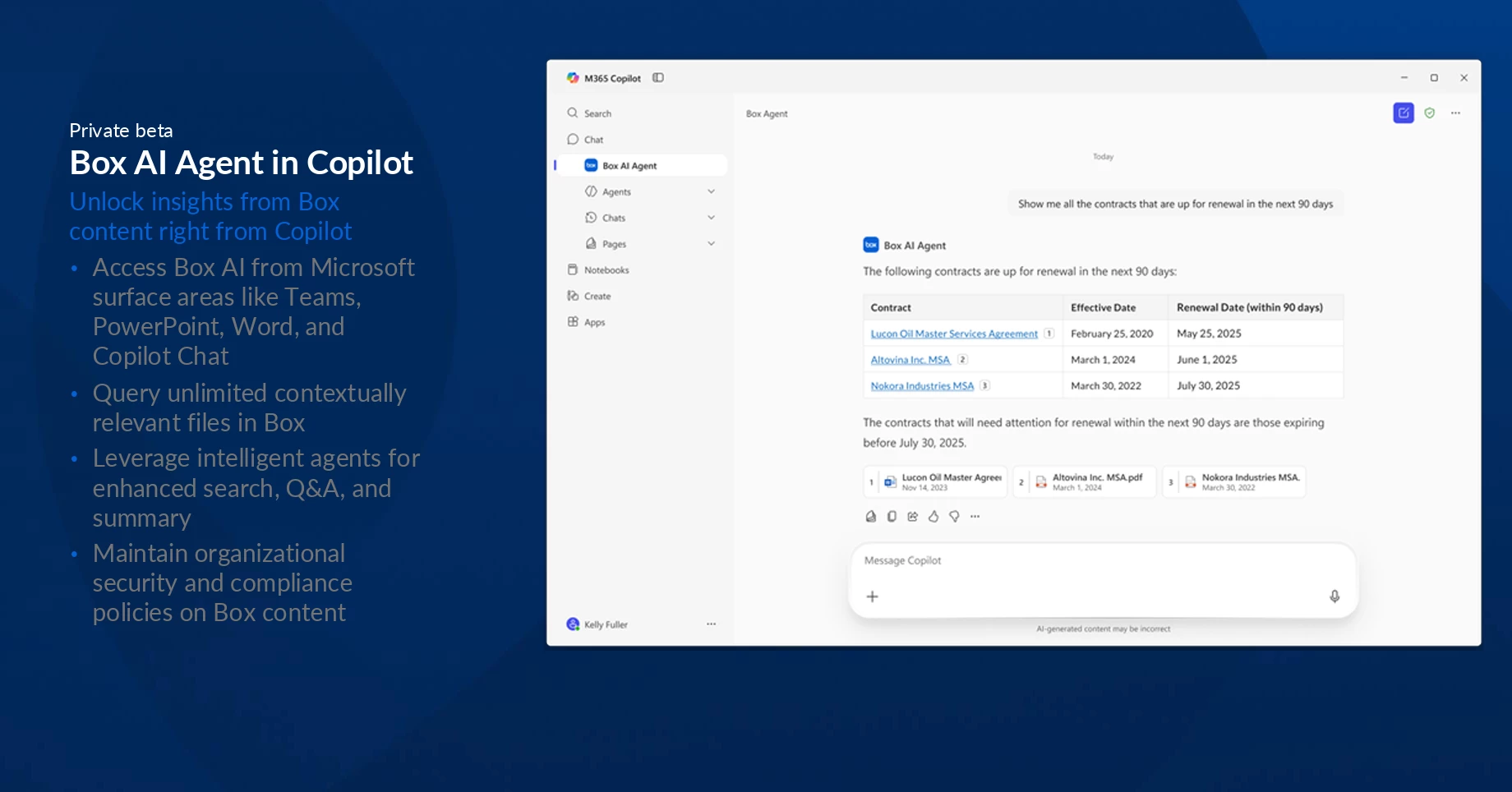
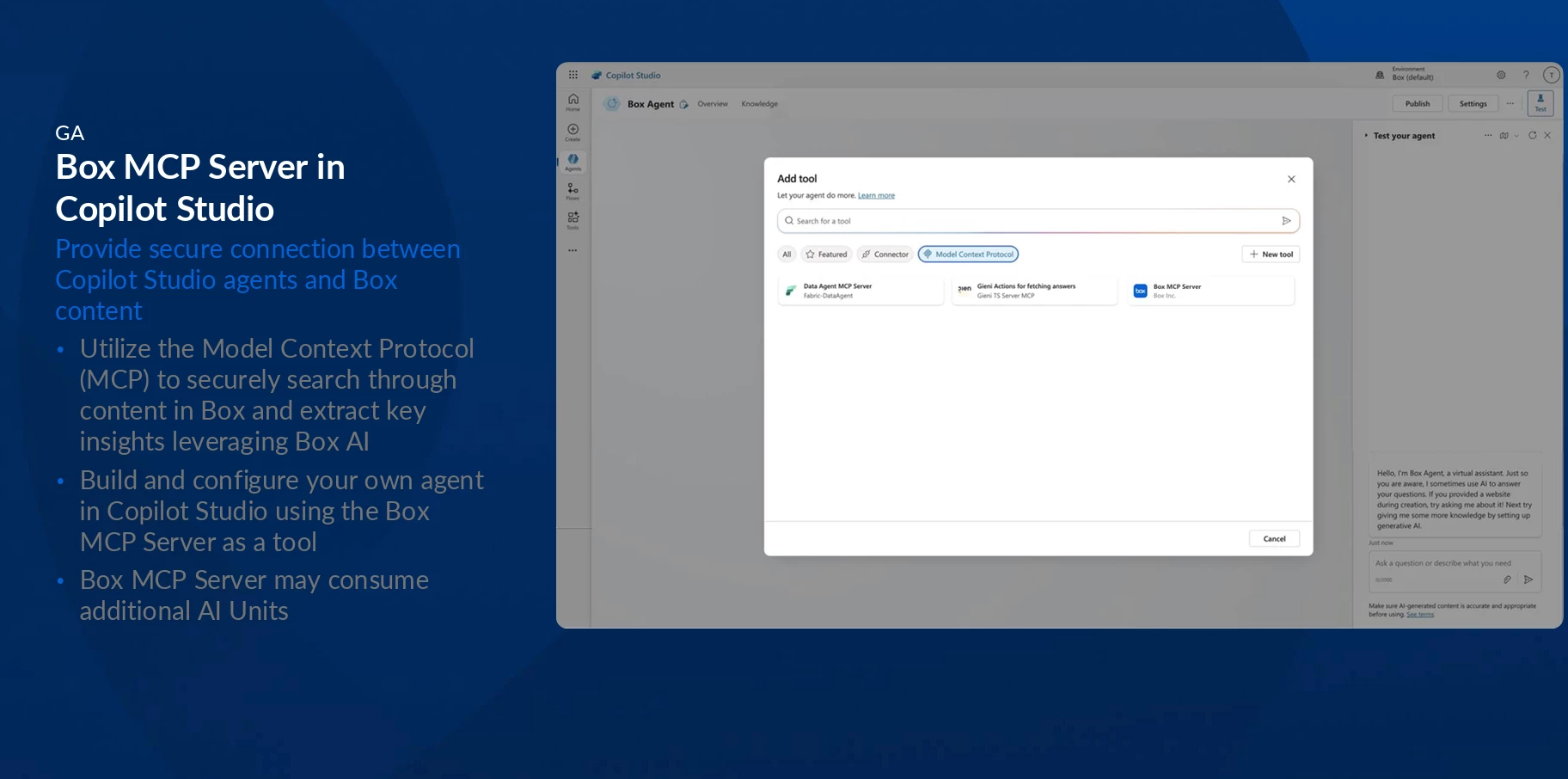
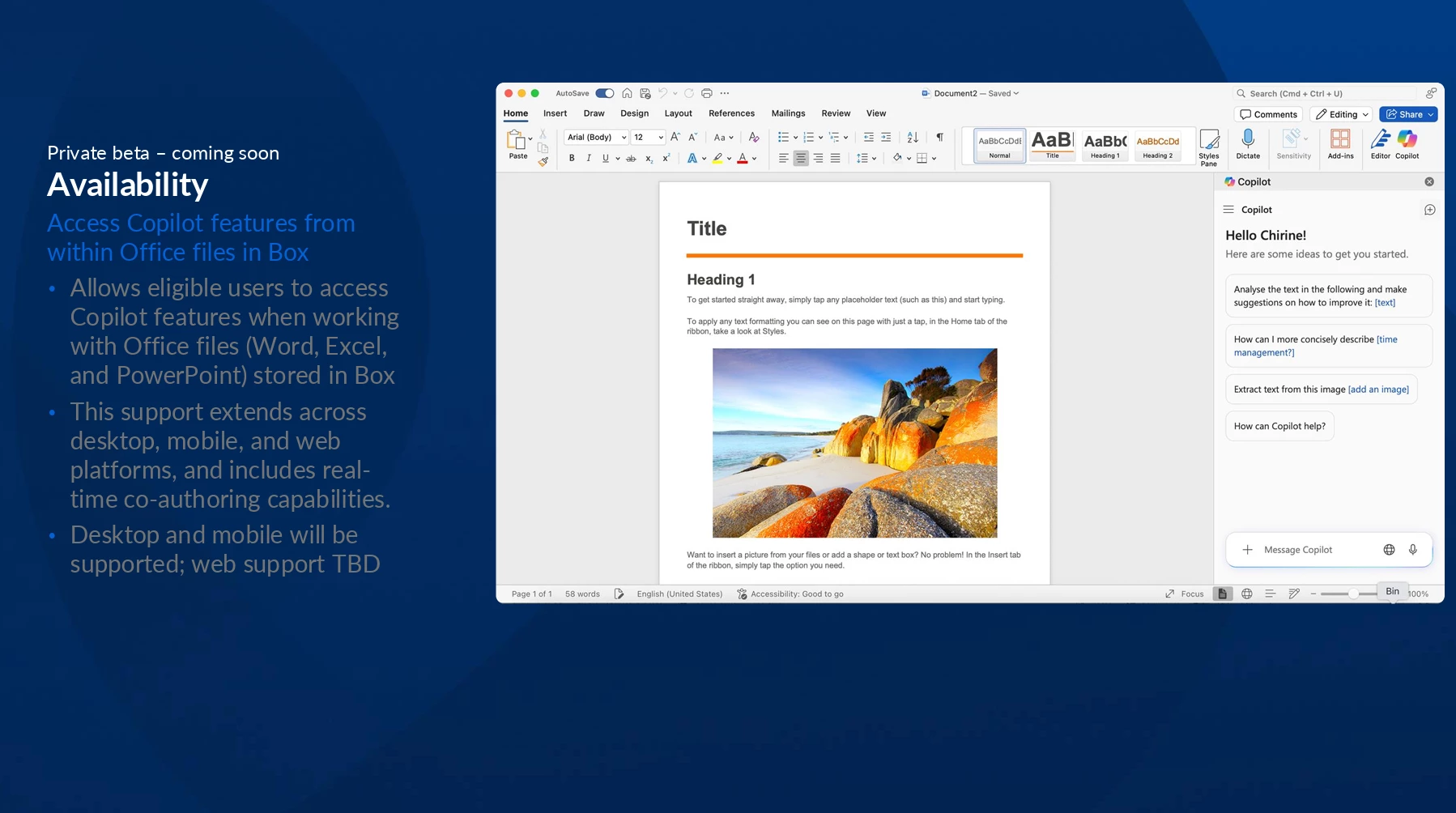
Customer Polls - Overcoming AI Adoption Blockers
Participants also explored key blockers to AI adoption in attendee polls. Recording clip here
“Data access and permissions seem to be the top blocker, followed by change management and user training. These are the clear gold and silver medalists.”
Box’s approach prioritizes real-time data access while maintaining strict user permissions to address these concerns. Fernando emphasized: “Our philosophy is that we are gonna make agents operate on behalf of end users using the same level of access that the person making the prompt should have.”
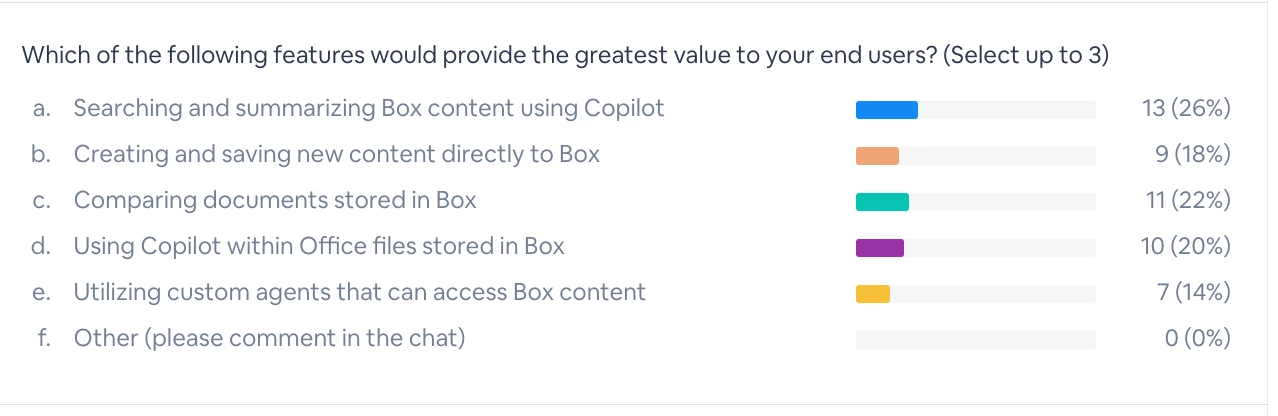
Upcoming betas
Interested in joining the next phase of Box’s AI beta program with Microsoft or sharing feedback on upcoming solutions? Comment in the replies!


