Thanks to
Overview of Box AI Features
-
Secure Native AI Layer: Tim described Box AI as a secure, permission-aware AI layer integrated into Box Content Cloud. It protects organizational data without training on it.
-
Streamlined Workflows: Box AI enables instant document querying, summarization, and automation of content-driven tasks, saving significant time and resources.
Public Sector Challenges and Trends
Addressing AI Barriers
Live polls showcased important barriers to AI adoption, including data security, workforce skills gaps, and personal comfort levels with organizations using AI.
"The number one trend there, based on the survey, data security and privacy, I was just highlighting that. One of the ways to think about mitigating those concerns is, a, having a well-defined policy posture, and then, b, focusing on capabilities whether that's vendors like Box or, you know, PaaS platforms."
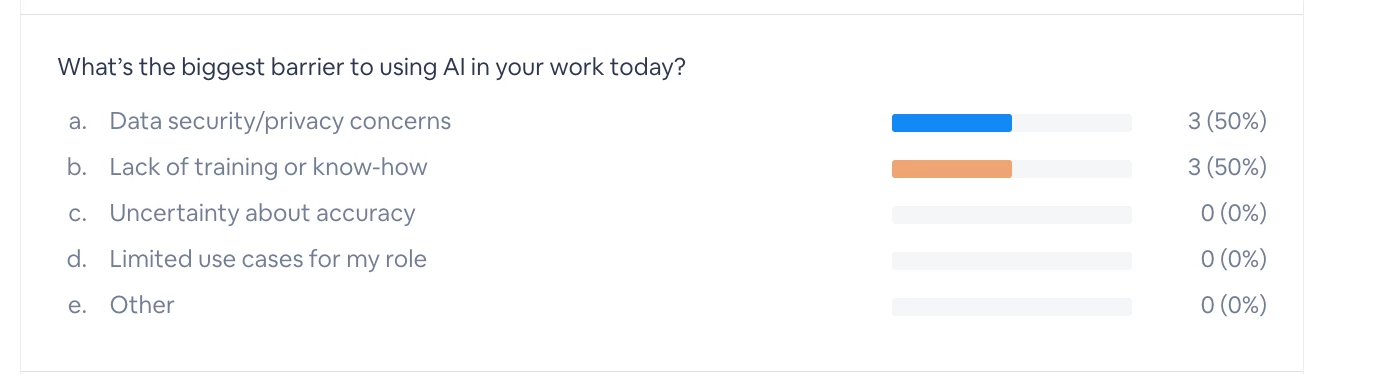
Perspective from
“I'm using AI for personal productivity . We just had a policy just instituted last week that allowed AI in , enterprise applications”
“My team uses both monday and box but have not fully deployed the use of the AI features” added Nicole Paul from LA City
Perspective from
“So in a lot of instances , we we see that AI assistants start taking over and replacing search because now you can ask natural language conversations of assistants. For example, when is this contract expiring or show me the risky clauses? So we're seeing a lot more of that where instead of searching for documents , people are now setting up AI hubs and having that natural language conversation take over”
Box AI Use Cases: Practical Insights
High-impact use cases include:
-
Summarization & Advanced Search: Automated query systems extract crucial insights from large documents or archives to save time and effort.
-
Case Management & Benefit Eligibility: Processes such as benefit eligibility checks are streamlined, enabling faster public service delivery.
-
Metadata Extraction & Document Comparison: Box AI offers tools for analyzing and comparing multiple documents (e.g., eligibility or compliance issues).
"AI augments the human review process, not replacing it. It provides quick insights that allow reviewers to focus on areas needing deeper analysis."
Privacy, Security, and Transparency
At the center of Box AI’s principles lies robust security and privacy protocols. Attendees were assured that the system does not train on agency data, ensuring compliance with best practices. For further resources, Box AI’s trust website was shared: https://www.box.com/trust
Enabling Custom AI Agents
Kaitlyn, shared a demo, with Box Hubs, Multi-doc querying and also showcasing how to create custom AI agents tailored to specific needs. Kaitlyn noted the importance of specificity in prompts:
"The more specific you are with Box AI or any type of ChatGPT, Gemini, etcetera, the more curated content you will receive in return."
You can access some specific prompts here
Kaitlyn introduced Box AI hubs as collaborative spaces for organizing content effectively: "Hubs help teams organize content and assignments in a specific way, creating a streamlined workflow tailored to agencies’ needs."
Please reply in the comments if you need help with prompts, or have any questions on Box AI for State and Local Government!

