Thanks to Kim Kung and Micajah Dudley who provided an overview of integration which allows customers to edit Adobe images from within Box, along with roadmap updates and live customer Q&A
See below for recording and highlights.
Resources:
| Micajah Dudley - Integration overview
Recording clip here | 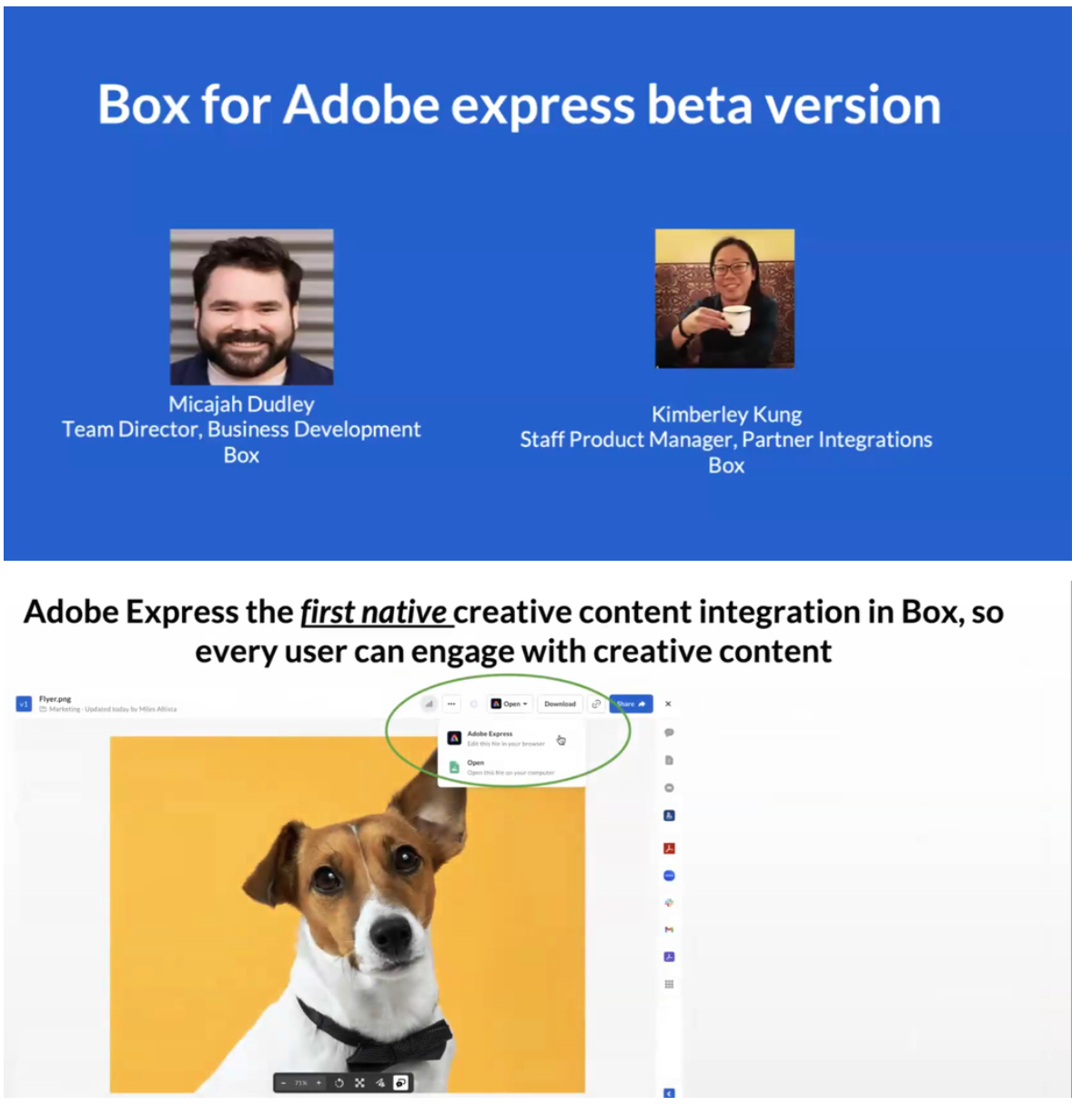 Adobe express is 1st native creative content integration in Box. No other paid licenses required Login required for gen AI capabilities |
| Kim Kung & Micajah Dudley - demo of integration
Recording clip here
| Demo of cropping/editing images within Box Demo of Adobe object remover |
| What’s coming next…
Recording clip here | 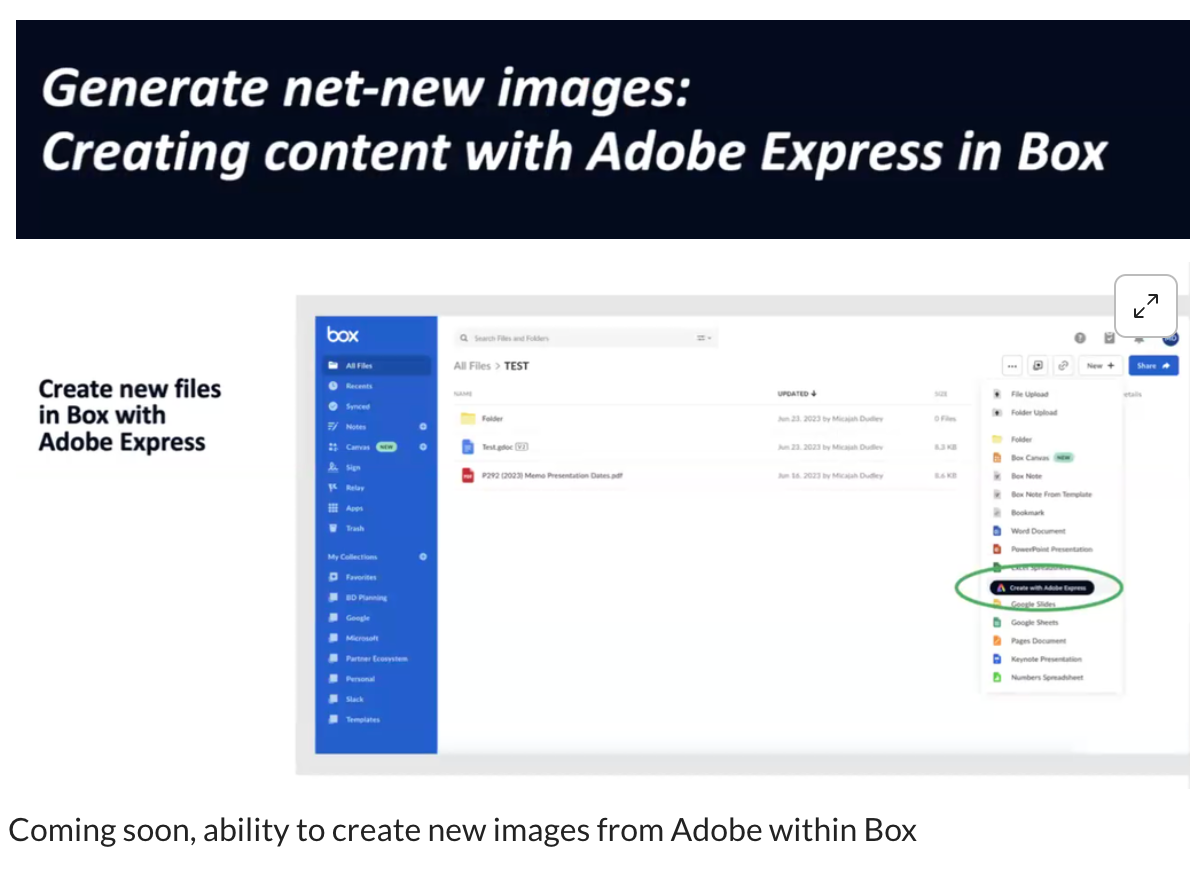 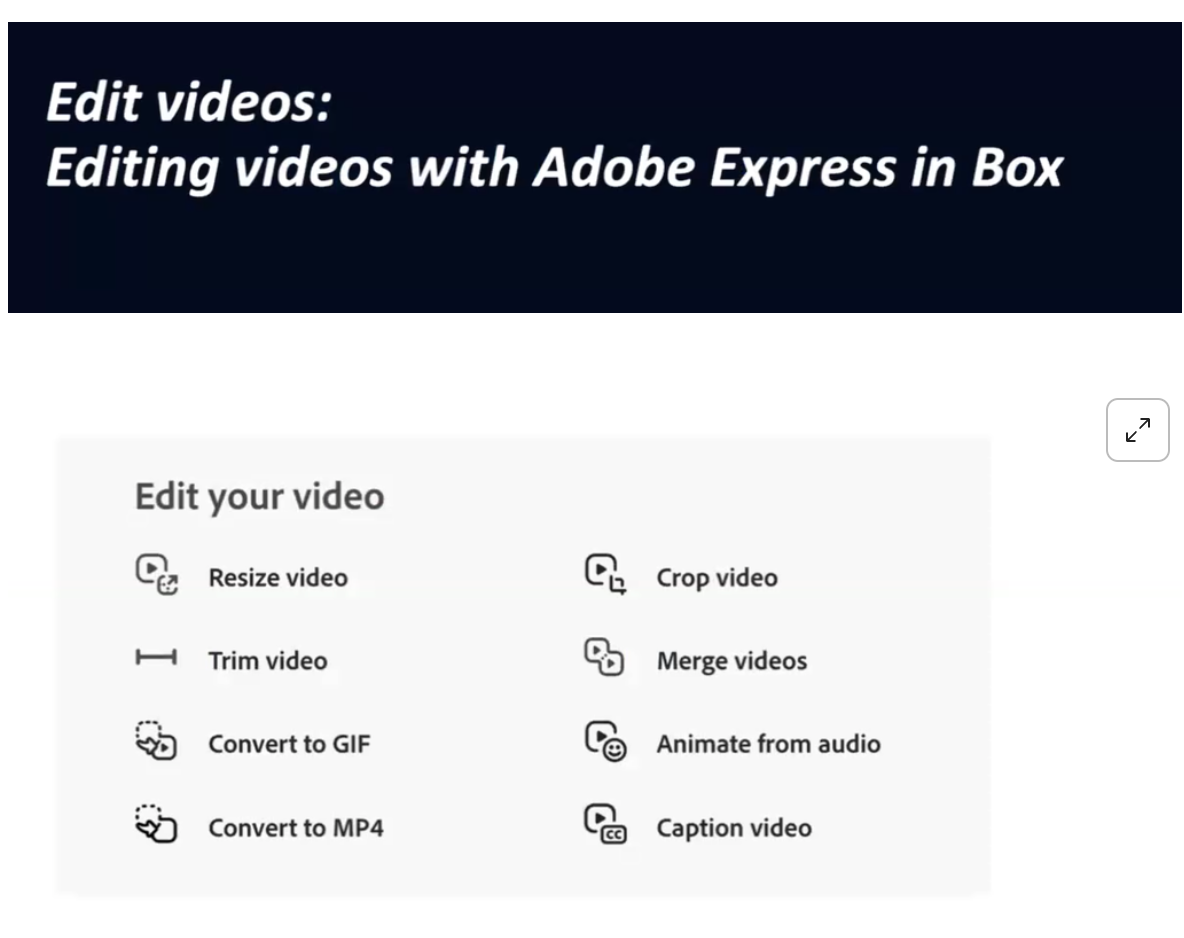
|
| Customer Q&A | Resources:
Question: How do we enable this feature in Box? Answer: This is being rolled currently, some customers have access right now, and the integration will soon appear automatically for all users. however, please contact your account team if you have further questions.
Question: Is there a cost? Answer: No additional cost. Gen AI requires a login and is free up to a limit
Question: Any plans for Adobe experience manager? Answer: Open to hearing use cases, nothing on the roadmap
Question: What plans does this apply to? Answer: Adobe express is available in all plans. There are some limits on AI powered tools, based on Adobe express limits.
Question: Do I need to be logged in to adobe express to use the integration? Answer: No, user can access from within Box, unless your organization doesn’t allow for default adds or has disabled the integration. Using AI features requires agreeing to terms of service.
There is a growth in allowing non designers to make minor edits to images and this release will help with that, while maintaining content security. |
| Wrap up | Signup for community.box.com to learn more about what’s happening at Box |

