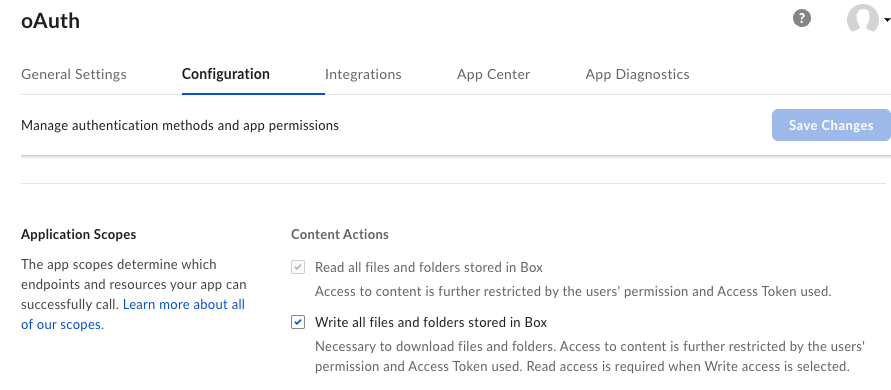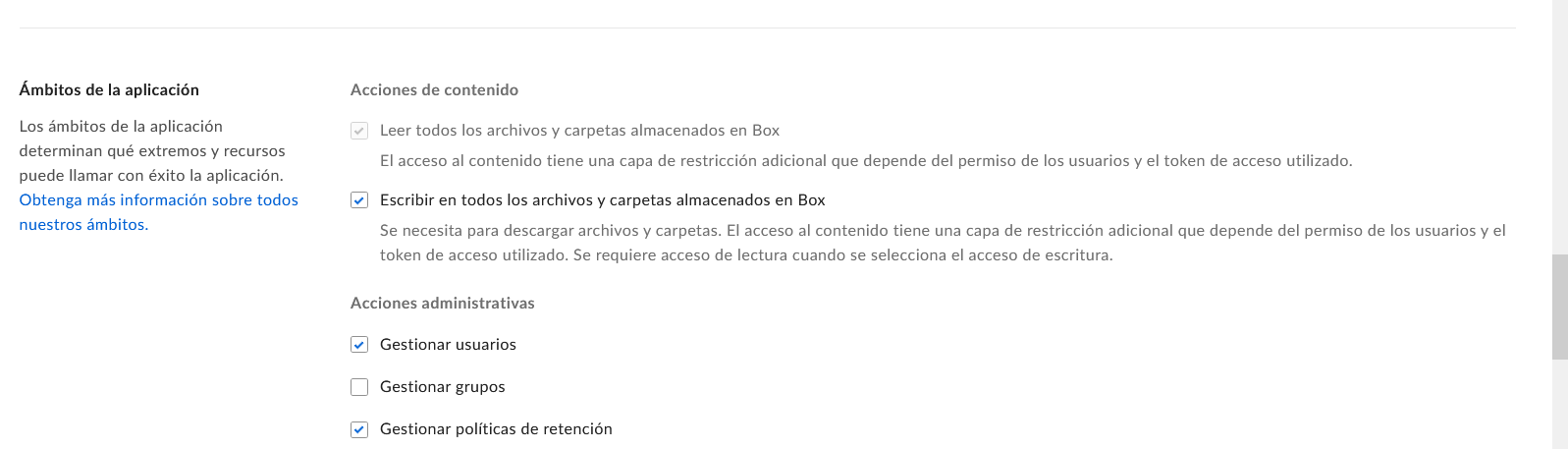Hello there,
I am using your API to upload/download files to Box. I have managed to list all the folders and files but when trying to upload or download files and i’m receiving 403 error insufficient_scope. I have created a OAuth 2.0 app and i have all permissions (having a free account).
So any solve for me?
Thank you for your time.