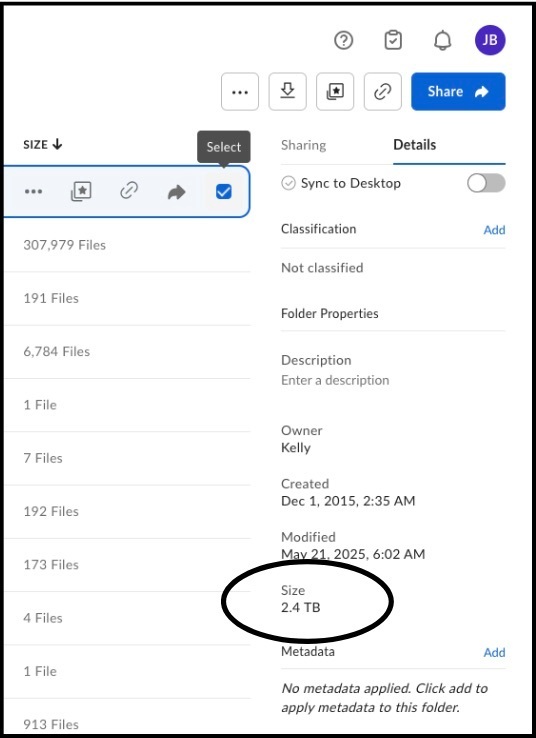Hello--title says it all. Trying to figure out what my largest files are in my organization’s entire Box account. Is there a way to sort so that I can see my largest files at the top?
Question
Way to sort ALL files in my account by file size? (not just one folder)
Enter your E-mail address. We'll send you an e-mail with instructions to reset your password.