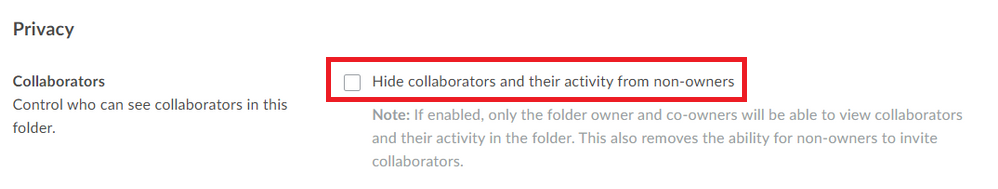Is there a way to hide some or all the user names via groups, box shield or otherwise for a single or multiple folders?
I leverage box to collaborate on creative projects between “external” and “internal” users, however I want to keep my “internal” reviewers/users identity private and hidden from my “external” collaborators.
Is there a way to hide their names and details or both users names and details who have access to files?