Trash? What on earth is “trash”? 🤔
As someone who speaks 🇬🇧UK English thankfully I don’t have use Google Translate on Box to find out. The native Box applications have support for a range of different languages and variations and it’s really easy to change to the one that suits you best. All you need to do is log in to Box and then click your profile picture (or initials if you haven’t set a picture yet) in the top right hand corner. From there select ‘Account Settings’ and then you’ll see a range of options including your language.
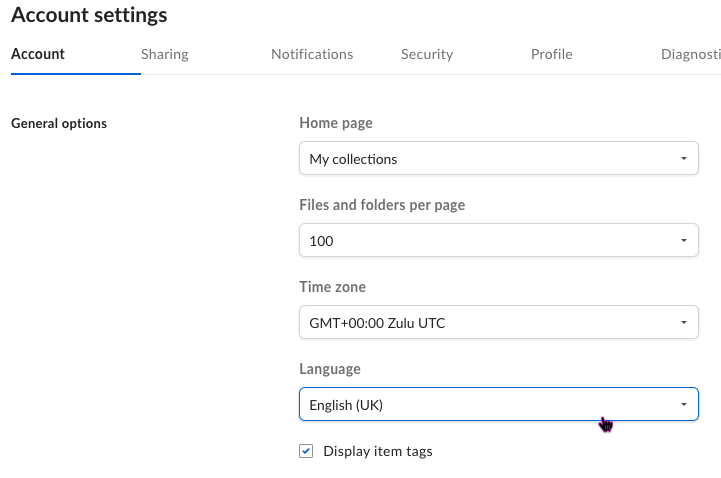
Flick that to the dialect of your choice and then choose ‘Save’.
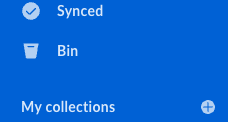
Got a top tip to help others feel more at home in Box? Share it in the comments below.
