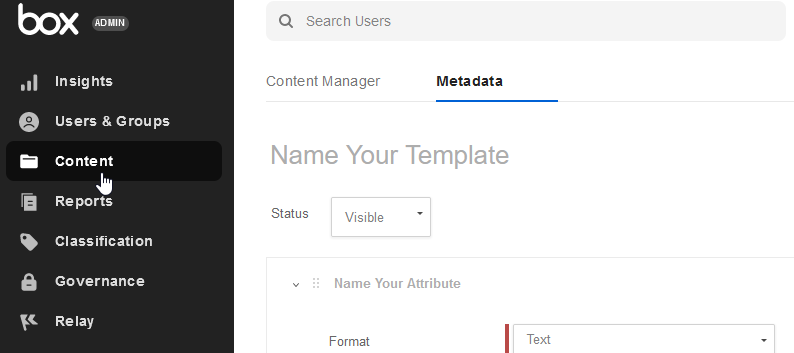Metadata allows users and applications to define and store custom data associated with files and folders. This plays a crucial role in keeping everything organized and accessible.
If you want to acquaint yourself with Metadata at Box, please refer to the Metadata Guide, which reviews basic workflows and definitions.
Below are some frequently asked questions (and answers!) about metadata:
Questions | Answers |
| How do I add templates to my enterprise? | Admins can create metadata templates from their Admin Console by navigating to Content > Metadata tab. |
| Can I use metadata without templates? | Yes, you can use metadata without templates. For accounts that have metadata activated, you can always add metadata in the Custom Metadata section of metadata. |
| What types of accounts can access metadata? | Metadata is a feature reserved for Business Plus, Enterprise, and Enterprise Plus accounts. It is also available on developer accounts through https://developers.box.com. To upgrade your account, please contact your Box account team. |
| How does metadata work with external collaborators within a folder? | Metadata is available only for external collaborators who collaborate in a folder, where the folder owner has enabled metadata on their account.
Read and write access of existing instances adheres to standard folder collaborator settings. New instances can be applied only by users within an enterprise via the web application; external collaborators outside the enterprise are not able to add instances to a file via the web application.
The metadata template owner enterprise owns the metadata template and all values of the template. If the metadata template changes, this affects any values of metadata that are collaborated with external collaborators. |
| How does metadata work with folder permissions? | Metadata adheres to folder-level permissions. A collaborator with permission to view items, can view metadata, and a collaborator with upload permissions can edit metadata values. For example, if a collaborator is a viewer in a folder, that person is able only to view metadata and not edit it.
If a collaborator is a previewer uploader in a folder, then that person can both view and edit metadata. Refer to the permissions chart to see which permissions are granted to each collaborator role. See Understanding Collaborator Permission Levels. |
| How does metadata work with shared links? | Refer to shared links chart here: Creating Shared Links. |
| Is my metadata encrypted? | Yes. |
| Are there any known limitations? | Metadata is not deleted unless a user deletes the metadata directly off the file or folder. If an account activates and deactivates the metadata feature, or if an item with metadata is deleted, metadata on files and folders is still retained. |
Please also visit Metadata FAQ to learn more and use metadata efficiently and stay organized. This article will provide you answers to queries related to:
-
General Metadata Questions
-
Metadata Templates and Cascade Policies
-
Metadata Query and Search
Related articles:
Let us know if you have other questions and inquiries. 💙