Hello everyone,
First time posting to the support forums, and looking forward to joining the community!
Background
Each of our documents has statuses that we track using Metadata Templates in Box. There are multiple documents per project (module), each with their own Document Status (file-level metadata) and the overall module has its own status as well (folder-level metadata).
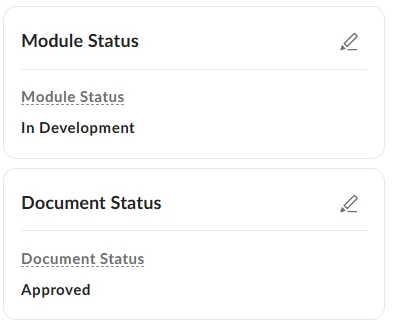
Issue
The issue at hand involves the file-level metadata, or in this case the Document Status.
A few weeks ago, I noticed that some of our file-level metadata was missing. At first, I thought I had simply forgotten to set the metadata for these particular documents, but then I began to notice a pattern.
One of our users prefers editing documents using the desktop version of MS Word.
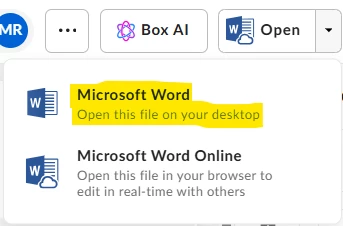
When this user saves their work on their desktop instance of MS Word, I receive a notification that New items were added to <folder name>.

Upon reviewing these documents, I discovered that the file-level metadata (Document Status) was missing. Yet, the folder-level metadata (Module Status) persisted.
Question
What’s going on here? Is there a way to persist file-level metadata for files that are edited with the Desktop version of MS Word?
When editing the documents using MS Word Online, the file-level metadata persists and is not removed upon saving. I understand that an easy solution would be to ask all users to edit documents using only MS Word Online. However, this seems like it should be a fundamental capability within Box. What’s the point of editing offline if it means wiping the document’s metadata?
Is this a known issue, or is something unique on our particular instance of Box?
Thanks for your help!

