We’re refreshing the Box web experience with a cleaner, more intuitive interface designed to help you move faster and stay focused. The new updates will improve navigation, reduce clutter, and keep your most important content within reach.
Here is what’s changing:
-
Collapsible left navigation
Maximize your workspace by collapsing the sidebar when you need more room. When collapsed, hover over Collections to quickly view items in your Collections.
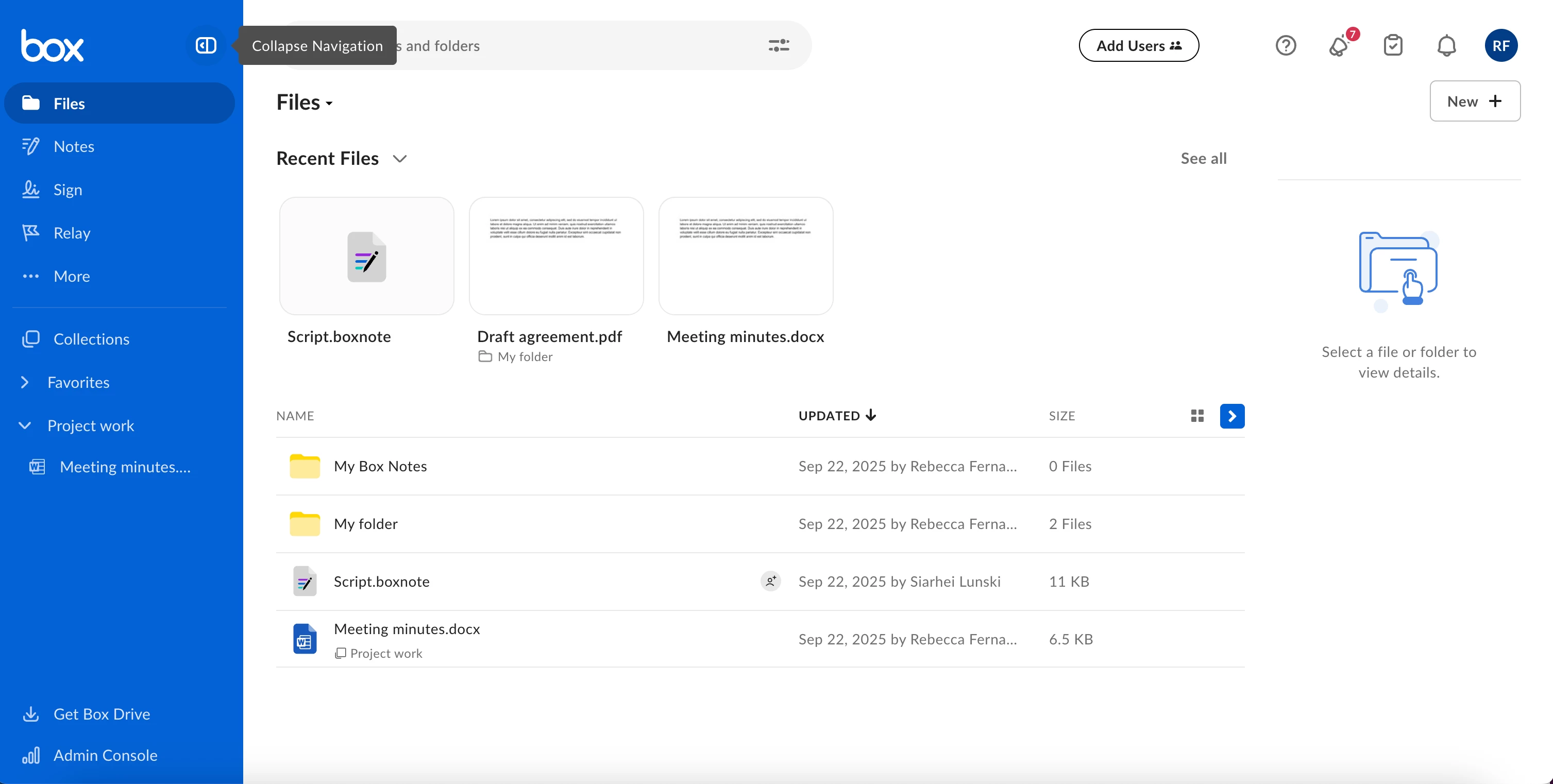
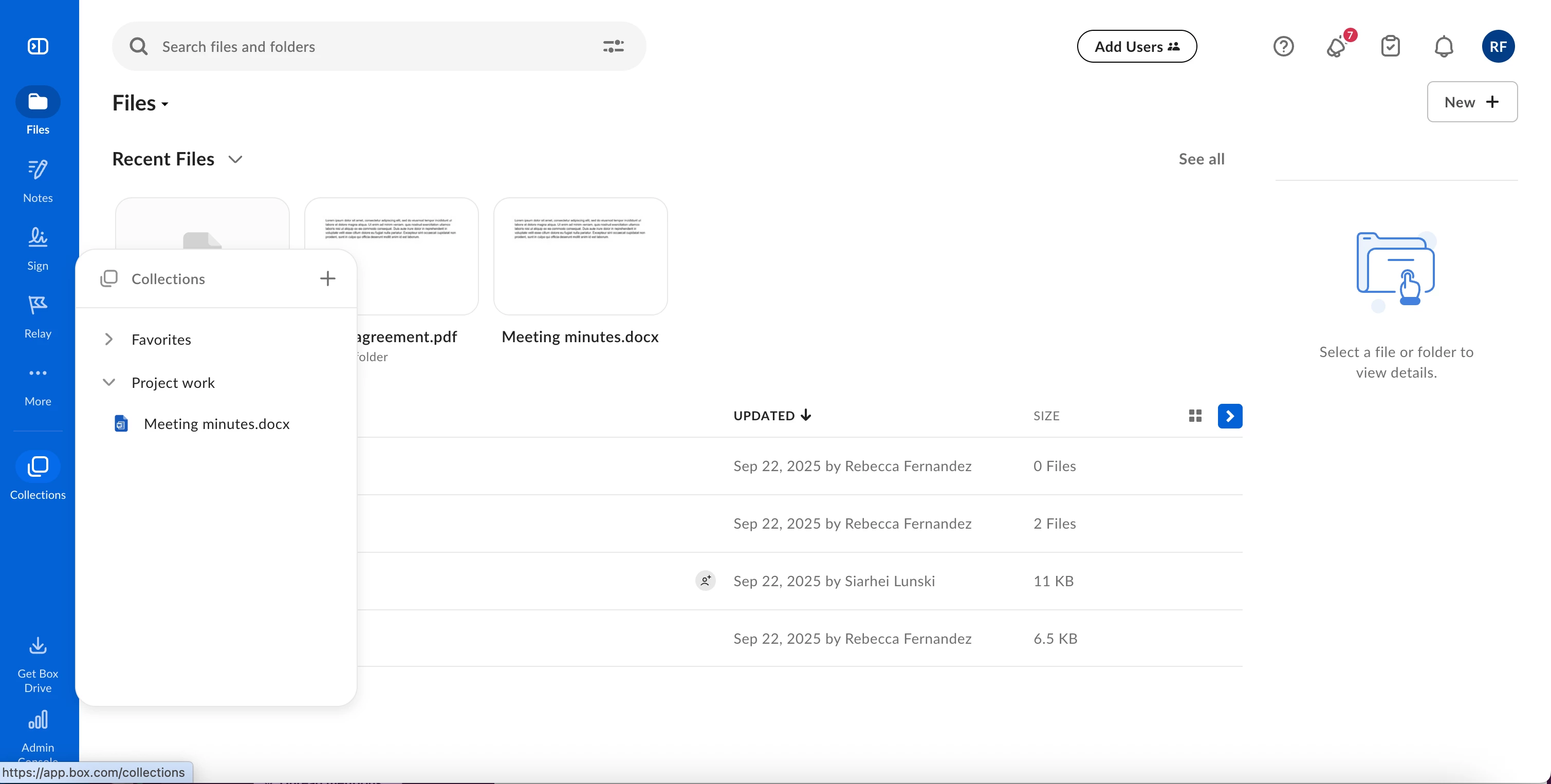
-
Organized features under “More”
To keep the layout tidy, Canvas, Integrations, Synced, and Trash now live under the More menu.
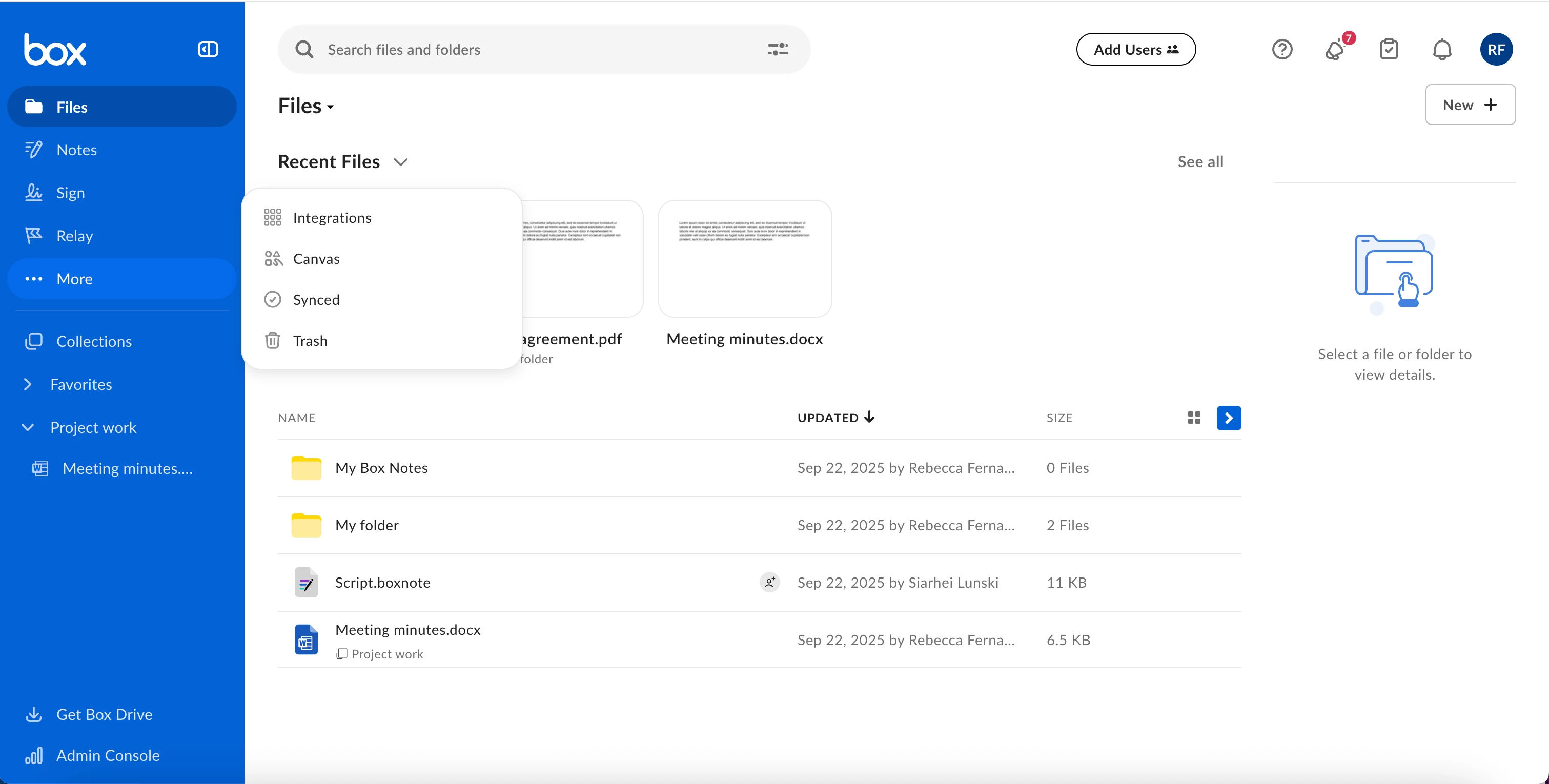
- Faster access to your files
“All Files” has been renamed to “Files” for brevity. Hover over Files to instantly preview Recent files. The former Recents tab has been removed from the left navigation, but you can still access the full Recents page by clicking Recent Files in the hover popover.
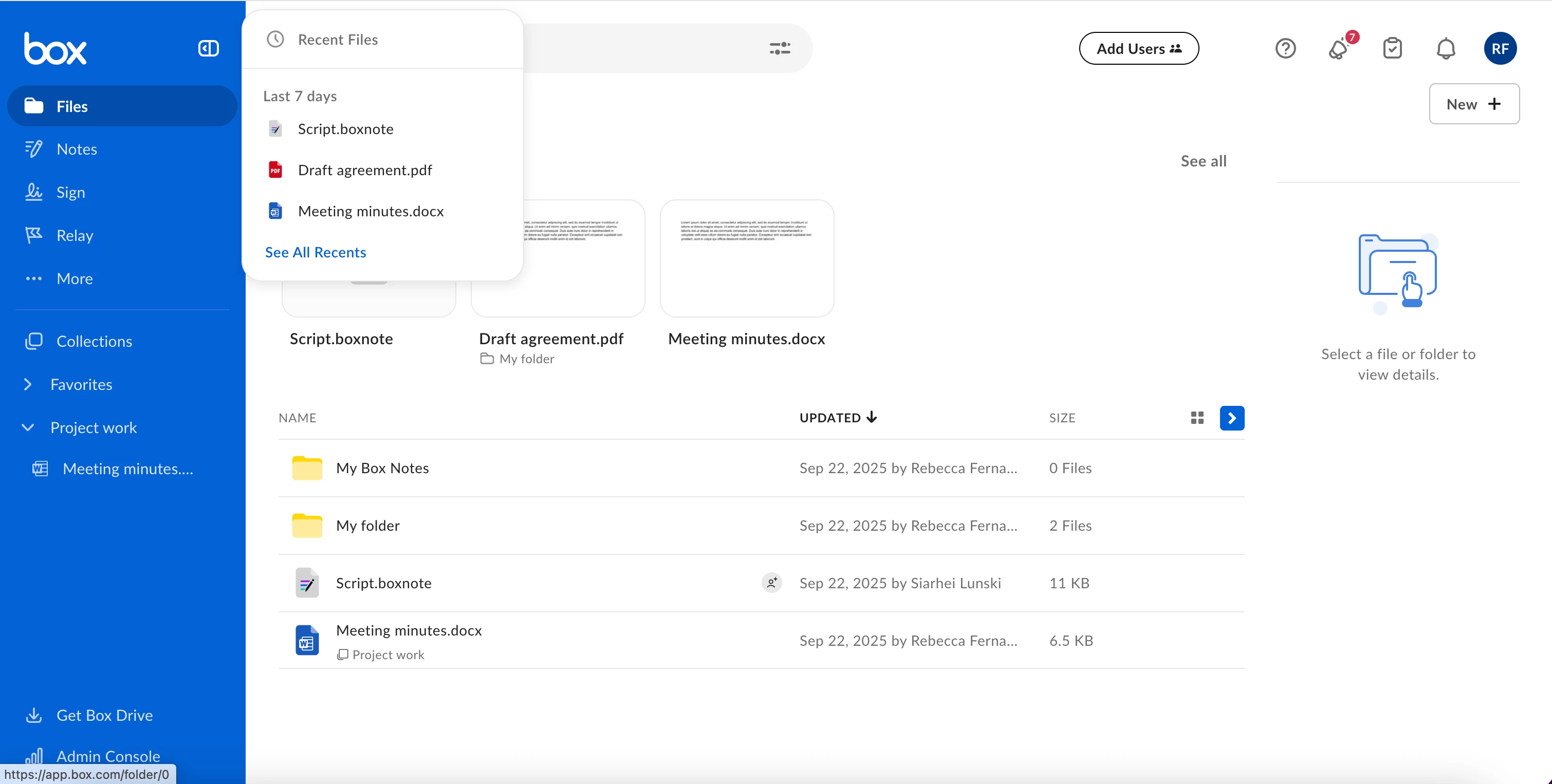
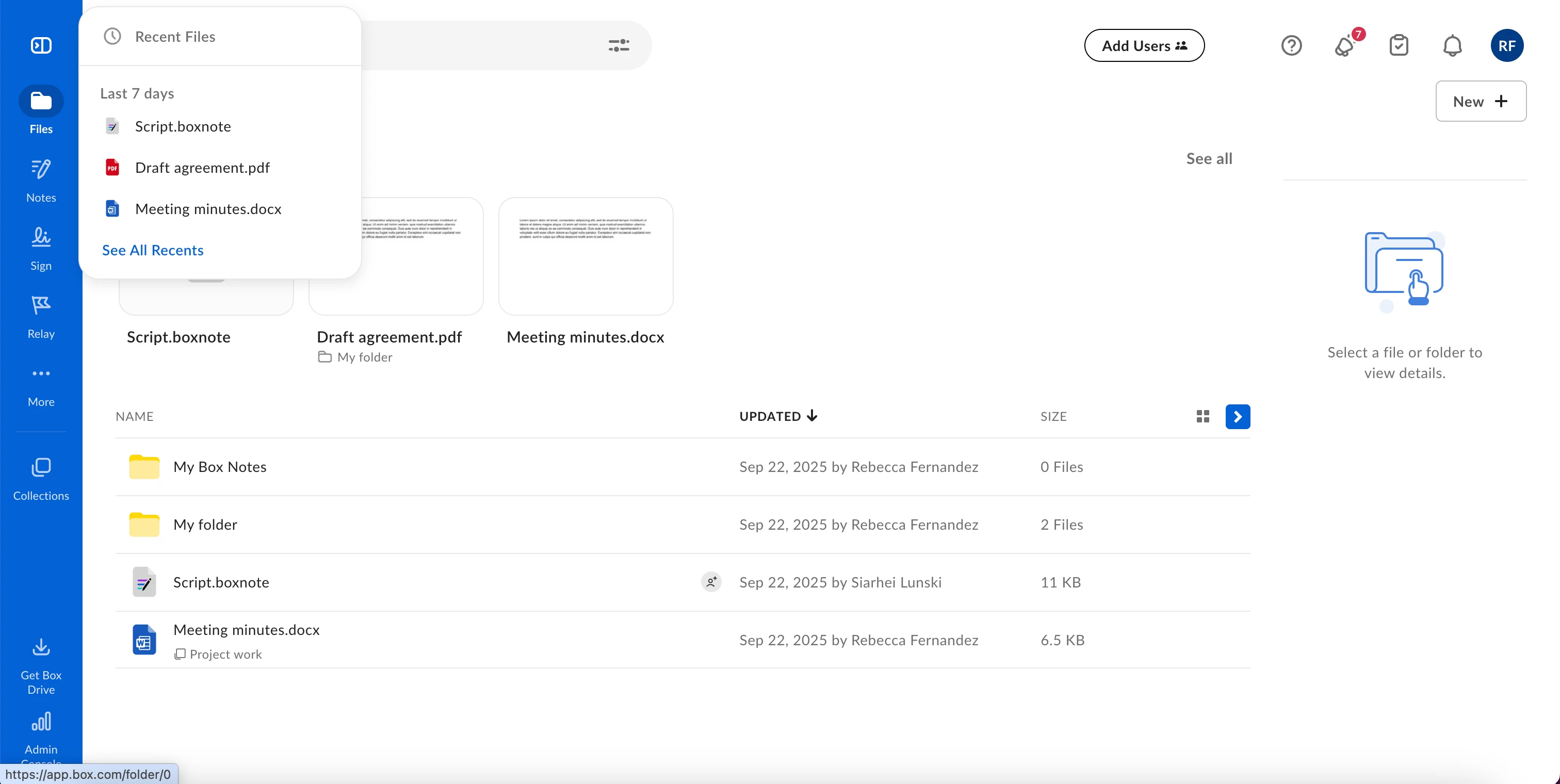
- Redesigned Recents carousel
In your Files view, the updated Recents carousel now displays the parent folder beneath each file name for better context, and adds a See All button for one-click access to the full Recents page.
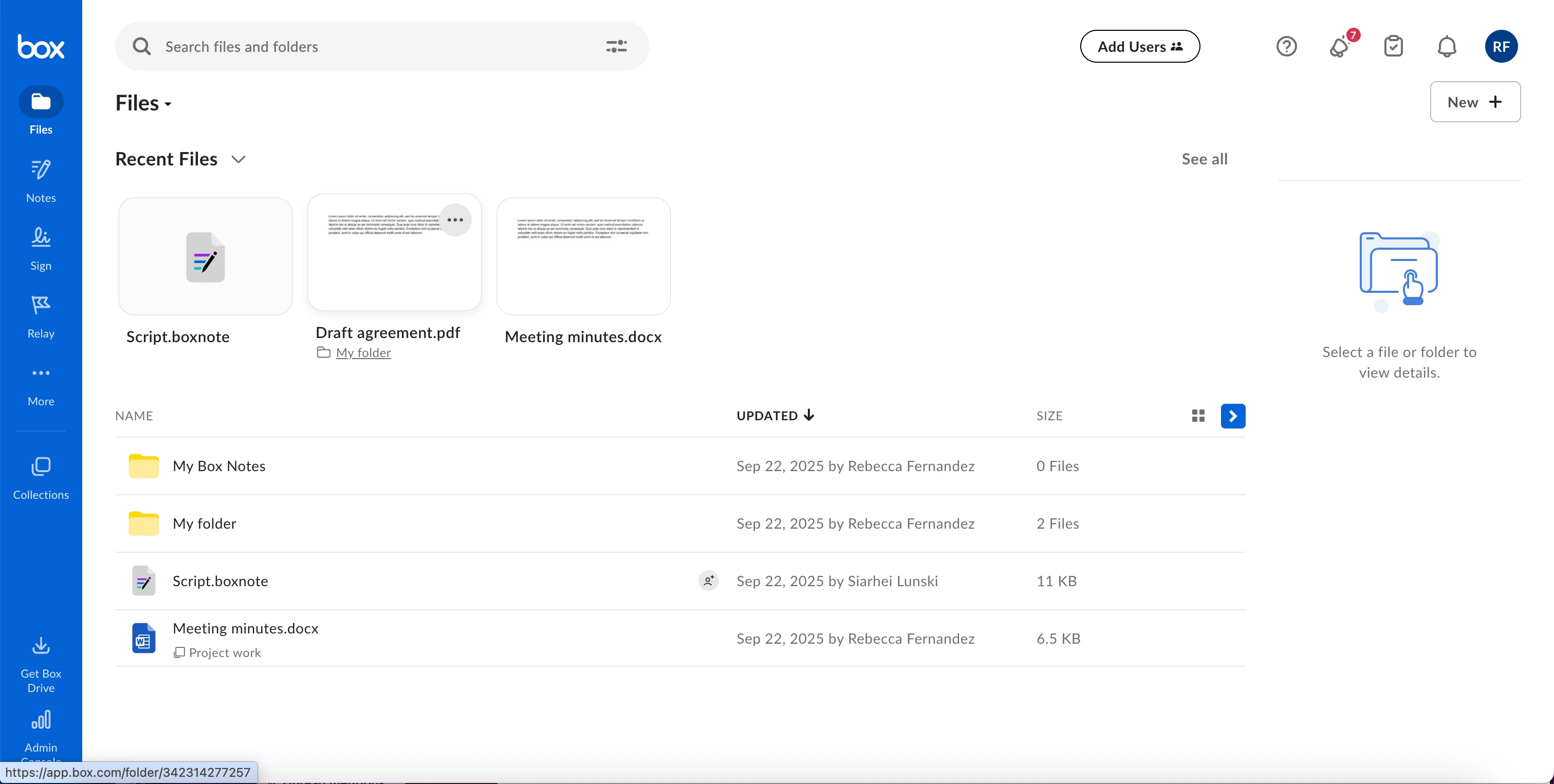
- Additional visual polish
Subtle visual updates improve contrast, alignment, and readability to help you find and open content faster without re-learning your workspace.
Availability
-
Late September: Admins were able to opt-in for their organization to receive this update earlier, either as a small pilot group of individuals, or their entire enterprise.
-
Late September: In-app notifications will inform admins about the upcoming UI changes.
-
End of September / Early October: Early access will be enabled for opted-in enterprises and users.
-
Early to mid-October: General availability will follow through a phased rollout to all enterprises and users.
These are the current best estimates for dates, but they’re only targets — not guarantees. If you have any questions about this experience or the schedule, please reach out to your account team.
Try it out once you have the update:
-
Collapse the left navigation to focus on your current task.
-
Use the Files hover to jump into Recent Files without leaving your current page.
-
Find Canvas, Integrations, Synced, and Trash under More to keep your sidebar streamlined.
FAQ
Where did “Recents” go in the sidebar?
-
The Recents tab in the left navigation has been turned into a hover state instead. Hover over Files and click Recent Files in the popover, or use See All from the Recents carousel in Files.
Why move items under “More”?
-
Grouping Canvas, Integrations, Synced, and Trash under More keeps the main navigation focused on more frequently used items while still keeping these features a click away.
Can I still get to my Collections with the navigation collapsed?
-
Yes! Hover over Collections in the collapsed state to view items without expanding the sidebar.
We’d love your feedback:
Tried the new experience? Tell us what’s working well and where we can improve in the comments.
If you have any questions specific to your enterprise, please reach out to your account team or file a support ticket.
