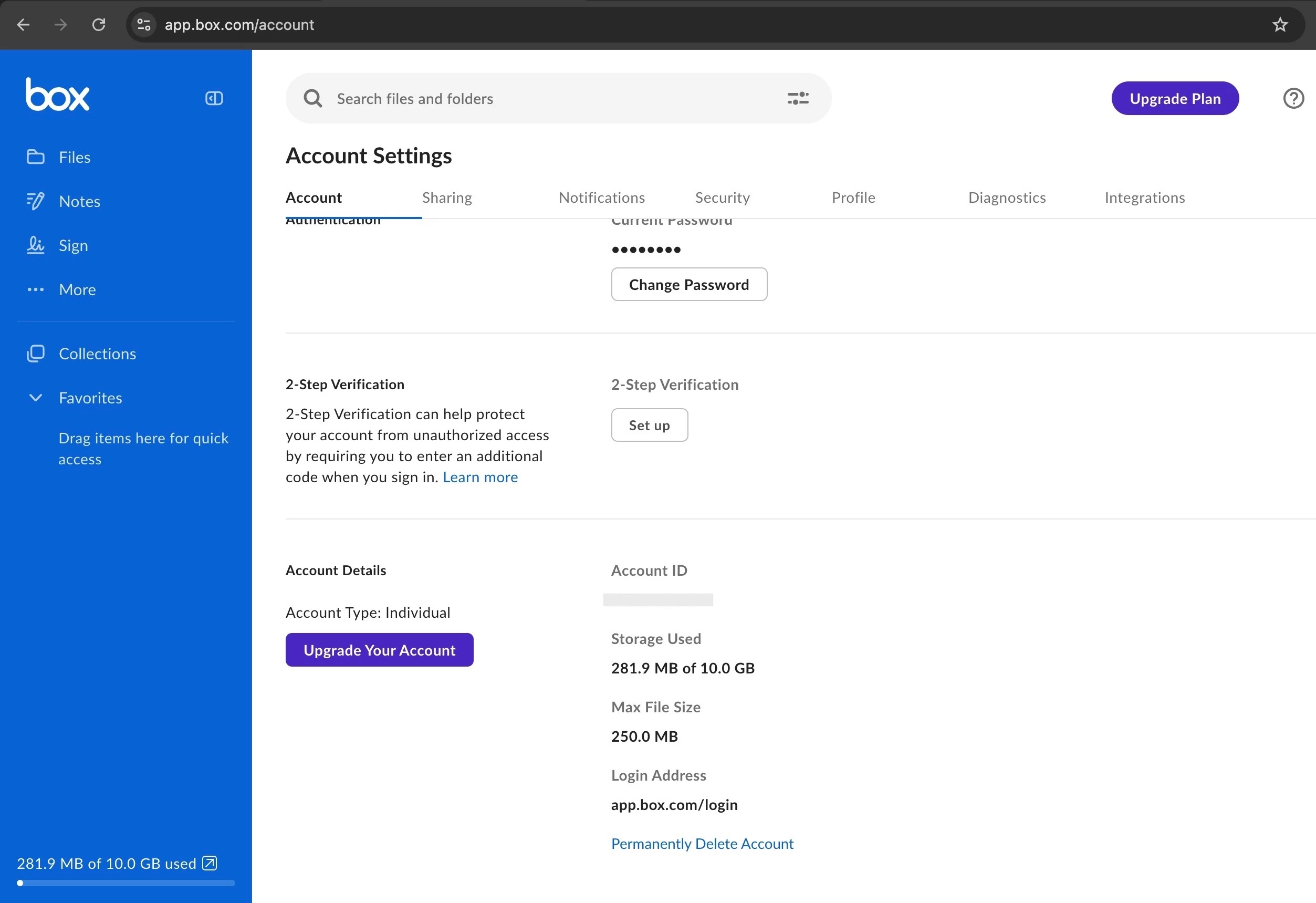I want cancel my indiv account and have spent 45 minutes following your cancel links. My account settings does NOT offer the cancel link as your support slides show. HOW DO I CANCEL my account??
Cancel a personal account
Best answer by Jey Bueno Box
👋 Hi
Using a browser, please sign in with your account credentials and visit app.box.com/account to finalize the cancellation. Alternatively, you can click your account avatar in the upper right corner, then select Account Settings. Scroll down to Account Details to proceed with canceling your account.
👉 For step-by-step guidance and to navigate within Box web app, check out our support article: Canceling Your Box Account
📩 If you're unable to cancel online or haven’t received a confirmation email, feel free to contact our Billing Team at billing@box.com. They’ll assist you further with canceling your personal account.
Thank you for being part of our community.
Enter your E-mail address. We'll send you an e-mail with instructions to reset your password.