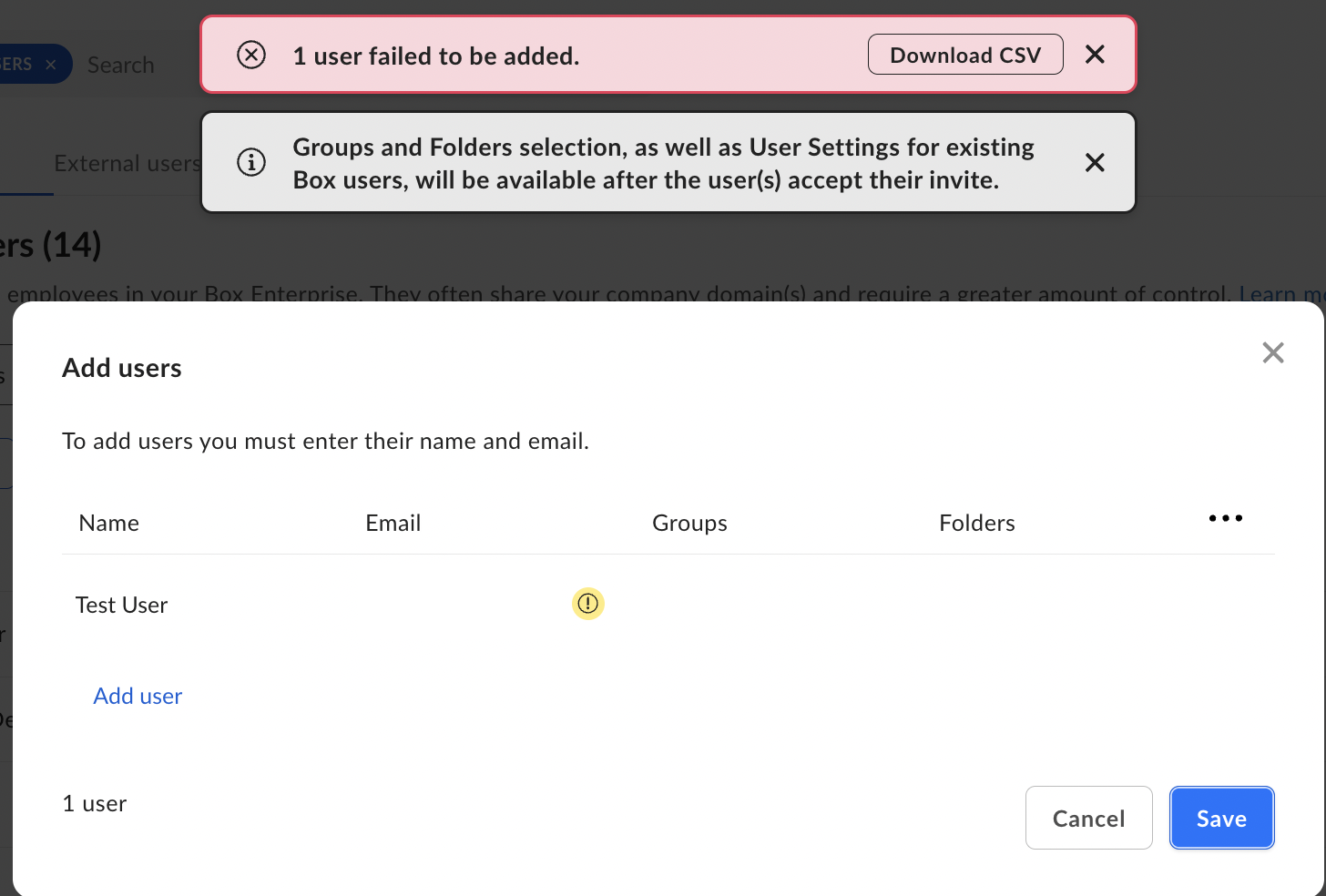I`d appriciate it if you tell me how I can activate “Enterprise plan” for my collegues. I just payed for three users including mine, thinking let my two collegues who have free accounts use as well, but I have no idea to do it. It seems I have successed to get my account upgraded to the plan though.
I know this is the very basic question but we all just started using BOX and are not used to it. Please tell me if this isn`t a proper way to asking this kind of question.